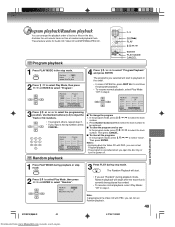Toshiba MW24FPX Support Question
Find answers below for this question about Toshiba MW24FPX.Need a Toshiba MW24FPX manual? We have 1 online manual for this item!
Question posted by hbanford on February 18th, 2013
Vcr Only Will Play Video For 10 Seconds
The person who posted this question about this Toshiba product did not include a detailed explanation. Please use the "Request More Information" button to the right if more details would help you to answer this question.
Current Answers
Related Toshiba MW24FPX Manual Pages
Similar Questions
Changing Video Imput Without Remote
how do you change video input without a remote?
how do you change video input without a remote?
(Posted by Anonymous-152863 8 years ago)
How To Switch My Tv To Video When My Toshiba Ct-847 Remote Wont Work How Can I
how to switch my tv to video when my toshiba ct-847 remote wont work how can i manually switch my tv...
how to switch my tv to video when my toshiba ct-847 remote wont work how can i manually switch my tv...
(Posted by Anonymous-138289 9 years ago)
How To Operate All Functions, Color Streme And Video Without Remote
have a 2001 toshiba 36A61 and all the functions i need are video 1,2 and colorstream,i have tried un...
have a 2001 toshiba 36A61 and all the functions i need are video 1,2 and colorstream,i have tried un...
(Posted by patrickcanter 11 years ago)
Unlock Video Features For Toshiba 26df56 Without Remote
(Posted by Anonymous-70354 11 years ago)