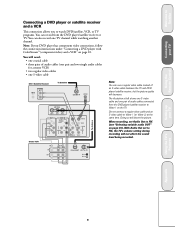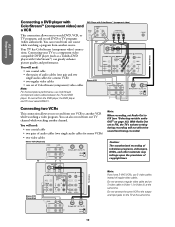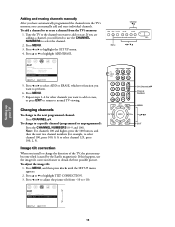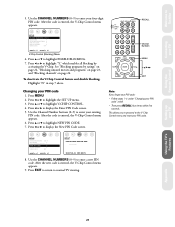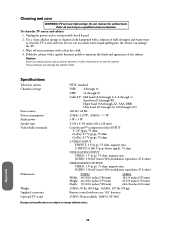Toshiba 36AF61 Support Question
Find answers below for this question about Toshiba 36AF61.Need a Toshiba 36AF61 manual? We have 1 online manual for this item!
Question posted by patrickcanter on December 23rd, 2012
How To Operate All Functions, Color Streme And Video Without Remote
have a 2001 toshiba 36A61 and all the functions i need are video 1,2 and colorstream,i have tried uneversal remotes. how do you control these functions with a remote. the tv/video does not seem to work
Current Answers
Related Toshiba 36AF61 Manual Pages
Similar Questions
Code To Use A Rmt -05 Universal Remote With A Toshiba Tv.
How to get my universal remote RMT-05 to work with my Toshiba tv
How to get my universal remote RMT-05 to work with my Toshiba tv
(Posted by mirihowell3 1 year ago)
What Is The Universal Remote Code For This Model?
What is the universal remote code for this model 24AF44? I don't have a the TV remote so can't find ...
What is the universal remote code for this model 24AF44? I don't have a the TV remote so can't find ...
(Posted by ybastian43 3 years ago)
Video Input Works Properly But The Ant 1 And 2 Do Not Work, No Picture Or Sound
(Posted by Anonymous-154168 8 years ago)
I Am Searching For A Code For A Remote.. For A 2001 Toshiba Model No. 36ax61
I Am Waiting For A Code Number For My Remote For The Question I Just Send You Thank You..
I Am Waiting For A Code Number For My Remote For The Question I Just Send You Thank You..
(Posted by maureendusome 8 years ago)
Where Can Get The Tv Codes To Set Up A Different Remote Control??
(Posted by fcastaneda 11 years ago)