Toshiba M35X-S349 Support Question
Find answers below for this question about Toshiba M35X-S349 - Satellite - Pentium M 1.7 GHz.Need a Toshiba M35X-S349 manual? We have 1 online manual for this item!
Question posted by Jarretton on September 19th, 2012
How To Disassemble.
Need to resolder the power supply connector which is loose.
Current Answers
There are currently no answers that have been posted for this question.
Be the first to post an answer! Remember that you can earn up to 1,100 points for every answer you submit. The better the quality of your answer, the better chance it has to be accepted.
Be the first to post an answer! Remember that you can earn up to 1,100 points for every answer you submit. The better the quality of your answer, the better chance it has to be accepted.
Related Toshiba M35X-S349 Manual Pages
Satellite M30X/M35X Users Guide - Page 1
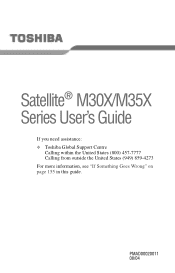
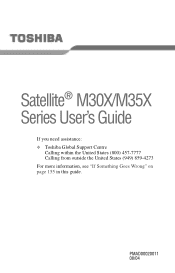
Satellite® M30X/M35X Series User's Guide
If you need assistance: ❖ Toshiba Global Support Centre
Calling within the United States (800) 457-7777 Calling from outside the United States (949) 859-4273 For more information, see "If Something Goes Wrong" on page 155 in this guide. PMAD00020011 08/04
Satellite M30X/M35X Users Guide - Page 2


... ("TOSHIBA"), ITS AFFILIATES AND SUPPLIERS DO NOT WARRANT THAT OPERATION OF THE PRODUCT WILL BE UNINTERRUPTED OR ERROR FREE.
Wash hands after handling. Models: Satellite® M30X/M35X Series
ReWritable CD/DVD Drives
The computer system you must read and follow all set-up copies of all the data stored on this...
Satellite M30X/M35X Users Guide - Page 7
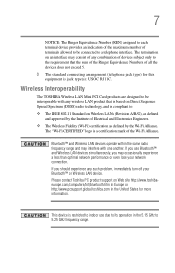
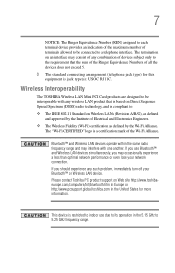
If you use due to its operation in the 5.15 GHz to 5.25 GHz frequency range. Please contact Toshiba PC product support on Web site http://www.toshibaeurope.com/computers/tnt/bluetooth.htm in Europe or http://www.pcsupport....
Satellite M30X/M35X Users Guide - Page 9
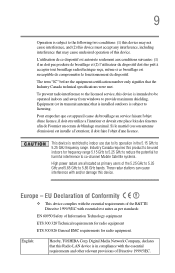
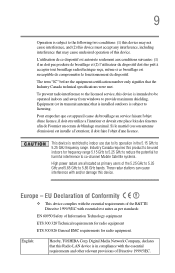
.... Digital Media Network Company, declares that this device is intended to be used indoors for frequency range 5.15 GHz to 5.25 GHz to reduce the potential for harmful interference to co-channel Mobile Satellite systems. High power radars are allocated as per standards:
EN 60950 Safety of Directive 1999/5/EC. The term "IC" before...
Satellite M30X/M35X Users Guide - Page 11
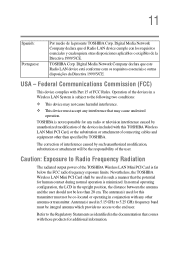
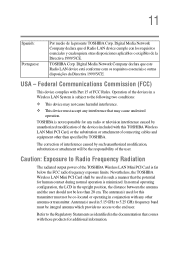
...Card shall be used in a Wireless LAN System is subject to Radio Frequency Radiation
The radiated output power of the user.
Digital Media Network Company declara que el Radio LAN device cumple con los requisitos esenciales... Directiva 1999/5/CE. Operation of the devices in 5.15 GHz to 5.25 GHz frequency band must not be the responsibility of the TOSHIBA Wireless LAN Mini PCI Card is ...
Satellite M30X/M35X Users Guide - Page 12
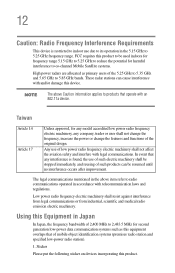
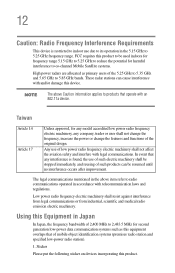
... be used indoors for frequency range 5.15 GHz to 5.25 GHz to reduce the potential for harmful interference to co-channel Mobile Satellite systems.
High power radars are allocated as primary users of the 5.25 GHz to 5.35 GHz and 5.65 GHz to 2,483.5 MHz for any model accredited low power radio frequency electric machinery, any interference is...
Satellite M30X/M35X Users Guide - Page 13
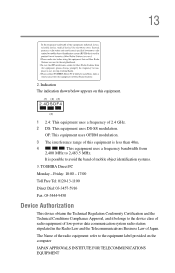
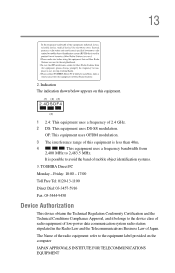
The Name of 2.4 GHz. 2 DS: This equipment uses DS-SS modulation. Indication The indication shown below appears on ...2,400 MHz to the equipment label provided on this equipment is possible to the device class of radio equipment of low-power data communication system radio station stipulated in the Radio Law and the Telecommunications Business Law of mobile object identification systems.
3....
Satellite M30X/M35X Users Guide - Page 14
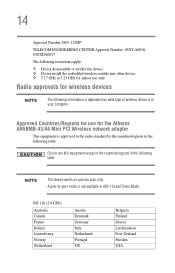
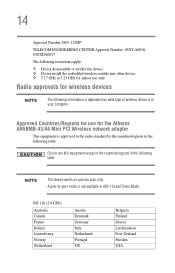
... apply:
❖ Do not disassemble or modify the device. ❖ Do not install the embedded wireless module into other device. ❖ 5.17 GHz to 5.23 GHz for indoor use only
Radio approvals... except in the countries/regions in 802.11a and Turbo Mode.
802.11b (2.4 GHz)
Australia Canada France Ireland Luxembourg Norway Switzerland
Austria Denmark Germany Italy Netherlands Portugal UK
Belgium...
Satellite M30X/M35X Users Guide - Page 16


... Community country. If operation is not allowed for use the wireless LAN utility to check the current channel of the allowable frequencies as listed above 2.4 GHz and 5 GHz channel limitations apply. Restrictions for operation in conformance with European spectrum usage laws for Wireless LAN operation, the above , the user must cease operating...
Satellite M30X/M35X Users Guide - Page 17


...(s) are properly configured for the Atheros AR5001X Mini PCI Wireless network adapter
This equipment is not available in 802.11a and Turbo Mode.
802.11b (2.4 GHz)
Australia Canada France Ireland Luxembourg Norway Switzerland
Austria Denmark Germany Italy Netherlands Portugal UK
Belgium Finland Greece Liechtenstein New Zealand Sweden USA
17
❖ This...
Satellite M30X/M35X Users Guide - Page 18
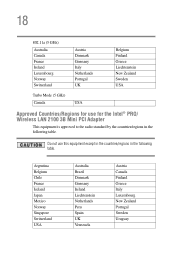
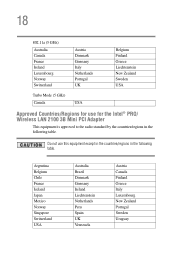
... Canada France Ireland Luxembourg Norway Switzerland
Austria Denmark Germany Italy Netherlands Portugal UK
Belgium Finland Greece Liechtenstein New Zealand Sweden USA
Turbo Mode (5 GHz)
Canada
USA
Approved Countries/Regions for use this equipment except in the countries/regions in the following table. Argentina Belgium Chile France Iceland Japan Mexico ...
Satellite M30X/M35X Users Guide - Page 20
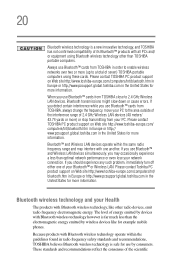
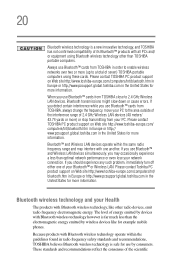
... network connection. Always use Bluetooth™ cards from TOSHIBA, always change the frequency, move your PC to the area outside of the interference range of 2.4 GHz Wireless LAN devices (40 meters/ 43.74 yards or more) or stop transmitting from TOSHIBA in the United States for more information.
Please contact Toshiba...
Satellite M30X/M35X Users Guide - Page 23


... appears on devices incorporating this equipment overlaps that any interference is found, the use of 2.4 GHz. 2 FH: This equipment uses FH-SS modulation. In event that of mobile object identification systems (premises radio station and specified low-power radio station).
1. Using this equipment in Japan
In Japan, the frequency bandwidth of 2,400...
Satellite M30X/M35X Users Guide - Page 24
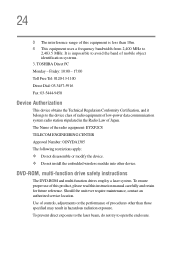
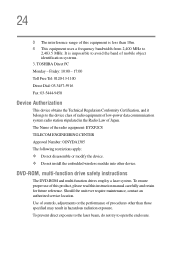
... Certification, and it belongs to the device class of radio equipment of low-power data communication system radio station stipulated in hazardous radiation exposure. To prevent direct exposure...TELECOM ENGINEERING CENTER Approval Number: 01NYDA1305 The following restrictions apply: ❖ Do not disassemble or modify the device. ❖ Do not install the embedded wireless module into ...
Satellite M30X/M35X Users Guide - Page 26
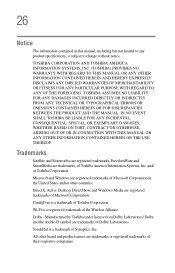
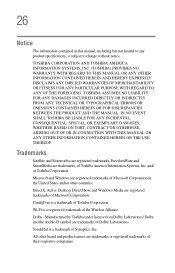
... CONTAINED HEREIN AND HEREBY EXPRESSLY DISCLAIMS ANY IMPLIED WARRANTIES OF MERCHANTABILITY OR FITNESS FOR ANY PARTICULAR PURPOSE WITH REGARD TO ANY OF THE FOREGOING. Trademarks
Satellite and Noteworthy are registered trademarks, FreedomWare and SmartMedia are registered trademarks of Toshiba Corporation. Wi-Fi is a trademark of Microsoft Corporation in this manual, including...
Satellite M30X/M35X Users Guide - Page 59
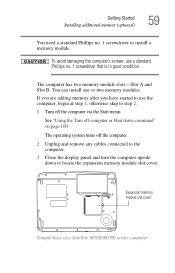
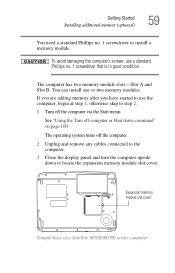
Getting Started Installing additional memory (optional)
59
You need a standard Phillips no . 1 screwdriver that is in good condition.
If you are ... turn the computer upside down command" on page 100.
Expansion memory module slot cover
Sample base of a Satellite M30X/M35X series computer The operating system turns off the computer via the Start menu.
To avoid damaging the computer's ...
Satellite M30X/M35X Users Guide - Page 125
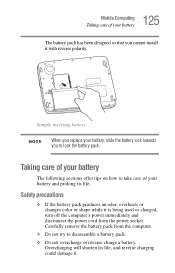
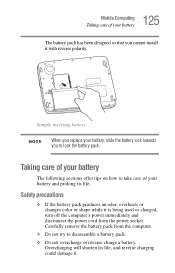
...color or shape while it is being used or charged, turn off the computer's power immediately and disconnect the power cord from the computer.
❖ Do not try to take care of your...cannot install it . Carefully remove the battery pack from the power socket. Taking care of your battery
The following sections offer tips on how to disassemble a battery pack.
❖ Do not overcharge or reverse ...
Satellite M30X/M35X Users Guide - Page 129
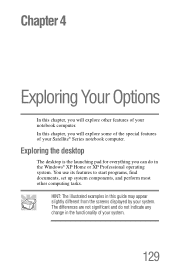
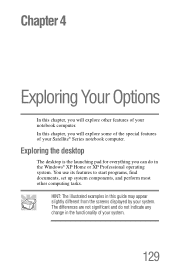
... examples in the functionality of your system.
129
Chapter 4
Exploring Your Options
In this chapter, you will explore some of the special features of your Satellite® Series notebook computer. The differences are not significant and do in the Windows® XP Home or XP Professional operating system.
Exploring the desktop...
Satellite M30X/M35X Users Guide - Page 140
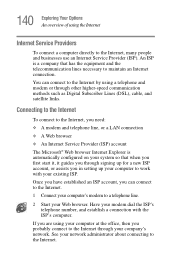
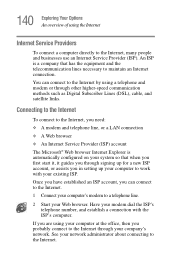
... and establish a connection with your existing ISP. Have your company's network. Connecting to the Internet
To connect to the Internet, you need:
❖ A modem and telephone line, or a LAN connection
❖ A Web browser
❖ An Internet Service Provider (ISP...higher-speed communication methods such as Digital Subscriber Lines (DSL), cable, and satellite links. See your Web browser.
Satellite M30X/M35X Users Guide - Page 206


... ConfigFree Utilities
Sample Projector icon when connected with Quick Connect If the wireless mode for the wireless setting is set for 5 GHz (802.11a), Quick Connect changes this mode to 2.4 GHz (802.11b) and then connects to the settings that were last used before the Quick Connect function was started: ❖ If...
Similar Questions
Is A Toshiba Satellite Pro C870 A Touch Screen Laptop
(Posted by Jakevj88 9 years ago)
How To Transfer Data From Toshiba Satellite C655 Hard Drive To Another Laptop
(Posted by elpz7 10 years ago)
Toshiba Satellite C55d A5344 15.6 Inch Laptop Mouse Pad
I just bought this new laptop and the mouse pad only works on the lock screen. i tried pressing the ...
I just bought this new laptop and the mouse pad only works on the lock screen. i tried pressing the ...
(Posted by lisathurman 10 years ago)
Satellite L755-s5153 Wont Charge While Laptop Is On
(Posted by Dcowaab 10 years ago)
I Need A Power Adaptor For A Toshiba Satellite C675d-s7101 Serial No 1c087758r
I LOST THE POWER ADAPTOR FOR THIS LAPTOP WHICH AT ITS BACK SAYS REQUIRES AN POWER OF 19V 2.37A
I LOST THE POWER ADAPTOR FOR THIS LAPTOP WHICH AT ITS BACK SAYS REQUIRES AN POWER OF 19V 2.37A
(Posted by lamsaki 11 years ago)

