Toshiba M35X-S329 Support Question
Find answers below for this question about Toshiba M35X-S329 - Satellite - Pentium M 1.6 GHz.Need a Toshiba M35X-S329 manual? We have 1 online manual for this item!
Question posted by bradyandco on January 25th, 2012
I Have A Toshiba Sm30x-144 Laptop.how Do You Reset Language To English?
The person who posted this question about this Toshiba product did not include a detailed explanation. Please use the "Request More Information" button to the right if more details would help you to answer this question.
Current Answers
There are currently no answers that have been posted for this question.
Be the first to post an answer! Remember that you can earn up to 1,100 points for every answer you submit. The better the quality of your answer, the better chance it has to be accepted.
Be the first to post an answer! Remember that you can earn up to 1,100 points for every answer you submit. The better the quality of your answer, the better chance it has to be accepted.
Related Toshiba M35X-S329 Manual Pages
Satellite M30X/M35X Users Guide - Page 1
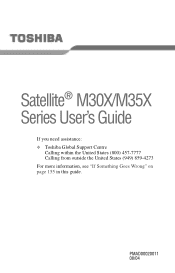
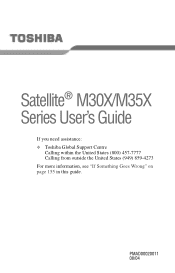
Satellite® M30X/M35X Series User's Guide
If you need assistance: ❖ Toshiba Global Support Centre
Calling within the United States (800) 457-7777 Calling from outside the United States (949) 859-4273 For more information, see "If Something Goes Wrong" on page 155 in this guide. PMAD00020011 08/04
Satellite M30X/M35X Users Guide - Page 2


Models: Satellite® M30X/M35X Series
ReWritable CD/DVD Drives
The computer system you purchased may lose data or suffer other damage. YOU AGREE THAT TOSHIBA, ITS AFFILIATES AND SUPPLIERS SHALL HAVE NO ...MALFUNCTION OF THE HARD DISK DRIVE OR OTHER STORAGE DEVICES AND THE DATA CANNOT BE RECOVERED, TOSHIBA SHALL NOT BE LIABLE FOR ANY DAMAGE OR LOSS OF DATA, OR ANY OTHER DAMAGE RESULTING ...
Satellite M30X/M35X Users Guide - Page 3
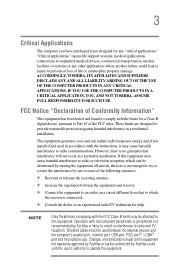
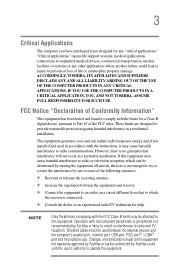
...has been tested and found to comply with noncompliant peripherals or peripherals not recommended by Toshiba could lead to injury to persons or loss of the following measures:
❖ .... Shielded cables must be attached to this equipment not expressly approved by Toshiba or parties authorized by Toshiba is not designed for any other applications where product failure could void the...
Satellite M30X/M35X Users Guide - Page 4
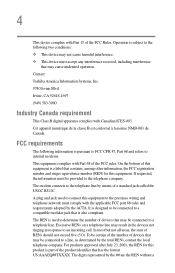
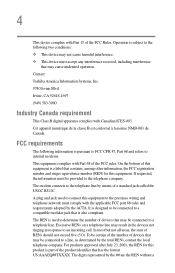
... and telephone network must comply with the applicable FCC part 68 rules and requirements adopted by the total RENs, contact the local telephone company. Contact:
Toshiba America Information Systems, Inc.
9740 Irvine Blvd.
Excessive RENs on a telephone line may cause undesired operation. Irvine, CA 92618-1697
(949) 583-3000
Industry Canada...
Satellite M30X/M35X Users Guide - Page 5


... their equipment, operations or procedures.
Fax Branding
The Telephone Consumer Protection Act of 1991 makes it unlawful for repair or limited warranty information, please contact Toshiba Corporation, Toshiba America Information Systems, Inc. 5
decimal point (e.g., 03 is a REN of the sending machine or such business, other individual sending the message and the telephone...
Satellite M30X/M35X Users Guide - Page 7
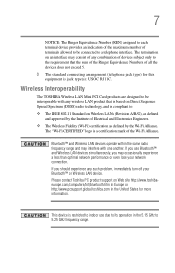
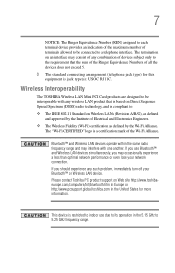
...telephone jack type) for more information. If you use due to its operation in the 5.15 GHz to the requirement that is based on Web site http://www.toshibaeurope.com/computers/tnt/bluetooth.htm in Europe...for this equipment is a certification mark of the Wi-Fi Alliance. Wireless Interoperability
The TOSHIBA Wireless LAN Mini PCI Card products are designed to be connected to : ❖ The...
Satellite M30X/M35X Users Guide - Page 8
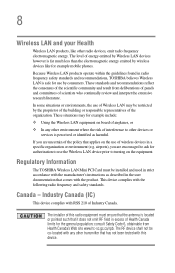
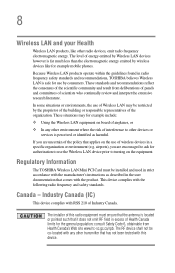
...encouraged to other radio devices, emit radio frequency electromagnetic energy. Regulatory Information
The TOSHIBA Wireless LAN Mini PCI Card must ensure that the antenna is located or pointed...the manufacturer's instructions as described in radio frequency safety standards and recommendations, TOSHIBA believes Wireless LAN is perceived or identified as harmful. These standards and ...
Satellite M30X/M35X Users Guide - Page 9
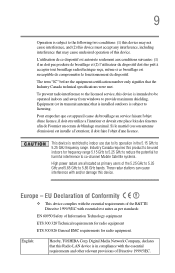
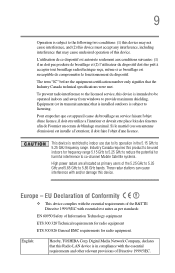
... this device is subject to 5.85 GHz bands. English:
Hereby, TOSHIBA Corp.
This device is restricted to ...indoor use due to its transmit antenna) that is installed outdoors is intended to be used indoors for frequency range 5.15 GHz to 5.25 GHz to reduce the potential for harmful interference to co-channel Mobile Satellite...
Satellite M30X/M35X Users Guide - Page 11
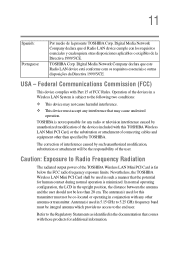
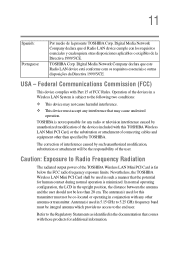
...with any radio or television interference caused by unauthorized modification of interference caused by TOSHIBA. Nevertheless, the TOSHIBA Wireless LAN Mini PCI Card shall be the responsibility of FCC Rules. Digital Media...be integral antenna which provide no access to 5.25 GHz frequency band must not be co-located or operating in 5.15 GHz to the end user.
The antenna(s) used for any...
Satellite M30X/M35X Users Guide - Page 13
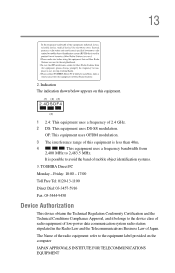
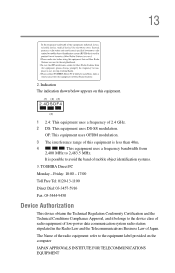
... radio station stipulated in the Radio Law and the Telecommunications Business Law of 2.4 GHz. 2 DS: This equipment uses DS-SS modulation.
Friday: 10:00 - ...
3. Indication The indication shown below appears on the computer
JAPAN APPROVALS INSTITUTE FOR TELECOMMUNICATIONS EQUIPMENT TOSHIBA Direct PC
Monday - 13
2.
OF: This equipment uses OFDM modulation.
3 The interference range of...
Satellite M30X/M35X Users Guide - Page 19
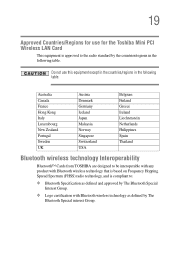
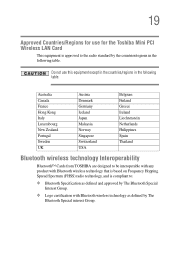
...Germany Iceland Japan Malaysia Norway Singapore Switzerland USA
Belgium Finland Greece Ireland Liechtenstein Netherlands Philippines Spain Thailand
Bluetooth wireless technology Interoperability
Bluetooth™ Cards from TOSHIBA are designed to be interoperable with any product with Bluetooth wireless technology that is based on Frequency Hopping Spread Spectrum (FHSS) radio technology, and is...
Satellite M30X/M35X Users Guide - Page 20
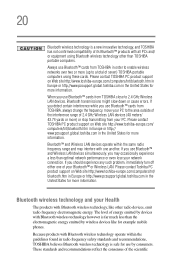
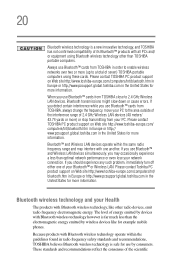
...If you detect certain interference while you use Bluetooth™ cards from TOSHIBA close to 2.4 GHz Wireless LAN devices, Bluetooth transmissions might slow down or cause errors....the area outside of the interference range of the scientific
The level of seven) TOSHIBA portable computers using Bluetooth wireless technology other than the electromagnetic energy emitted by wireless devices...
Satellite M30X/M35X Users Guide - Page 22
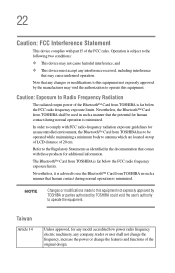
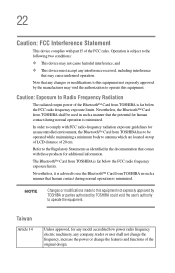
... during normal operation is minimized. In order to comply with FCC radio-frequency radiation exposure guidelines for an uncontrolled environment, the Bluetooth™ Card from TOSHIBA shall be operated while maintaining a minimum body to be used in such a manner that any company, trader or user shall not change the frequency, increase...
Satellite M30X/M35X Users Guide - Page 24
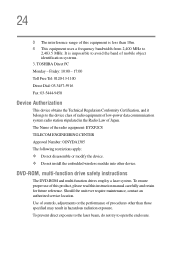
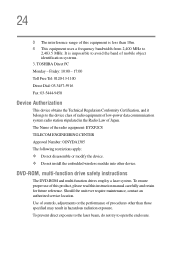
.... 24
3 The interference range of this instruction manual carefully and retain for future reference. Should the unit ever require maintenance, contact an authorized service location. TOSHIBA Direct PC Monday -
Satellite M30X/M35X Users Guide - Page 25
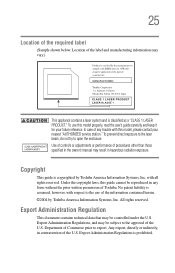
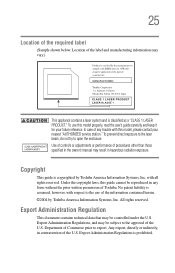
...contact your future reference. Location of the information contained herein. ©2004 by Toshiba America Information Systems, Inc. To use of the label and manufacturing information may... prior written permission of the U.S. Export Administration Regulations is copyrighted by Toshiba America Information Systems, Inc. Export Administration Regulation
This document contains technical data...
Satellite M30X/M35X Users Guide - Page 26
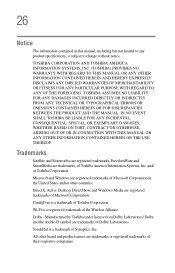
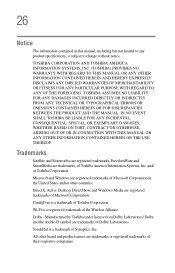
... MANUAL OR ANY OTHER INFORMATION CONTAINED HEREIN OR THE USE THEREOF. Trademarks
Satellite and Noteworthy are registered trademarks, FreedomWare and SmartMedia are registered trademarks of Microsoft Corporation.
All other countries.
TOSHIBA CORPORATION AND TOSHIBA AMERICA INFORMATION SYSTEMS, INC. (TOSHIBA) PROVIDES NO WARRANTY WITH REGARD TO THIS MANUAL OR ANY OTHER INFORMATION...
Satellite M30X/M35X Users Guide - Page 28
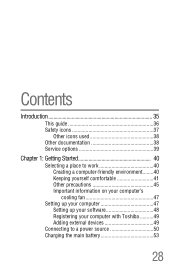
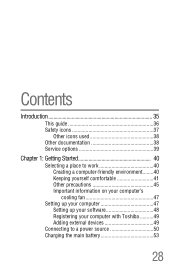
... Other precautions 45 Important information on your computer's cooling fan 47
Setting up your computer 47 Setting up your software 48 Registering your computer with Toshiba ..........49 Adding external devices 49
Connecting to a power source 50 Charging the main battery 53
28
Satellite M30X/M35X Users Guide - Page 30
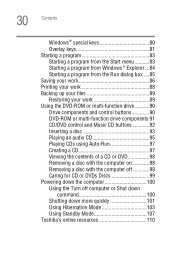
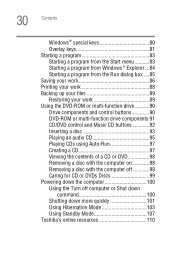
... computer 100 Using the Turn off computer or Shut down
command 100 Shutting down more quickly 101 Using Hibernation Mode 103 Using Standby Mode 107 Toshiba's online resources 110
Satellite M30X/M35X Users Guide - Page 31
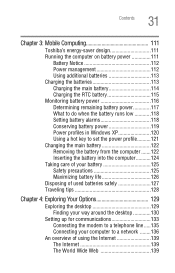
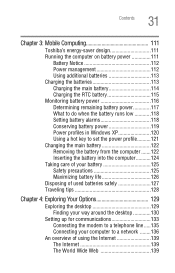
31 Contents
Chapter 3: Mobile Computing 111
Toshiba's energy-saver design 111 Running the computer on battery power 111
Battery Notice 112 Power management 112 Using additional batteries 113 Charging the batteries 113 ...
Satellite M30X/M35X Users Guide - Page 32
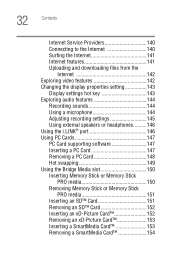
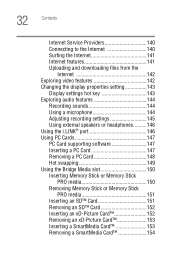
... files from the
Internet 142 Exploring video features 142 Changing the display properties setting 143
Display settings hot key 143 Exploring audio features 144
Recording sounds 144 Using a microphone 144 Adjusting recording settings 145 Using external speakers or headphones..........146 Using the i.LINK® port 146 Using PC Cards 147 PC Card supporting...
Similar Questions
Reset To Factory Satellite L500-1gk
reset to factory satellite l500-1gk
reset to factory satellite l500-1gk
(Posted by fasafa1382 8 years ago)
How To Reset The Toshiba Satellite P755-s5320
(Posted by idbrmi 9 years ago)
How Do I Reset A Toshiba Satellite L755-s5277 Laptop
(Posted by jbuSamm 9 years ago)
How To Enter Factory Reset On Toshiba Satellite P745 Laptop
(Posted by wooringe 9 years ago)
How Do You Reset A Toshiba Satellite L755s5153 Laptop Password
(Posted by lovinjuan 10 years ago)

