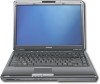Toshiba M305-S4910 Support Question
Find answers below for this question about Toshiba M305-S4910 - Satellite Laptop With Intel Centrino Processor Technology.Need a Toshiba M305-S4910 manual? We have 1 online manual for this item!
Question posted by MOjack on June 27th, 2014
How To Factory Reset Toshiba Satellite M305-s4910
The person who posted this question about this Toshiba product did not include a detailed explanation. Please use the "Request More Information" button to the right if more details would help you to answer this question.
Current Answers
There are currently no answers that have been posted for this question.
Be the first to post an answer! Remember that you can earn up to 1,100 points for every answer you submit. The better the quality of your answer, the better chance it has to be accepted.
Be the first to post an answer! Remember that you can earn up to 1,100 points for every answer you submit. The better the quality of your answer, the better chance it has to be accepted.
Related Toshiba M305-S4910 Manual Pages
Toshiba User's Guide for Satellite M305 (Windows Vista) - Page 1
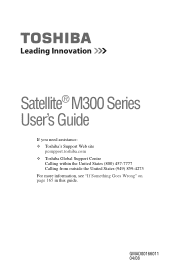
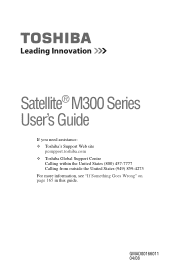
GMAD00166011 04/08 Satellite® M300 Series User's Guide
If you need assistance: ❖ Toshiba's Support Web site
pcsupport.toshiba.com ❖ Toshiba Global Support Centre
Calling within the United States (800) 457-7777 Calling from outside the United States (949) 859-4273 For more information, see "If Something Goes Wrong" on page 165 in this guide.
Toshiba User's Guide for Satellite M305 (Windows Vista) - Page 2
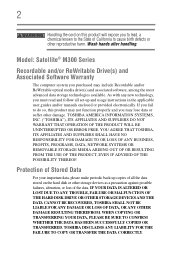
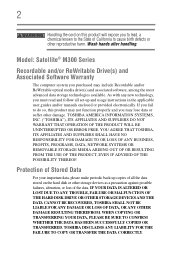
...(s) and associated software, among the most advanced data storage technologies available. TOSHIBA DISCLAIMS ANY LIABILITY FOR THE FAILURE TO COPY OR TRANSFER THE... DATA CORRECTLY. WHEN COPYING OR TRANSFERRING YOUR DATA, PLEASE BE SURE TO CONFIRM WHETHER THE DATA HAS BEEN SUCCESSFULLY COPIED OR TRANSFERRED. Model: Satellite...
Toshiba User's Guide for Satellite M305 (Windows Vista) - Page 3
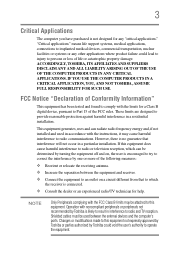
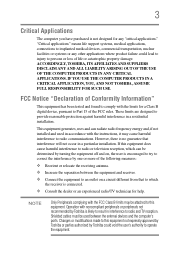
... implanted medical devices, commercial transportation, nuclear facilities or systems or any "critical applications." NOTE
Only Peripherals complying with noncompliant peripherals or peripherals not recommended by Toshiba could lead to injury to Part 15 of life or catastrophic property damage. These limits are designed to provide reasonable protection against harmful interference in...
Toshiba User's Guide for Satellite M305 (Windows Vista) - Page 4
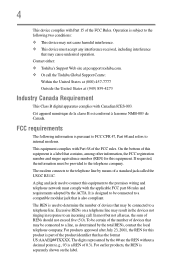
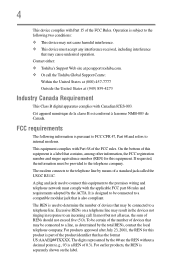
...requested, the information must comply with Part 15 of 0.3).
Contact either: ❖ Toshiba's Support Web site at pcsupport.toshiba.com. ❖ Or call . A plug and jack used to determine the number...for this equipment is a label that is designed to be provided to an incoming call the Toshiba Global Support Centre:
Within the United States at (800) 457-7777
Outside the United States...
Toshiba User's Guide for Satellite M305 (Windows Vista) - Page 5
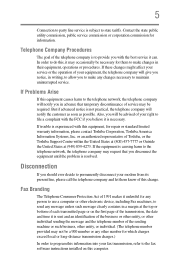
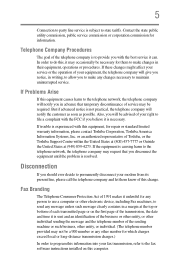
... or on this change. Contact the state public utility commission, public service commission or corporation commission for repair or standard limited warranty information, please contact Toshiba Corporation, Toshiba America Information Systems, Inc.
If Problems Arise
If this equipment, for information. 5
Connection to party line service is subject to the telephone network, the...
Toshiba User's Guide for Satellite M305 (Windows Vista) - Page 7


...Standard on Direct Sequence Spread Spectrum (DSSS) radio technology, and is compliant to 5.85 GHz bands....harmful interference to co-channel Mobile Satellite systems. High power radars are ...Toshiba computer product support on Web site http://www.toshiba-europe.com/computers/tnt/bluetooth.htm in Europe or pcsupport.toshiba.com in radio frequency safety standards and recommendations, TOSHIBA...
Toshiba User's Guide for Satellite M305 (Windows Vista) - Page 8
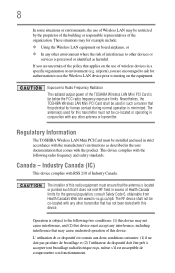
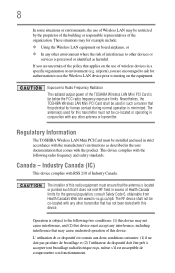
...use of the organization. The antenna(s) used for the general population; Regulatory Information
The TOSHIBA Wireless LAN Mini PCI Card must be installed and used in such a manner that has... of this radio equipment must accept any other devices or
services is minimized. Nevertheless, the TOSHIBA Wireless LAN Mini PCI Card shall be co-located with the following two conditions: (1) this...
Toshiba User's Guide for Satellite M305 (Windows Vista) - Page 9
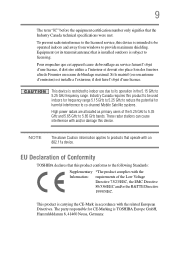
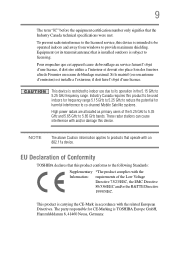
... is subject to licensing. The party responsible for harmful interference to co-channel Mobile Satellite systems.
High power radars are allocated as primary users of the 5.25 GHz to...85 GHz bands.
These radar stations can cause interference with the Information: requirements of Conformity
TOSHIBA declares that the Industry Canada technical specifications were met.
9
The term "IC" before ...
Toshiba User's Guide for Satellite M305 (Windows Vista) - Page 10
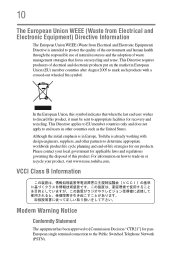
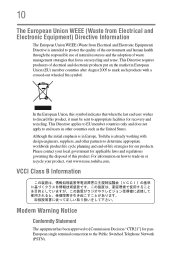
Although the initial emphasis is in Europe, Toshiba is intended to protect the quality of the environment and human health through the ...management strategies that when the last end user wishes to discard this product. Please contact your product, visit www.reuse.toshiba.com. This Directive applies to EU member countries only and does not apply to trade-in or recycle your local ...
Toshiba User's Guide for Satellite M305 (Windows Vista) - Page 11


... this equipment causes RF interference to other radio stations, promptly change the frequency being used in factory product lines (Other Radio Stations).
1. 11
However, due to 2,483.5 MHz for second...).
1. Any use of the equipment listed above item refer to Other Radio Stations. Contact TOSHIBA Direct PC if you should contact your equipment supplier in the above .
2. Taiwan
Article 14...
Toshiba User's Guide for Satellite M305 (Windows Vista) - Page 12
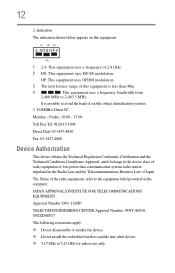
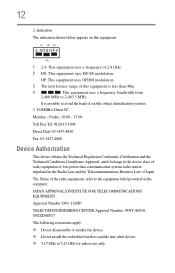
OF: This equipment uses OFDM modulation.
3 The interference range of this equipment.
(1) (2) (3)
2.4DSOF4
(4)
1 2.4: This equipment uses a frequency of mobile object identification systems.
3. TOSHIBA Direct PC
Monday - Friday: 10:00 - 17:00
Toll Free Tel: 0120-15-1048
Direct Dial: 03-3457-4850
Fax: 03-3457-4868
Device Authorization
...
Toshiba User's Guide for Satellite M305 (Windows Vista) - Page 20
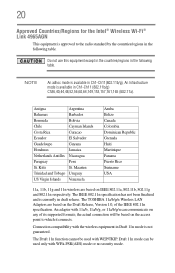
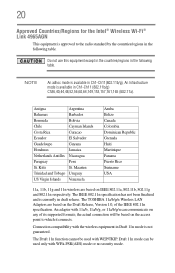
The TOSHIBA 11a/b/g/n Wireless LAN Adapters are based on the Draft Release, Version 1.0, of its supported formats;
...communicate on the access point to the radio standard by the countries/regions in draft release.
20
Approved Countries/Regions for the Intel® Wireless Wi-Fi® Link 4965AGN
This equipment is not guaranteed. An adapter with 11a/b, 11a/b/g, or 11a/b/g/n...
Toshiba User's Guide for Satellite M305 (Windows Vista) - Page 24
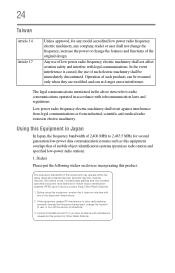
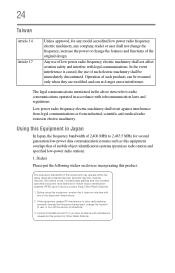
...this equipment overlaps that it does not interfere with telecommunication laws and regulations. Contact TOSHIBA Direct PC if you have problems with interference caused by this product to other... in Japan
In Japan, the frequency bandwidth of 2,400 MHz to radio communications operated in factory product lines (Other Radio Stations).
1.
The legal communications mentioned in the above .
2. ...
Toshiba User's Guide for Satellite M305 (Windows Vista) - Page 28
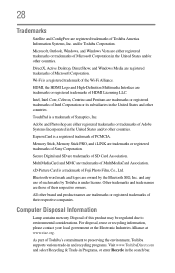
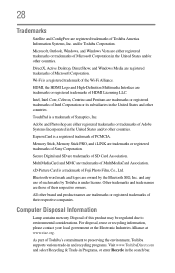
...
Trademarks
Satellite and ConfigFree are either registered trademarks or trademarks of Microsoft Corporation in the United States and/or other countries.
Adobe and Photoshop are registered trademarks of their respective companies. xD-Picture Card is a trademark of such marks by the Bluetooth SIG, Inc.
Intel, Intel Core, Celeron, Centrino and Pentium are those of Toshiba...
Toshiba User's Guide for Satellite M305 (Windows Vista) - Page 62
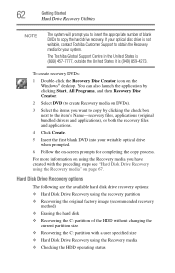
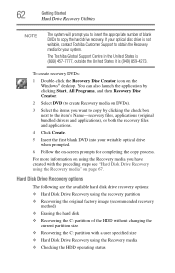
...when prompted.
6 Follow the on the Windows® desktop. The Toshiba Global Support Centre in the United States is (800) 457-7777, outside the United States it ... user specified size ❖ Hard Disk Drive Recovery using the recovery partition ❖ Recovering the original factory image (recommended recovery
method) ❖ Erasing the hard disk ❖ Recovering the C: partition of blank...
Toshiba User's Guide for Satellite M305 (Windows Vista) - Page 63
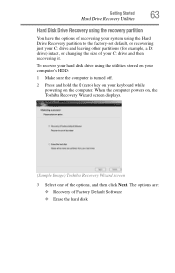
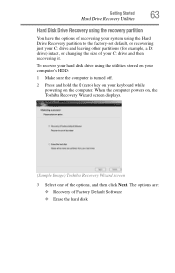
..., and then click Next. When the computer powers on the computer.
To recover your hard disk drive using the Hard Drive Recovery partition to the factory-set default, or recovering just your C: drive and leaving other partitions (for example, a D: drive) intact, or changing the size of your keyboard while powering on...
Toshiba User's Guide for Satellite M305 (Windows Vista) - Page 64
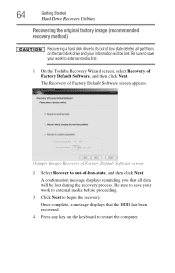
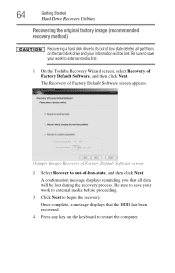
... that all partitions on the keyboard to restart the computer. Be sure to save your work to external media first.
1 On the Toshiba Recovery Wizard screen, select Recovery of Factory Default Software, and then click Next. A confirmation message displays reminding you that the HDD has been recovered.
4 Press any key on the...
Toshiba User's Guide for Satellite M305 (Windows Vista) - Page 66


... changing the hard drive partitions. Be sure you have created other partitions (for example, if you have saved your C: drive:
1 On the Toshiba Recovery Wizard Screen, select Recovery of Factory Default Software, and then click Next.
2 Select Recover without changing the current partition size
Recovering the C: drive to begin the restoration. To...
Toshiba User's Guide for Satellite M305 (Windows Vista) - Page 67
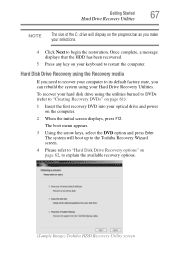
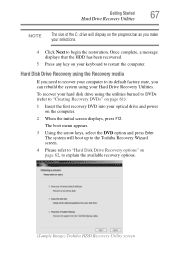
... Recovery Utilities
67
NOTE
The size of the C: drive will boot up to the Toshiba Recovery Wizard screen.
4 Please refer to "Hard Disk Drive Recovery options" on the....
Hard Disk Drive Recovery using the Recovery media
If you need to recover your computer to its default factory state, you make your selections.
4 Click Next to begin the restoration.
Once complete, a message displays...
Toshiba User's Guide for Satellite M305 (Windows Vista) - Page 127
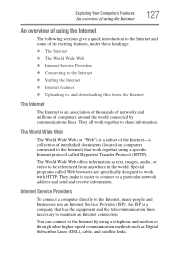
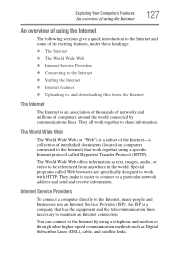
The World Wide Web offers information as Digital Subscriber Lines (DSL), cable, and satellite links. They make it easier to connect to be referenced from , the Internet
The Internet
The Internet is a company that work together using a telephone and ...
Similar Questions
How Do You Factory Reset A Toshiba Tecra M5 Laptop
(Posted by bensisa357 2 years ago)
Can I Upgrade The Video Card In My Toshiba Satellite Laptop M305-s4910
(Posted by helitap 9 years ago)
How To Restore Factory Toshiba Satellite M305-s4910
(Posted by Molbro 10 years ago)
How To Factory Reset Satellite L875d-s7332
(Posted by mrnesta 10 years ago)