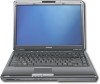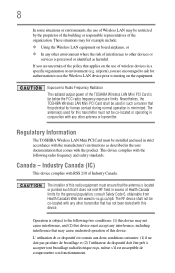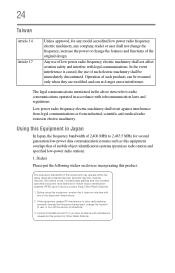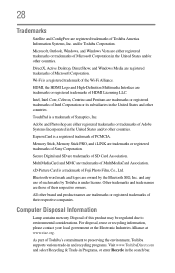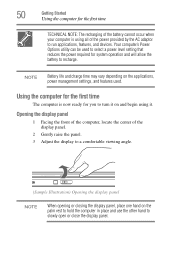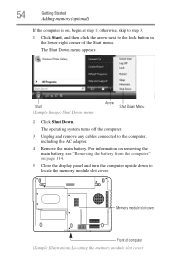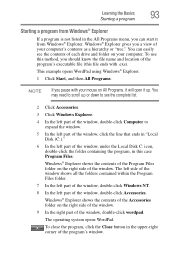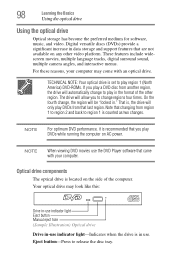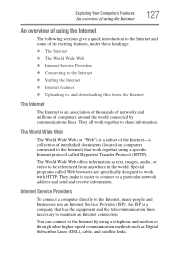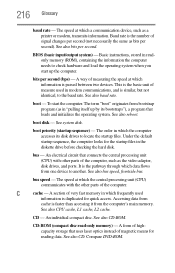Toshiba M305-S4910 Support Question
Find answers below for this question about Toshiba M305-S4910 - Satellite Laptop With Intel Centrino Processor Technology.Need a Toshiba M305-S4910 manual? We have 1 online manual for this item!
Question posted by mhe4410 on January 22nd, 2011
Bios Location M305-s4910
Where is the location of BIOS for Toshiba m305-m4910, and how could I get to it?
Current Answers
Related Toshiba M305-S4910 Manual Pages
Similar Questions
How Do You Reset The Bios Password On A M115 Satellite Laptop
(Posted by scottyc46 3 years ago)
Toshiba Satellite Laptop C55-b5200
I need to factory reset my laptop to its original settings how do I go about that with out using a r...
I need to factory reset my laptop to its original settings how do I go about that with out using a r...
(Posted by Bare00023 7 years ago)
I Have Atoshiba Laptop M305-s4910 With Windows 7 And How Do I Upgrade My Video C
how can i upgrade my video card or where can i take it out and put a new one in?
how can i upgrade my video card or where can i take it out and put a new one in?
(Posted by cls282003 11 years ago)