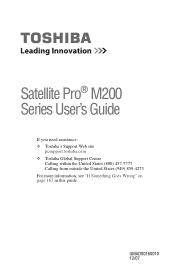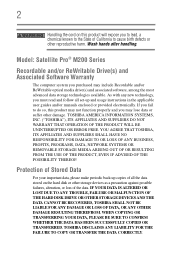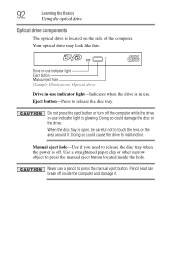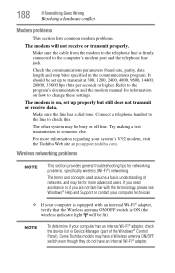Toshiba M200 Support Question
Find answers below for this question about Toshiba M200 - Portege - Pentium M 1.5 GHz.Need a Toshiba M200 manual? We have 1 online manual for this item!
Question posted by PeterCanuck on May 19th, 2014
Need Manual Toshiba 27afx54c
Current Answers
Answer #1: Posted by BusterDoogen on May 19th, 2014 4:20 PM
I hope this is helpful to you!
Please respond to my effort to provide you with the best possible solution by using the "Acceptable Solution" and/or the "Helpful" buttons when the answer has proven to be helpful. Please feel free to submit further info for your question, if a solution was not provided. I appreciate the opportunity to serve you!
Related Toshiba M200 Manual Pages
Similar Questions
I cannot find any user's guide for this modell 4OL3400 smart TV Lucy
Looking for the firmware for a toshiba excite at305-t16 to put on a sdcard
how to replace cmos (rtc) battery on portege m750?
toshiba satellite m200 system unit can i download the manual for free