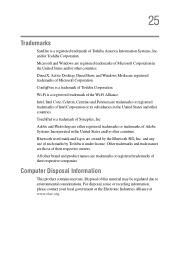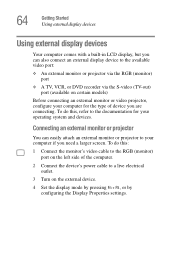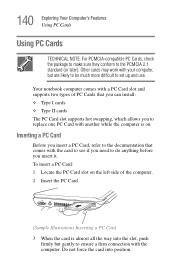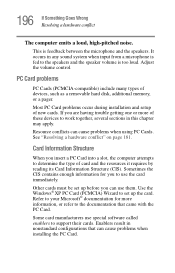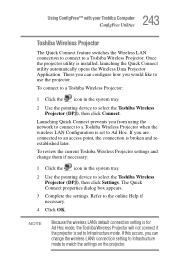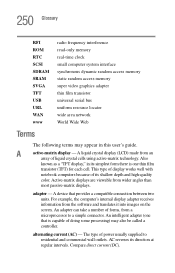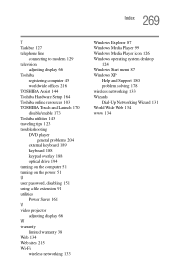Toshiba M115 S1061 Support Question
Find answers below for this question about Toshiba M115 S1061 - Satellite - Celeron M 1.6 GHz.Need a Toshiba M115 S1061 manual? We have 1 online manual for this item!
Question posted by elizabethnjoroge on August 2nd, 2011
Compatibility With Projectors
My Toshiba M115 Satellite serial no. X6389447Q is incompatible with several projectors and usually i have to restart and sometimes when its successful there is no display on my desktop i am forced to use the projection to open or search for the relevant documents.
Please assist.
Current Answers
Related Toshiba M115 S1061 Manual Pages
Similar Questions
How Do You Reset The Bios Password On A M115 Satellite Laptop
(Posted by scottyc46 3 years ago)
Instruction How To Change Wireless Card For Satellite M115 S1061
(Posted by sajaym 10 years ago)
How To Bypass Bios Password Toshiba Satellite M115-s1061
(Posted by 4102ninj 10 years ago)
What Printers Are Compatible With Satellite C655d-s5300 Laptop?
(Posted by fredkzacknr 10 years ago)
Toshiba Satellite P755-s5320 'size' Of Text That Is Displayed.
My daughter and I both have a Toshiba Satellite P755-S5320. Both laptops are set at the same defau...
My daughter and I both have a Toshiba Satellite P755-S5320. Both laptops are set at the same defau...
(Posted by MAXFISH0724 11 years ago)