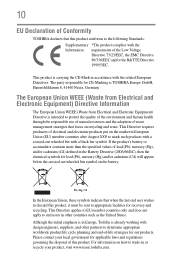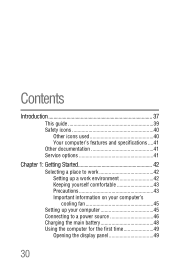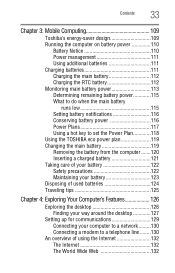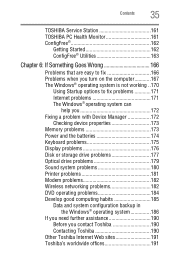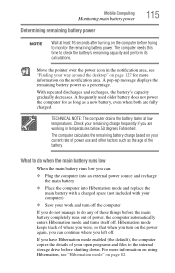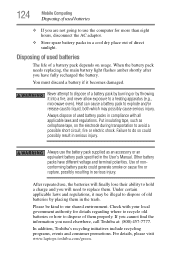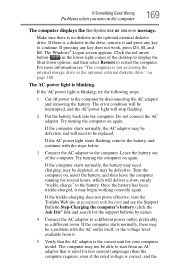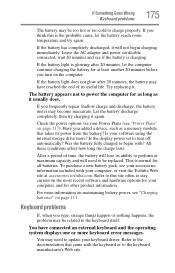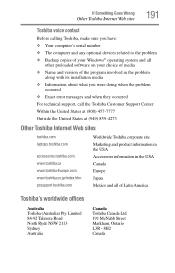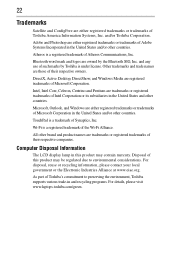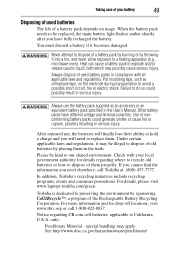Toshiba L505-S6955 Support Question
Find answers below for this question about Toshiba L505-S6955 - Satellite Laptop Computer.Need a Toshiba L505-S6955 manual? We have 2 online manuals for this item!
Question posted by ereyesayala on July 2nd, 2013
I Get A Message That Does Not Detect The Battery.
I get a message that does not detect the battery. buy new battery gives me the same message.
Current Answers
Related Toshiba L505-S6955 Manual Pages
Similar Questions
How To Open The Corner Latches Of Toshiba Satellite Laptop C55dt-a5241
I am having trouble opening the lid of the laptop because I am afraid of breaking the latches
I am having trouble opening the lid of the laptop because I am afraid of breaking the latches
(Posted by Deborahcini 1 year ago)
How Do You Reset The Bios Password On A M115 Satellite Laptop
(Posted by scottyc46 3 years ago)
Toshiba Satellite Laptop C55-b5200
I need to factory reset my laptop to its original settings how do I go about that with out using a r...
I need to factory reset my laptop to its original settings how do I go about that with out using a r...
(Posted by Bare00023 7 years ago)
Toshiba Satellite Laptop A505-s6980 Will Not Boot
(Posted by therHorned 9 years ago)
What Battery Is In My Toshiba Satellite Laptop L745 S4210? May Have Been Switch
The fourth time It was repaired they left 1 spring out of the battery catch. Sometimes It makes batt...
The fourth time It was repaired they left 1 spring out of the battery catch. Sometimes It makes batt...
(Posted by bilyslicker 11 years ago)