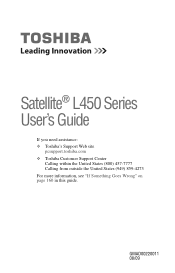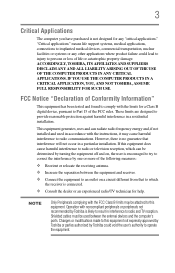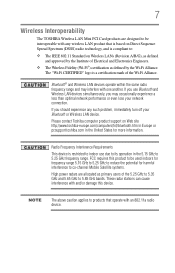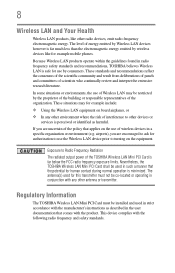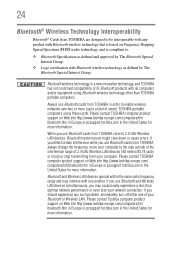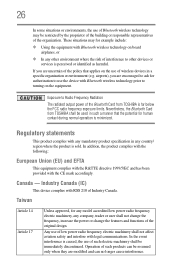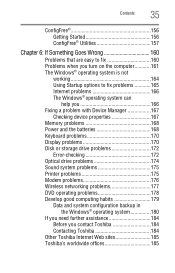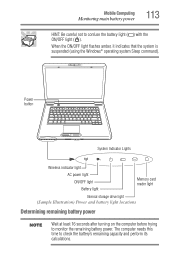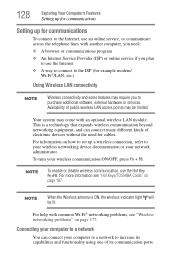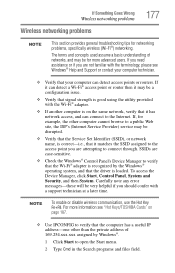Toshiba L455-S5975 Support Question
Find answers below for this question about Toshiba L455-S5975 - Satellite - C 900.Need a Toshiba L455-S5975 manual? We have 1 online manual for this item!
Question posted by octopus2734 on April 12th, 2015
How Do I Turn On The Wireless Adapter For Satellite L645
The person who posted this question about this Toshiba product did not include a detailed explanation. Please use the "Request More Information" button to the right if more details would help you to answer this question.
Current Answers
Related Toshiba L455-S5975 Manual Pages
Similar Questions
What Does The Inside Of A Toshiba Satellite L455- S5975 Look Like
(Posted by randjb 9 years ago)
What Are The Two Buttons Under The Mouse Pad On A Toshiba Satellite L455-s5975
(Posted by PERPre 9 years ago)
What Drivers Are Out Of Date Or Missing In Toshiba Satellite L455-s5975
(Posted by nortexasro 10 years ago)
Internal Wireless Adapter
SOME HOW I LOST MY INTERNAL WIRELESS ADAPTER. HOW CAN I GET IT BACK?
SOME HOW I LOST MY INTERNAL WIRELESS ADAPTER. HOW CAN I GET IT BACK?
(Posted by berrysadley 11 years ago)