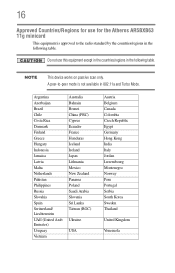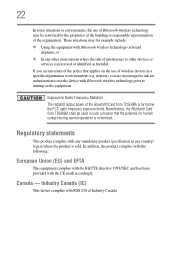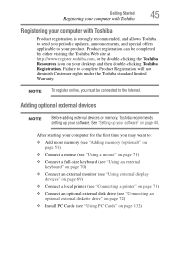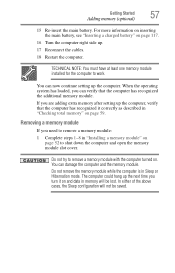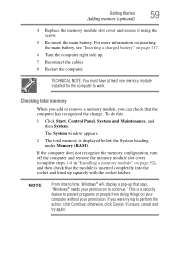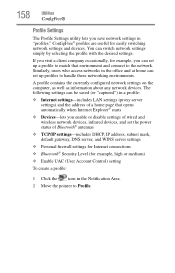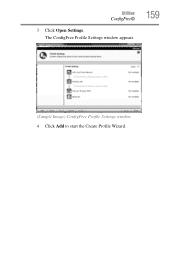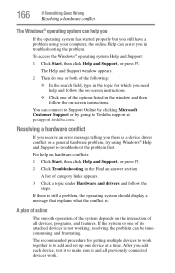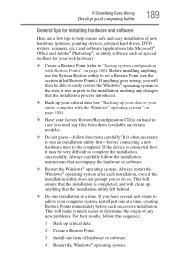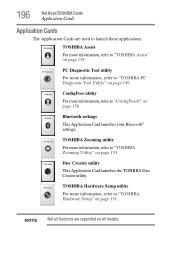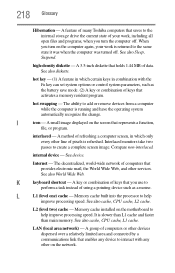Toshiba L305-S5921 Support Question
Find answers below for this question about Toshiba L305-S5921 - Satellite - Pentium Dual Core 2.16 GHz.Need a Toshiba L305-S5921 manual? We have 1 online manual for this item!
Question posted by marpro on July 17th, 2011
Add Bluetooth
Can I add bluetooth to my Toshiba L305-S5921 ?
Current Answers
Related Toshiba L305-S5921 Manual Pages
Similar Questions
How To Add Bluetooth To Toshiba Satellite P745-s4320
(Posted by roxansa 9 years ago)
Can I Add Bluetooth To My Toshiba Satellite Laptop P845-s4200
(Posted by gamalxoe 10 years ago)
Toshiba Satellite L305-s5921 Be Hooked Up To A Tv To Watch Netflix?
How do I connect my toshiba laptop to my tv to watch movies/TV shows from Netflix? What is the proce...
How do I connect my toshiba laptop to my tv to watch movies/TV shows from Netflix? What is the proce...
(Posted by deniserosvold 10 years ago)
Satellite L305-s5921 Toshiba Where Can I Downlaod The Recover Disk For Free
(Posted by Anonymous-81697 11 years ago)
Is The Psaf3u A Dual Core Or A Single Core?
Is the PSAF3U a dual core or a single core?
Is the PSAF3U a dual core or a single core?
(Posted by desertcoffee 11 years ago)