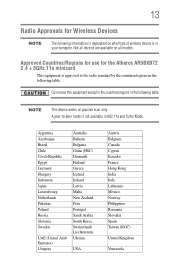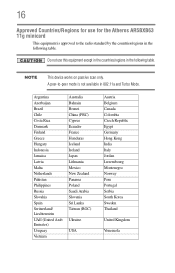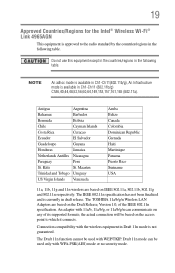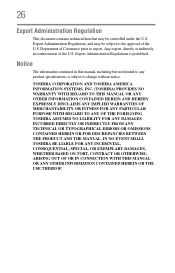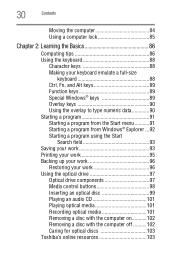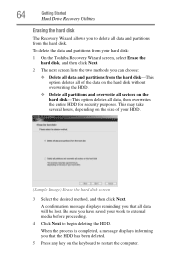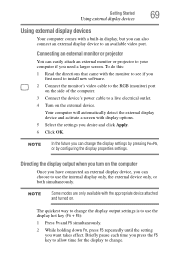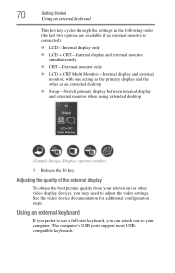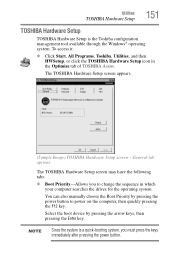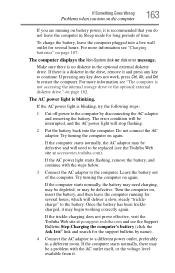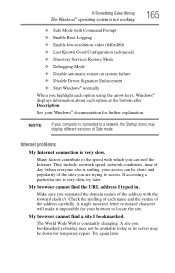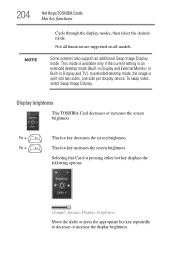Toshiba L305-S5921 Support Question
Find answers below for this question about Toshiba L305-S5921 - Satellite - Pentium Dual Core 2.16 GHz.Need a Toshiba L305-S5921 manual? We have 1 online manual for this item!
Question posted by Anonymous-74953 on September 17th, 2012
Is Diagram Available To Advise Purpose Of F Keys?
The person who posted this question about this Toshiba product did not include a detailed explanation. Please use the "Request More Information" button to the right if more details would help you to answer this question.
Current Answers
Related Toshiba L305-S5921 Manual Pages
Similar Questions
What Is System Restore Key Satellite L655-s5150
(Posted by hotkg 9 years ago)
Toshiba Satellite L305-s5921 Be Hooked Up To A Tv To Watch Netflix?
How do I connect my toshiba laptop to my tv to watch movies/TV shows from Netflix? What is the proce...
How do I connect my toshiba laptop to my tv to watch movies/TV shows from Netflix? What is the proce...
(Posted by deniserosvold 10 years ago)
Service Manual Toshiba L305-s5907 Pslb8u-04x02f Satellite L305- S590
Hi, friends..I'm looking for the servicemanual of the ToshibaL305-S5907 Model. PSLB8U-04X02F S...
Hi, friends..I'm looking for the servicemanual of the ToshibaL305-S5907 Model. PSLB8U-04X02F S...
(Posted by Papirin41 11 years ago)
Satellite L305-s5921 Toshiba Where Can I Downlaod The Recover Disk For Free
(Posted by Anonymous-81697 11 years ago)