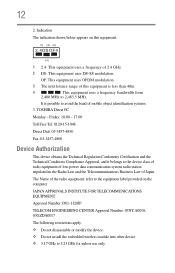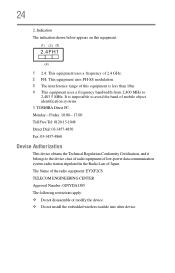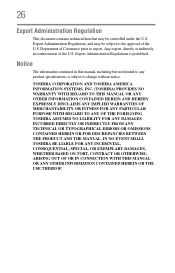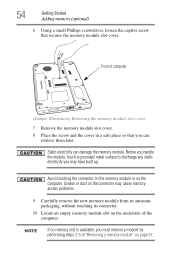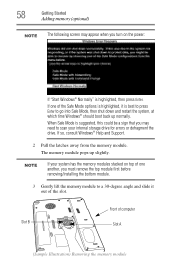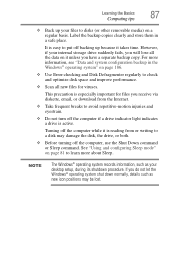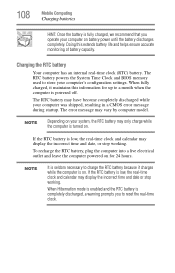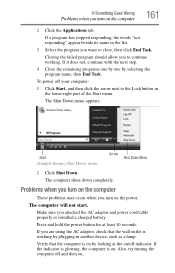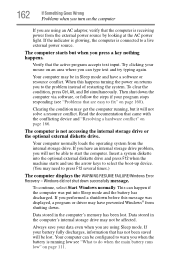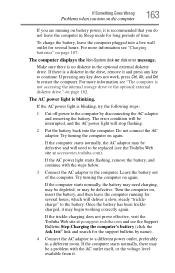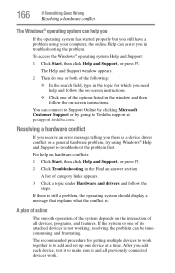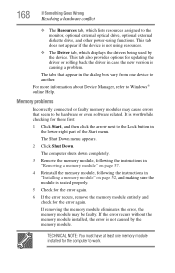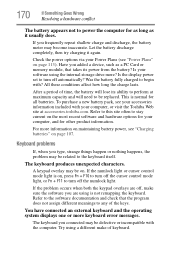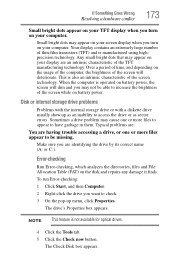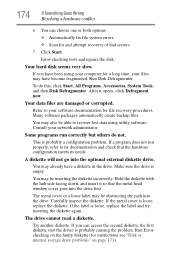Toshiba L305-S5919 Support Question
Find answers below for this question about Toshiba L305-S5919 - Satellite - C 585.Need a Toshiba L305-S5919 manual? We have 1 online manual for this item!
Question posted by crichter on June 29th, 2011
Error 10- Fa11 -045d
When loading 2nd recovery disk this error shows up, crc failure
Current Answers
Answer #1: Posted by kcmjr on June 30th, 2011 12:15 AM
The second disk is defective. The CRC is the "cyclical redundancy check" used to validate the data. It calculates a number from the data and stores the number with the data. The number is used to validate the data when it's being read back. Your disk is corrupted and will not be usable.
Licenses & Certifications: Microsoft, Cisco, VMware, Novell, FCC RF & Amateur Radio licensed.
Related Toshiba L305-S5919 Manual Pages
Similar Questions
Startup Problem On Toshiba-satellite-m305-s4848 Laptop
why does my toshiba-satellite-m305-s4848 laptop starts but goes off immediately?
why does my toshiba-satellite-m305-s4848 laptop starts but goes off immediately?
(Posted by tzwoldamanuel 2 years ago)
How Can I Get All My Keys To Work On My Toshiba Satellite L305-s5919
All theletters on my keypad don't work
All theletters on my keypad don't work
(Posted by playbaby88 11 years ago)
How Do You Reset Bios Password On A Toshiba L305-s5919 - Satellite - C 585
(Posted by williamalt1 11 years ago)
How To Remove Bios Password Toshiba Satellite L305-s5919
I gave my laptop to my young brother today morning and when i want to use it now it ask me to enter ...
I gave my laptop to my young brother today morning and when i want to use it now it ask me to enter ...
(Posted by gvascompgarage 12 years ago)
Trying To Reload Factory Recovery Disk & Asked For Password To Access Laptop?
I had several issues with hard drive and it was wiped clean and trying to load factory recovery disk...
I had several issues with hard drive and it was wiped clean and trying to load factory recovery disk...
(Posted by felixhome1 12 years ago)