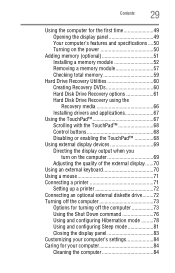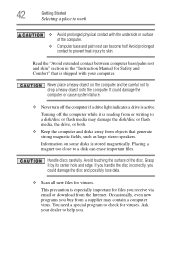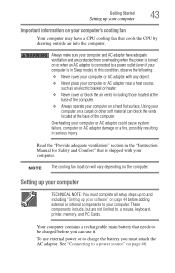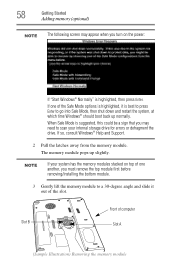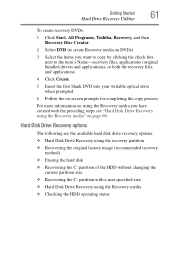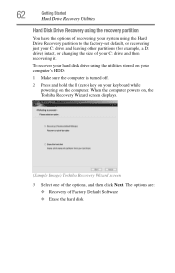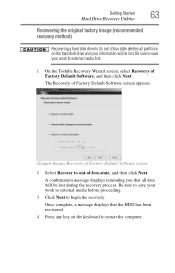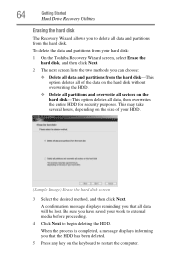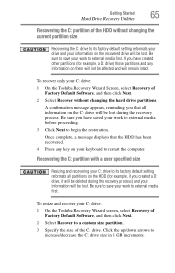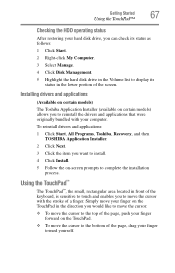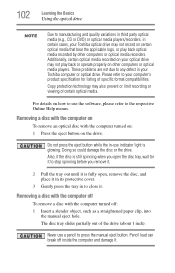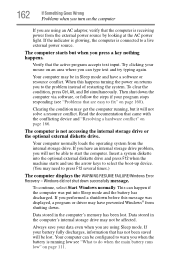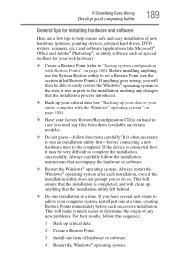Toshiba L305-S5907 Support Question
Find answers below for this question about Toshiba L305-S5907 - Satellite - Pentium Dual Core 2 GHz.Need a Toshiba L305-S5907 manual? We have 1 online manual for this item!
Question posted by jazzmahn on November 15th, 2012
Need Drivers For My Toshiba Pslb8u-04x02f. Hard Drive Failure
The person who posted this question about this Toshiba product did not include a detailed explanation. Please use the "Request More Information" button to the right if more details would help you to answer this question.
Current Answers
Related Toshiba L305-S5907 Manual Pages
Similar Questions
I Need To Replace The Hard Drive. What One Should I Purchase?
Hi! The technician tested it & the HD is bad & needs to be replaced. Which one should I get ...
Hi! The technician tested it & the HD is bad & needs to be replaced. Which one should I get ...
(Posted by DogPal 10 years ago)
How To Repair Hard Drive Failure On A Toshiba C655
(Posted by LEKO2ls 10 years ago)
Service Manual Toshiba L305-s5907 Pslb8u-04x02f Satellite L305- S590
Hi, friends..I'm looking for the servicemanual of the ToshibaL305-S5907 Model. PSLB8U-04X02F S...
Hi, friends..I'm looking for the servicemanual of the ToshibaL305-S5907 Model. PSLB8U-04X02F S...
(Posted by Papirin41 11 years ago)
Recovery Wizzard For Model Satellite L305-s5944
when in safe mode recovery wizzard says model not detected--input model number. when i type in L305-...
when in safe mode recovery wizzard says model not detected--input model number. when i type in L305-...
(Posted by mitchielugtu 11 years ago)
Dear We Have One Thoshiba Satellite L500-1uu Its Processor Volt Is Ok Ra
dear we have one thoshiba satellite l500-1uu its processor volt is ok ram ok 5v, 3v & chargin...
dear we have one thoshiba satellite l500-1uu its processor volt is ok ram ok 5v, 3v & chargin...
(Posted by sfk 11 years ago)