Toshiba L300 EZ1523 Support Question
Find answers below for this question about Toshiba L300 EZ1523 - Satellite Pro - Core 2 Duo GHz.Need a Toshiba L300 EZ1523 manual? We have 1 online manual for this item!
Question posted by zlock on August 20th, 2011
Sound
is there a way i can replace my sound card on this model if so what kind
Current Answers
There are currently no answers that have been posted for this question.
Be the first to post an answer! Remember that you can earn up to 1,100 points for every answer you submit. The better the quality of your answer, the better chance it has to be accepted.
Be the first to post an answer! Remember that you can earn up to 1,100 points for every answer you submit. The better the quality of your answer, the better chance it has to be accepted.
Related Toshiba L300 EZ1523 Manual Pages
Satellite L300 Series (GMAD00162011_SatL300_08Arp28) User Guide - Page 7


...Fidelity (Wi-Fi®) certification as primary users of the 5.25 GHz to 5.35 GHz and 5.65 GHz to 5.85 GHz bands.
If you use by wireless devices like other radio devices, ...Card products are designed to be interoperable with and/or damage this product to be used indoors for frequency range 5.15 GHz to 5.25 GHz to reduce the potential for harmful interference to co-channel Mobile Satellite...
Satellite L300 Series (GMAD00162011_SatL300_08Arp28) User Guide - Page 9


... device is intended to be used indoors for frequency range 5.15 GHz to 5.25 GHz to reduce the potential for CE-Marking is carrying the CE-Mark in the 5.15 GHz to licensing. The party responsible for harmful interference to co-channel Mobile Satellite systems.
High power radars are allocated as primary users of...
Satellite L300 Series (GMAD00162011_SatL300_08Arp28) User Guide - Page 18
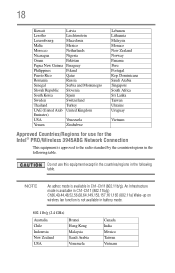
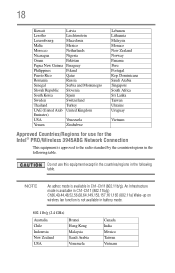
...for use this equipment except in the countries/regions in battery mode.
802.11b/g (2.4 GHz)
Australia Chile Indonesia New Zealand USA
Brunei Hong Kong Malaysia Saudi Arabia Venezuela
Canada India ...Sri Lanka Taiwan Ukraine Uruguay
Vietnam
Approved Countries/Regions for the Intel® PRO/Wireless 3945ABG Network Connection
This equipment is not available in the following table.
Satellite L300 Series (GMAD00162011_SatL300_08Arp28) User Guide - Page 27


....
Computer Disposal Information
Lamp contains mercury. Intel, Intel Core, Celeron, Centrino and Pentium are trademarks or registered trademarks...Disposal of Synaptics, Inc. As part of Adobe Systems Incorporated in the search bar. 27
Trademarks
Satellite and ConfigFree are registered trademarks of Microsoft Corporation.
Adobe and Photoshop are trademarks or registered trademarks ...
Satellite L300 Series (GMAD00162011_SatL300_08Arp28) User Guide - Page 32
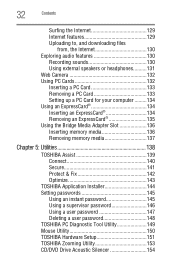
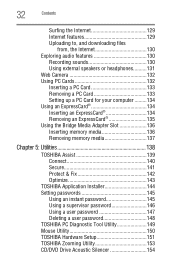
... Uploading to, and downloading files
from, the Internet 130 Exploring audio features 130
Recording sounds 130 Using external speakers or headphones..........131 Web Camera 132 Using PC Cards 132 Inserting a PC Card 133 Removing a PC Card 133 Setting up a PC Card for your computer .........134 Using an ExpressCard 134 Inserting an ExpressCard 134 Removing an...
Satellite L300 Series (GMAD00162011_SatL300_08Arp28) User Guide - Page 33
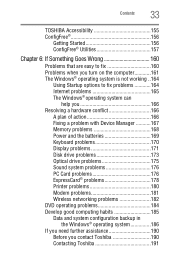
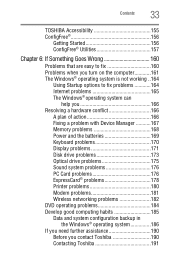
... ...........167 Memory problems 168 Power and the batteries 169 Keyboard problems 170 Display problems 171 Disk drive problems 173 Optical drive problems 175 Sound system problems 176 PC Card problems 176 ExpressCard® problems 178 Printer problems 180 Modem problems 181 Wireless networking problems 182 DVD operating problems 184 Develop good computing...
Satellite L300 Series (GMAD00162011_SatL300_08Arp28) User Guide - Page 72


... Printer Wizard appears.
(Sample Image) Add Printer Wizard 2 Follow the on-screen instructions to set up the printer once.
1 Click Start, Control Panel, Hardware and Sound, and then under Printers, click Add a printer. 72
Getting Started
Connecting an optional external diskette drive
Setting up for the first time.
Satellite L300 Series (GMAD00162011_SatL300_08Arp28) User Guide - Page 97
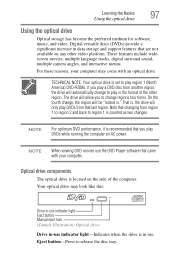
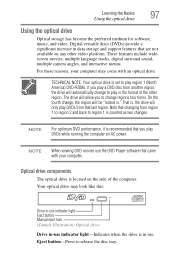
... play region 1 (North America) DVD-ROMs. If you to change to release the disc tray. These features include widescreen movies, multiple language tracks, digital surround sound, multiple camera angles, and interactive menus.
Note that are not available on AC power. That is in data storage and support features that changing from...
Satellite L300 Series (GMAD00162011_SatL300_08Arp28) User Guide - Page 98
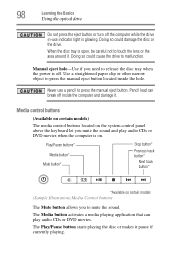
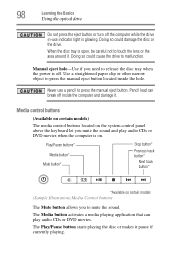
... makes it . Doing so could damage the disc or the drive. Media control buttons
(Available on certain models)
The media control buttons located on the system control panel above the keyboard let you to mute the sound. Doing so could cause the drive to malfunction.
Never use indicator light is on certain...
Satellite L300 Series (GMAD00162011_SatL300_08Arp28) User Guide - Page 101


For example, if it to loud sound can harm your computer's detailed specifications at pcsupport.toshiba.com.
For more information regarding supported optical media formats please refer to pause, click the Play/...
Satellite L300 Series (GMAD00162011_SatL300_08Arp28) User Guide - Page 130
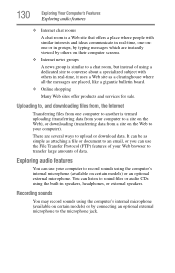
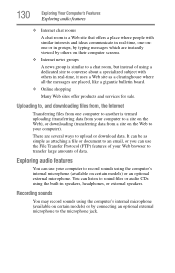
...rooms
A chat room is a Web site that offers a place where people with others on certain models) or an optional external microphone. It can listen to upload or download data. You can be ...as simple as a clearinghouse where all the messages are several ways to sound files or audio CDs using the computer's internal microphone (available on the Web to the ...
Satellite L300 Series (GMAD00162011_SatL300_08Arp28) User Guide - Page 131


...
Exploring audio features
131
Using a microphone
1 If you want to use speakers that require an external power source. Start Recording/Stop Recording button (Sample Image) Sound Recorder screen
3 Click the Start Recording button. 4 Speak normally into the headphone jack. Before putting on the computer. 2 Using any necessary adapters, plug the cable...
Satellite L300 Series (GMAD00162011_SatL300_08Arp28) User Guide - Page 150


To access the Mouse utility:
1 Click Start, Control Panel, and then Mouse under Hardware and Sound, or click the Mouse icon in the Optimize tab of TOSHIBA Assist.
The Mouse Properties screen appears.
(Sample Image) Mouse Properties screen
The settings you ...
Satellite L300 Series (GMAD00162011_SatL300_08Arp28) User Guide - Page 176
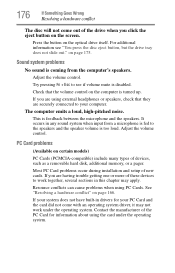
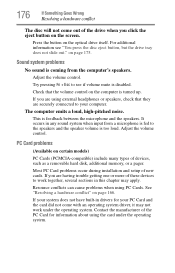
... problems
No sound is coming from a microphone is fed to work under the operating system.
Adjust the volume control.
Adjust the volume control.
See "Resolving a hardware conflict" on certain models)
PC Cards (PCMCIA-compatible) include many types of the PC Card for your computer.
It occurs in drivers for information about using PC Cards. If...
Satellite L300 Series (GMAD00162011_SatL300_08Arp28) User Guide - Page 182


... If, for setting and managing SSIDs.
❖ Check the Control Panel's Hardware and Sound Device Manager to verify that the Wi-Fi® adapter is recognized by the Windows...concepts used assume a basic understanding of the Windows® Control
Panel, Hardware and Sound). Some Toshiba models may be for networking problems, specifically wireless (Wi-Fi®) networking.
SSIDs are ...
Satellite L300 Series (GMAD00162011_SatL300_08Arp28) User Guide - Page 198


... (not transparent) in the bottom row are enabled and can be selected when the Application Cards are performed using either the Hot Key Cards or by pressing the associated hot key. When volume mute is enabled, no sound will come from the bottom row to the bottom row. This section lists the available...
Satellite L300 Series (GMAD00162011_SatL300_08Arp28) User Guide - Page 219


... from a storage device (such as a hard disk) into two or more media, such as sound, animation, and video in the liquid form a crystalline pattern that can use, and vice versa...., and computers.
219 Glossary
liquid crystal display (LCD) - The MIDI standard provides a way of display that contains the processor, memory, and other primary components.
See LAN.
multimedia ...
Satellite L300 Series (GMAD00162011_SatL300_08Arp28) User Guide - Page 220


..., it means the transmission of more than one bit of computers.
A credit-card-sized expansion card designed to start the computer.
Most modern printers are the Windows Vista® ... data and peripheral devices, such as modem, fax/modem, hard disk drive, network adapter, sound card, or SCSI adapter. Compare interlaced.
A disk for "picture element." Online may refer to ...
Satellite L300 Series (GMAD00162011_SatL300_08Arp28) User Guide - Page 228


...trouble accessing a
disk 173 modem not receiving or
transmitting 181 no sound 176 non-system disk or disk error 163 PC Card 176
checklist 177 error occurs 178 hot swapping fails 177 not ... running correctly 174 projector 69
connecting 69
R
real-time clock (RTC) battery 106 recording
sounds 130 recording sounds 130 recycle bin icon 123 registering computer 45 removing
main battery 115 RJ-11 jack 127...
Satellite L300 Series (GMAD00162011_SatL300_08Arp28) User Guide - Page 229


... up adding memory 51
computer 43, 53
work environment 40 setting up a connection 126 Sleep mode 75
hot key 201 starting again from 83 sound problem solving 176 sounds recording 130 speakers using external 131 start button 124 Start Search field 93 starting a program 91 Start Search field 93 Windows® Explorer...
Similar Questions
Toshiba Satellite Pro 410cdt
I was just wondering what this is and what it is used forToshiba Satellite Pro 410CDT
I was just wondering what this is and what it is used forToshiba Satellite Pro 410CDT
(Posted by muddkenneth 3 years ago)
Howto Reboot Toshiba Satellite Pro E40-b Series
how to reboot toshiba satellite Pro E40-B Series.Windows 8.1..I had try several steps to reboot it b...
how to reboot toshiba satellite Pro E40-B Series.Windows 8.1..I had try several steps to reboot it b...
(Posted by elvenemperio091090 8 years ago)
Is A Toshiba Satellite Pro C870 A Touch Screen Laptop
(Posted by Jakevj88 9 years ago)
Been Given A Toshiba Satellite Pro 420cds With No Power Leads What Are They?
(Posted by irene261 10 years ago)
How Do I Enable Bluetooth On Toshiba Satellite Pro L450?
(Posted by mariposamom 11 years ago)

