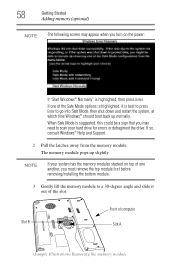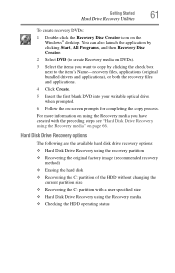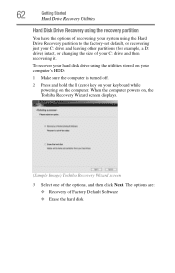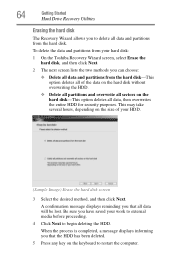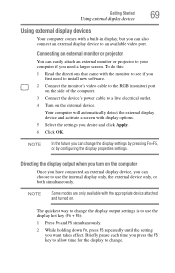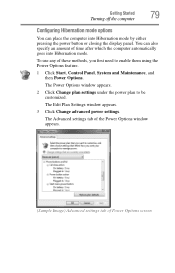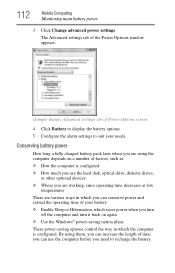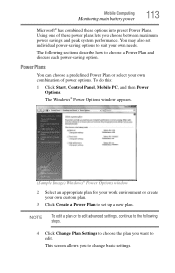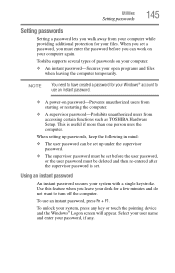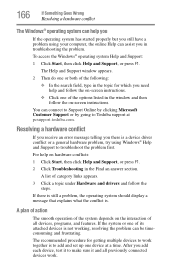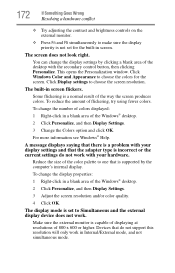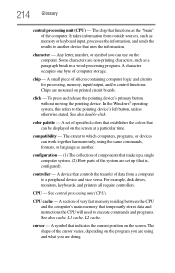Toshiba L300 EZ1523 Support Question
Find answers below for this question about Toshiba L300 EZ1523 - Satellite Pro - Core 2 Duo GHz.Need a Toshiba L300 EZ1523 manual? We have 1 online manual for this item!
Question posted by elould on April 21st, 2012
Need To Know The Size Of My Screen.
Hi I am wondering if i there a fonction can tell the size of my screen. I have a toshiba satalaitt L300, the screen gets broken i would like to order a new one but dont know the size of the screen. Thanks
Current Answers
Related Toshiba L300 EZ1523 Manual Pages
Similar Questions
Toshiba Satellite Pro 410cdt
I was just wondering what this is and what it is used forToshiba Satellite Pro 410CDT
I was just wondering what this is and what it is used forToshiba Satellite Pro 410CDT
(Posted by muddkenneth 3 years ago)
Howto Reboot Toshiba Satellite Pro E40-b Series
how to reboot toshiba satellite Pro E40-B Series.Windows 8.1..I had try several steps to reboot it b...
how to reboot toshiba satellite Pro E40-B Series.Windows 8.1..I had try several steps to reboot it b...
(Posted by elvenemperio091090 8 years ago)
How To Reboot Toshiba Satellite Pro E40-b Series
how to reboot my toshiba satellite pro E40-B series. Once i opened.it appears on the screen..REBOOT ...
how to reboot my toshiba satellite pro E40-B series. Once i opened.it appears on the screen..REBOOT ...
(Posted by elvenemperio091090 8 years ago)
Been Given A Toshiba Satellite Pro 420cds With No Power Leads What Are They?
(Posted by irene261 10 years ago)
How Do I Enable Bluetooth On Toshiba Satellite Pro L450?
(Posted by mariposamom 11 years ago)