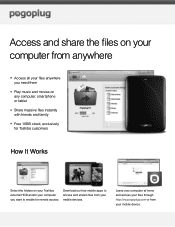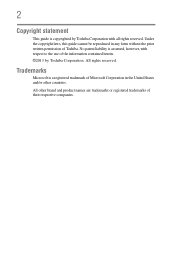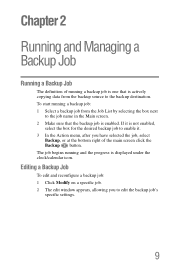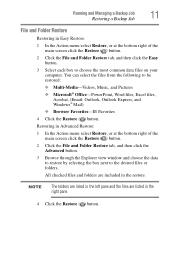Toshiba HDTC710XR3A1 Support Question
Find answers below for this question about Toshiba HDTC710XR3A1.Need a Toshiba HDTC710XR3A1 manual? We have 2 online manuals for this item!
Question posted by bjskadow on June 7th, 2016
How To I Download A Desired Manual. Have Tried Your Options Without Success.
Current Answers
Answer #1: Posted by BusterDoogen on June 7th, 2016 2:11 PM
I hope this is helpful to you!
Please respond to my effort to provide you with the best possible solution by using the "Acceptable Solution" and/or the "Helpful" buttons when the answer has proven to be helpful. Please feel free to submit further info for your question, if a solution was not provided. I appreciate the opportunity to serve you!
Related Toshiba HDTC710XR3A1 Manual Pages
Similar Questions
When I try to open the A: drive with a disk in the drive I get a pop-up telling me to insert a disk ...
I have Toshiba TransMemory USB Flash drive, 16GB, but my computer does not recognize it and I can no...
How can I open the flash drive in order to insert it into my netbook?
Computer not recognizing my Toshiba USB 16GBTR Flash drive.
how do i install flash drive i installed flash drive gave me a message found software then saidunabl...