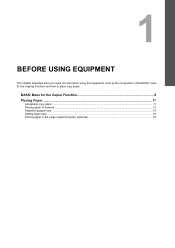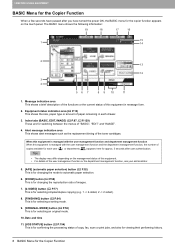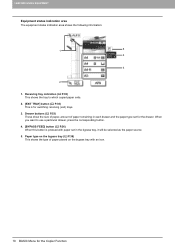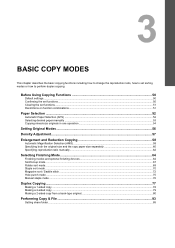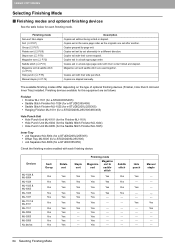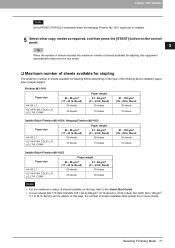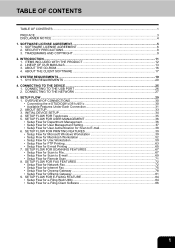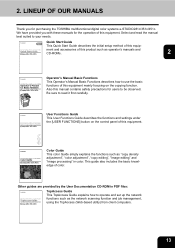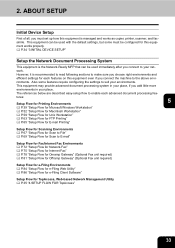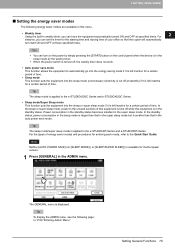Toshiba ESTUDIO355 Support Question
Find answers below for this question about Toshiba ESTUDIO355.Need a Toshiba ESTUDIO355 manual? We have 6 online manuals for this item!
Question posted by Toshiba1 on July 31st, 2013
C471
I have a estudio 556 copier with a c471 service code, with a red wrench which says, call for service. What does this code mean, and how do I fix it?
Current Answers
Related Toshiba ESTUDIO355 Manual Pages
Similar Questions
What Screen For Plug & Play Game?
i have an old Tetris plug&play game but do not know what to press on my remite control.
i have an old Tetris plug&play game but do not know what to press on my remite control.
(Posted by Anonymous-165400 5 years ago)
Find Me Crop Codes And Error Code For Estudio 182
Full technical Manual
Full technical Manual
(Posted by Sibonelo 9 years ago)
Wifi Password Too Long?
Why won't the WiFi security key window accept 29 characters for access?
Why won't the WiFi security key window accept 29 characters for access?
(Posted by dangilbert1 11 years ago)
Web Camera Device On Toshiba Satellite L840 Series Doesnt Detected..
web camera device on toshiba Satellite L840 Series doesnt detected..when i check in device manager t...
web camera device on toshiba Satellite L840 Series doesnt detected..when i check in device manager t...
(Posted by danisafety 11 years ago)
Programming For Unknown Codes
How do you program the device for other accessories, such as vcr without codes?
How do you program the device for other accessories, such as vcr without codes?
(Posted by hanyo007 13 years ago)