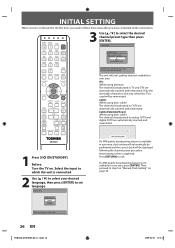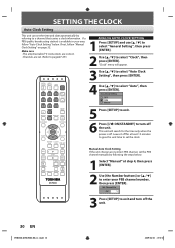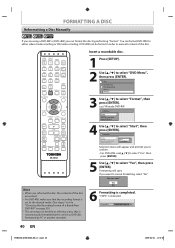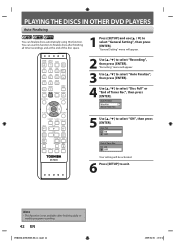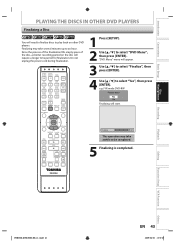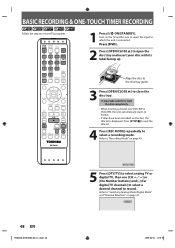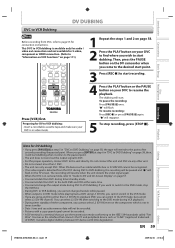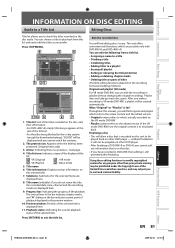Toshiba DVR670 Support Question
Find answers below for this question about Toshiba DVR670 - DVDr/ VCR Combo.Need a Toshiba DVR670 manual? We have 2 online manuals for this item!
Question posted by lephelps75 on June 18th, 2015
Stuck In Standby Mode
Current Answers
Answer #1: Posted by BusterDoogen on June 18th, 2015 10:20 AM
I hope this is helpful to you!
Please respond to my effort to provide you with the best possible solution by using the "Acceptable Solution" and/or the "Helpful" buttons when the answer has proven to be helpful. Please feel free to submit further info for your question, if a solution was not provided. I appreciate the opportunity to serve you!
.
Related Toshiba DVR670 Manual Pages
Similar Questions
Why Does My Toshiba 3109 Sd Dvd Video Player Keep Saying Disc Error While Loading
I have contacted the company we bought the unit from, and they are telling me there is no paper manu...