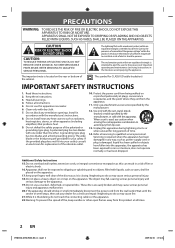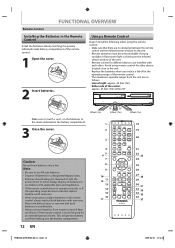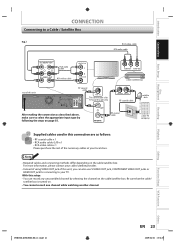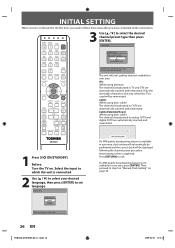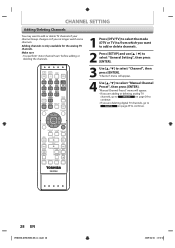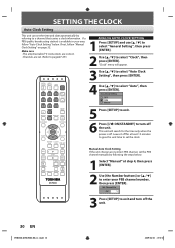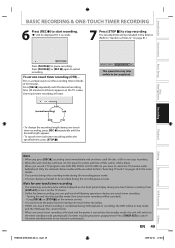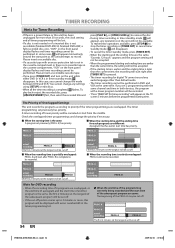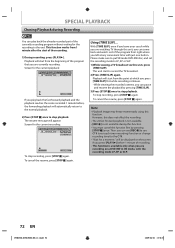Toshiba DVR670 Support Question
Find answers below for this question about Toshiba DVR670 - DVDr/ VCR Combo.Need a Toshiba DVR670 manual? We have 2 online manuals for this item!
Question posted by Anonymous-25501 on March 31st, 2011
My Dvr Wont Turn On. Lights Just Continually Flash
The person who posted this question about this Toshiba product did not include a detailed explanation. Please use the "Request More Information" button to the right if more details would help you to answer this question.
Current Answers
Related Toshiba DVR670 Manual Pages
Similar Questions
Stuck In Standby Mode
DVR670KU was unplugged for 2 days. When I turned it on the vcr & dvd and the standby light are a...
DVR670KU was unplugged for 2 days. When I turned it on the vcr & dvd and the standby light are a...
(Posted by lephelps75 8 years ago)
Why Wont My Toshiba Multiformat Dvd Vcr Combo Won't Do Dubbing
(Posted by widcunner 9 years ago)
Dvd Player Flashes And Then Loses Video Signal
The video player loses video signal before a dvd is loaded. Audio appears unaffected. I'm using comp...
The video player loses video signal before a dvd is loaded. Audio appears unaffected. I'm using comp...
(Posted by chastua 11 years ago)
Have Trouble Getting Vcr To Rewind.. Can Not Just Turn On, Go To Vcr And Rewind
I have not found the right combinations of buttons to push where it will work every time. I received...
I have not found the right combinations of buttons to push where it will work every time. I received...
(Posted by travelbysarah 13 years ago)