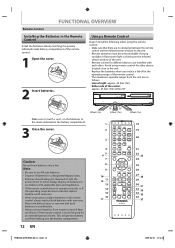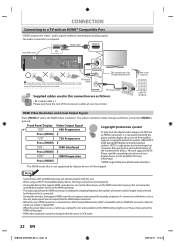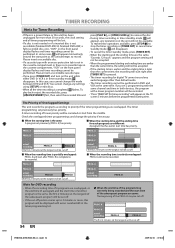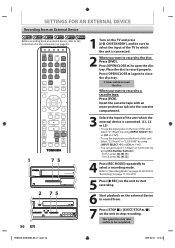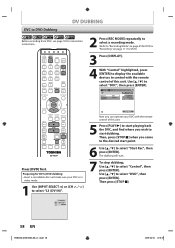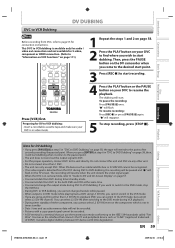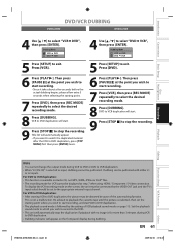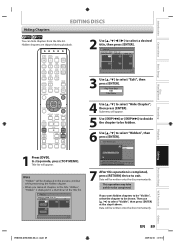Toshiba DVR670 Support Question
Find answers below for this question about Toshiba DVR670 - DVDr/ VCR Combo.Need a Toshiba DVR670 manual? We have 2 online manuals for this item!
Question posted by loriedsall on March 6th, 2011
Can't Figure Out How To Make The Vhs Eject. Only The Dvd Drawer Operates
The owners manual is a beast. Totally worthless.
Current Answers
Related Toshiba DVR670 Manual Pages
Similar Questions
Does Toshiba Sd-v296 Tunerless Dvd Vcr Combo Recorder Vhs To Dvd
(Posted by girl2bd 10 years ago)
Vhs To Dvd To Computer
I have transfered VHS tapes to DVD's useing a Toshiba DVR670KU recorder. The DVD will play on the ...
I have transfered VHS tapes to DVD's useing a Toshiba DVR670KU recorder. The DVD will play on the ...
(Posted by hghhdd 10 years ago)
Vhs To Dvd Recording
can I record a vhs tape onto dvd with this product?
can I record a vhs tape onto dvd with this product?
(Posted by dm07again 11 years ago)
Peço Um Manual Em Portugues Ou Espanhol Para Conversor Vhs Para Dvd Dvr670ku
(Posted by domdallag 12 years ago)
No Sound Coming From Toshiba Dvr670ku Tuner, Vhs Or Dvd Player.
It's a new machine. Was working great. Now we have no sound when we use the tuner, the VHS or the DV...
It's a new machine. Was working great. Now we have no sound when we use the tuner, the VHS or the DV...
(Posted by jenniferrothman 12 years ago)