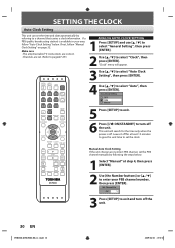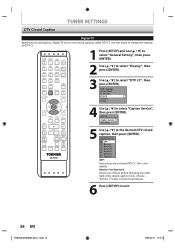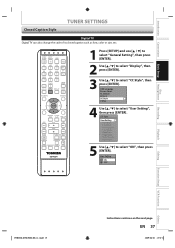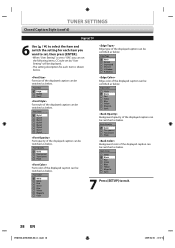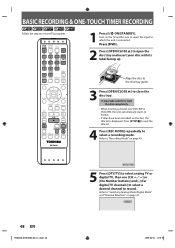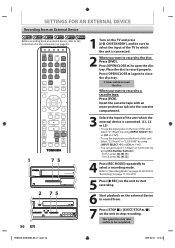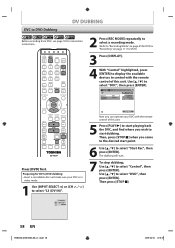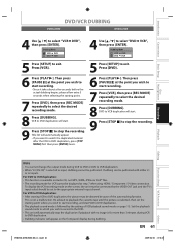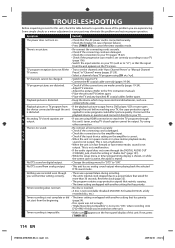Toshiba DVR670 Support Question
Find answers below for this question about Toshiba DVR670 - DVDr/ VCR Combo.Need a Toshiba DVR670 manual? We have 2 online manuals for this item!
Question posted by deniseslay on January 21st, 2011
Closed Captioning
have followed all the directions. TV is set for CC. can't get CC when playback VCR or DVD. can put same tape in another VCR and get CC.
Current Answers
Related Toshiba DVR670 Manual Pages
Similar Questions
Toshiba Dvr670 Dvd Recorder/vcr Combo Dvd Player Stop Recording How To Fix
(Posted by kdDE 10 years ago)
How To Record On A Toshiba Dvd Player Dvr670
(Posted by 49erSma 10 years ago)
Get Tv Channel Sound Not Picture
My system worked fine until thunderstorm knocked out power. I have my Directv plugged into the toshi...
My system worked fine until thunderstorm knocked out power. I have my Directv plugged into the toshi...
(Posted by ironman20740 11 years ago)
Closed Captioning Question.
Cannot figure out how to turn Closed Captioning off. Please help.
Cannot figure out how to turn Closed Captioning off. Please help.
(Posted by cosmicsteve1 12 years ago)
Does The Toshiba Sd-v296 Support Closed Captioning?
Does the Toshiba SD-V296 support closed captioning? If I play a VHS tape with closed captioning, wil...
Does the Toshiba SD-V296 support closed captioning? If I play a VHS tape with closed captioning, wil...
(Posted by nealu 13 years ago)