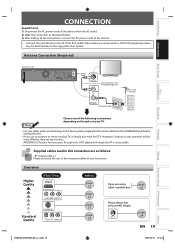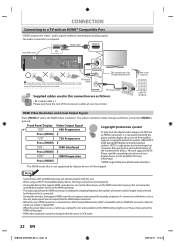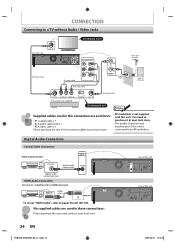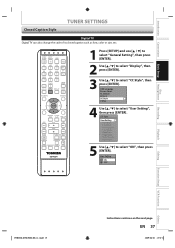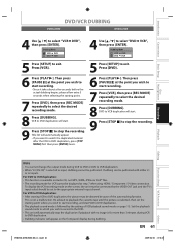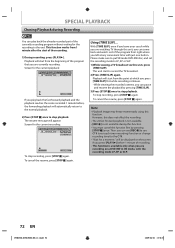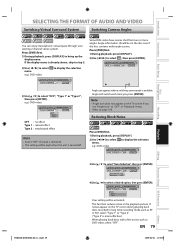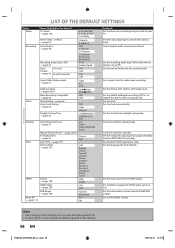Toshiba DVR670 Support Question
Find answers below for this question about Toshiba DVR670 - DVDr/ VCR Combo.Need a Toshiba DVR670 manual? We have 2 online manuals for this item!
Question posted by bluhearts on August 25th, 2012
Should I Buy A Dvr 620 Or 670 To Be Able To Record Tv But I Only Have A Digital
ionly have a digital converter, no cable or satelite, but i want to record programs to watch later, besides turning my old vcr tapes to dvd
Current Answers
Related Toshiba DVR670 Manual Pages
Similar Questions
Unable To Format Disk And Unable To Record Program Saved On My Comcast Dvr
Referring To My Dvr670ku, Following The "formatting A Disk" On P.39 Of The Owner's Manual, It Seems ...
Referring To My Dvr670ku, Following The "formatting A Disk" On P.39 Of The Owner's Manual, It Seems ...
(Posted by mgold 11 years ago)
Recording From Vcr To Dvd
How do I set up to record from VCR to DVD
How do I set up to record from VCR to DVD
(Posted by garymorrison7 11 years ago)
How Do You Get The 670 To Record A Vhs Tape
(Posted by nrng 12 years ago)
We Can Get The Vcr And Dvd Players To Play But Are Unable To Record Tv Shows.
We have hooked this unit up to a newsih HD Insignia tv. We can get the vcr and dvd players to play b...
We have hooked this unit up to a newsih HD Insignia tv. We can get the vcr and dvd players to play b...
(Posted by thecherryberry 12 years ago)
I Can't Figure Out How To Record From A Vcr Tape Onto A Dvd.
(Posted by mkenney216 13 years ago)