Toshiba DVR670 Support Question
Find answers below for this question about Toshiba DVR670 - DVDr/ VCR Combo.Need a Toshiba DVR670 manual? We have 2 online manuals for this item!
Question posted by garymorrison7 on September 3rd, 2012
Recording From Vcr To Dvd
How do I set up to record from VCR to DVD
Current Answers
There are currently no answers that have been posted for this question.
Be the first to post an answer! Remember that you can earn up to 1,100 points for every answer you submit. The better the quality of your answer, the better chance it has to be accepted.
Be the first to post an answer! Remember that you can earn up to 1,100 points for every answer you submit. The better the quality of your answer, the better chance it has to be accepted.
Related Toshiba DVR670 Manual Pages
Printable Spec Sheet - Page 1


... memories to a new level, for an amazing viewing experience on today's HDTVs. DVR670 DVD Recorder/VCR Combo with Built-In Digital Tuner
DVR670
DVD Recorder/VCR Combo with Built-In Digital Tuner
The DVR670 is a true multi-purpose solution with VCR and DVD playback, as well as 1080p upconversion to DVD with bi-directional dubbing, and enjoy your favorite digital photos in an on...
Printable Spec Sheet - Page 2


.... DVR670 Specifications
PLAYABLE DISC TYPES2
VIDEO Progressive Out Video D/A Converter Video Upconversion3 Kodak Picture CD DivX® Home Theater Certified2 Digital Photo Viewer (JPEG) Y/C Separation
RECORDING FUNCTIONS Tuner Channels DVD-R (Video Mode) DVD+R DVD-RW (VR & Video Mode) DVD+RW (VR Mode) 4-Head Hi-fi VCR Recording Modes (DVD)
Record Speeds (VCR) V-Chip Recording...
Owner's Manual - English - Page 1


... Toshiba Corporation
Owner's Record The model number and serial number are on the back of your Toshiba dealer about this DVD Recorder. Introduction Connections
Basic Setup
TOSHIBA DVD VIDEO RECORDER / VIDEO CASSETTE RECORDER DVR670KU
DVD VIDEO RECORDER / VIDEO CASSETTE RECORDER
DVR670KU
OWNER'S MANUAL
Disc Management
Recording
Playback
Editing
Function Setup VCR Function
Printed in the...
Owner's Manual - English - Page 5


... disc in its protective case when it with stereo sound on recordable DVD discs. Press a button on all DVD-video players." Manufactured under license from the center to out. and worldwide ...DTS, Inc. ©1996-2008 DTS, Inc. EN 5
Playback
Editing
Function Setup VCR Function
Others
&4,6%@%73,6@&/@WJOEE Such chemicals may become blurred or interrupted while the TV program...
Owner's Manual - English - Page 6


... OTHER DVD PLAYERS . . . . . 42
Auto Finalizing 42 Finalizing a Disc 43
Recording
INFORMATION ON DVD RECORDING 45 Recording Mode 45 Restrictions on Recording 45
SETTINGS FOR A RECORDING 46 Make Recording Compatible 46 Setting for Auto Chapter 46 Recording the DTV Closed Caption 46 Recording Audio Select (XP 47 Setting Aspect Ratio for Video Mode Recording . . . . 47
BASIC RECORDING & ONE...
Owner's Manual - English - Page 8


... title finalizing: For video mode DVD-RW/-R and DVD+R recording, you can enjoy ...recording you want to record.
You can easily set this Owner's Manual
To specify for what you want to watch : VCR mode You can program the unit to record up to the cassette tape. Recording
Editing
DVD mode VCR mode
This unit is removed. Search for playing back discs on a regular DVD player: Recorded...
Owner's Manual - English - Page 11


...recording in standby mode. Disc tray (DVD) • Place a disc when it is selected.
12. VCR/DVD indicator • Lights up when the VCR/DVD output mode is open or close the disc tray.
4. Display • Refer to "FRONT PANEL DISPLAY GUIDE" on using S-video, component, or HDMI connection for VCR: • Only the playback audio / video... control so that you set in VCR.
20. ANTENNA IN jack...
Owner's Manual - English - Page 14


...
STOP
SKIP
PAUSE
VCR
DVD
DUBBING
REC MODE REC
REPEAT TIMER SET SEARCH ZOOM
SE-R0294
DVD button VCR button
Note
• You cannot switch to another mode (DVD or VCR) in the timer-standby mode. • Playback will stop when you wish to operate with [VCR/DVD]. THE VCR / DVD RECORDER SWITCHING
Because this product is lit.)
DVR670
DVD indicator VCR indicator
OPEN/ INPUT...
Owner's Manual - English - Page 18


...VCR 4
DB HDD
DVD
5
1.
4. DVD : Appears when this unit is in
VCR output mode.
: Appears when the timer recording is proceeding in DTV mode.
3.
DVD
Appears when HDMI video resolution (480p) is
in VCR.
: Appears when VCR... when the timer programming or OTR has been set and is paused.
2. Displays the following
: Appears when this unit is in DVD output mode and a disc is in the unit...
Owner's Manual - English - Page 19
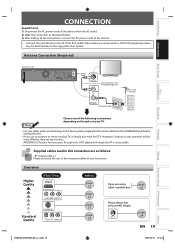
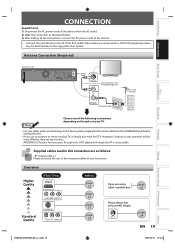
...Recording
Playback
rear of this unit
RF coaxial cable
ANT. DVD playback through the RF is not possible. Overview
Higher Quality
If Your TV has
HDMI IN
COMPONENT VIDEO IN
Standard Quality
S-VIDEO IN
R
L
AUDIO IN VIDEO... moving the unit.
• If you are connected to a VCR, DVD playback pictures may be more effective than set-top versions.
• ANTENNA OUT jack is for TV loop ...
Owner's Manual - English - Page 27
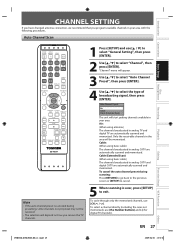
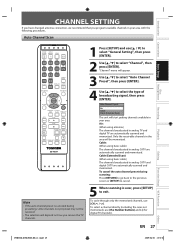
...SKIP PLAY TIME SLIP
REV
PLAY
FWD
SKIP
STOP
SKIP
PAUSE
VCR
DVD
DUBBING
REC MODE REC
REPEAT TIMER SET SEARCH ZOOM
SE-R0294
Note
• If the auto channel..., some channels not yet preset may not be memorized. Introduction Connections
Basic Setup
Disc Management
Recording
CHANNEL SETTING
If you have changed antenna connection, we recommend that you receive the TV channels.
4 ...
Owner's Manual - English - Page 34


... 1.3x/0.8x SKIP PLAY TIME SLIP
REV
PLAY
FWD
SKIP
STOP
SKIP
PAUSE
VCR
DVD
DUBBING
REC MODE REC
REPEAT TIMER SET SEARCH ZOOM
1 Press [AUDIO ] to switch the TV audio. English 1/2
• When you press [AUDIO ], selected language will be recorded.
When you press [AUDIO ], the language will be displayed on the
broadcast...
Owner's Manual - English - Page 35


...
PLAY TIME SLIP
REV
PLAY
FWD
SKIP
STOP
SKIP
PAUSE
VCR
DVD
DUBBING
REC MODE REC
REPEAT TIMER SET SEARCH ZOOM
1 Press [SETUP] and use [K / L] to select "General Setting", then press [ENTER].
2 Use [K / L] to... Stereo SAP Stereo: Outputs main-audio. Selected audio
Broadcast audio
Disc
Audio
recording output
Stereo STEREO+SAP STEREO STEREO
STEREO
STEREO STEREO
MONO+SAP MONO MONO
...
Owner's Manual - English - Page 36
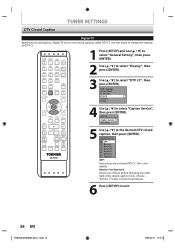
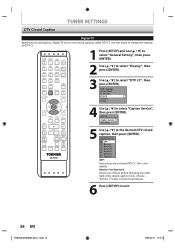
... want DTV CC.
Use this menu to select "Display", then press [ENTER]. This is the default. DTV CC
Caption Service Recording
SKIP
STOP
SKIP
PAUSE
VCR
DVD
DUBBING
REC MODE REC
REPEAT TIMER SET SEARCH ZOOM
SE-R0294
5 Use [K / L] to the desired DTV closed caption menu. DTV/TV SETUP DISPLAY AUDIO
DISC MENU
TOP...
Owner's Manual - English - Page 37
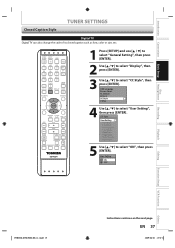
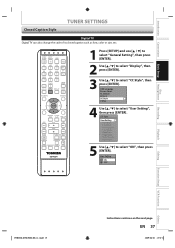
...37
User Setting ON OFF
Recording
Playback
Editing
Function Setup VCR Function
Others
&4,6%@%73,6@&/@WJOEE
Instructions continue on the next page.
CC Style User Setting Font Size...PLAY
FWD
SKIP
STOP
SKIP
PAUSE
VCR
DVD
DUBBING
REC MODE REC
REPEAT TIMER SET SEARCH ZOOM
SE-R0294
1 Press [SETUP] and use [K / L] to select "General Setting", then press [ENTER].
2 Use...
Owner's Manual - English - Page 39


...
1 Press [SETUP]. 2 Use [K / L] to select "Format Mode", then press [ENTER]. DVD Menu Format Finalize
4 Use [K / L] to select "DVD Menu",
then press [ENTER].
Note
• The recording format setting is completed. DVD Menu
Format Finalize
Start Format Mode
PAUSE
VCR
DVD
DUBBING
REC MODE REC
REPEAT TIMER SET SEARCH ZOOM
5 Use [K / L] to initialize the disc. To reformat a disc...
Owner's Manual - English - Page 40
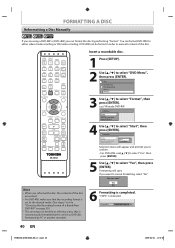
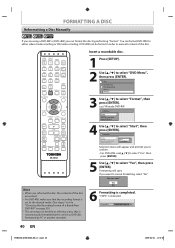
...VCR
DVD
DUBBING
REC MODE REC
REPEAT TIMER SET SEARCH ZOOM
SE-R0294
Note
• When you reformat the disc, the contents of the disc are using a DVD-RW or DVD+RW, you can format the disc by PC or another recorder... reformat a disc that is completed.
DVD+RW can format DVD-RW for either video mode recording or VR mode recording.
Insert a recordable disc.
1 Press [SETUP].
2 Use...
Owner's Manual - English - Page 45


... the settings of "copy-once" broadcast programs. CPRM stands for Content Protection for Recordable Media. Copy-protected video signal is "CPRM"?
CPRM recordings can only be made by the VBR (variable bit rate) method, depending on the picture you can only be played back on the recording mode/recording time chosen. Making discs playable in other DVD players...
Owner's Manual - English - Page 48
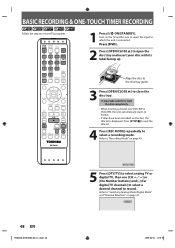
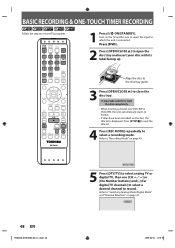
... A] to select a recording mode.
BASIC RECORDING & ONE-TOUCH TIMER RECORDING
Follow the steps to which the unit is displayed. DTV/TV SETUP DISPLAY AUDIO
DISC MENU
TOP MENU
CLEAR
ENTER
RETURN
INSTANT 1.3x/0.8x SKIP PLAY TIME SLIP
REV
PLAY
FWD
SKIP
STOP
SKIP
PAUSE
VCR
DVD
DUBBING
REC MODE REC
REPEAT TIMER SET SEARCH ZOOM...
Owner's Manual - English - Page 67
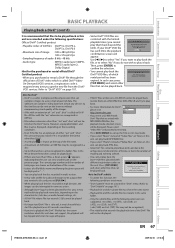
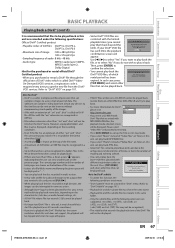
...to "DivX Subtitle" on the recording conditions.
• Even if the...format settings, etc.
•...
Function Setup VCR Function
Others
...Video Files" on Title List, this
unit can
Authorization Error
This player is not authorized to play it may take awhile to start the playback (over 20 seconds sometimes).
• If you cannot
DivX R VOD Rental
play them on a DVD-RW/-R or DVD...
Similar Questions
Toshiba Sd3109 Dvd Video Player
Why Does My Toshiba 3109 Sd Dvd Video Player Keep Saying Disc Error While Loading
Why Does My Toshiba 3109 Sd Dvd Video Player Keep Saying Disc Error While Loading
(Posted by gloriagrisham57 7 years ago)
Toshiba Dvr670 Dvd Recorder/vcr Combo Dvd Player Stop Recording How To Fix
(Posted by kdDE 9 years ago)
How To Record On A Toshiba Dvd Player Dvr670
(Posted by 49erSma 10 years ago)
Where To Plug Speakers In A Dvd Video Player/ Video Cassette Recorder Sd-v296ku
(Posted by wispr 10 years ago)
How To Record Vcr To Dvd With Toshiba Dvr670
(Posted by ltadjmau 10 years ago)

