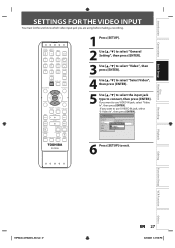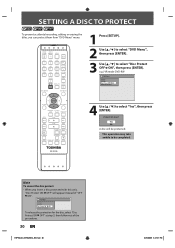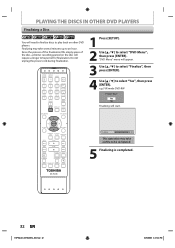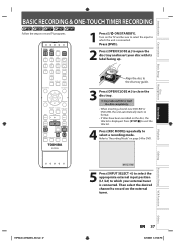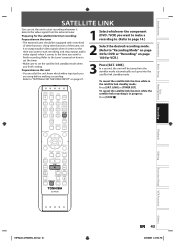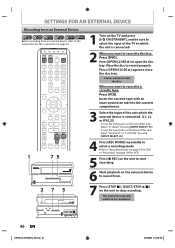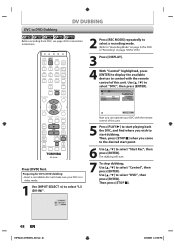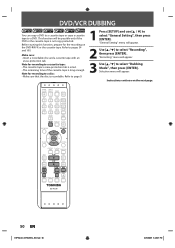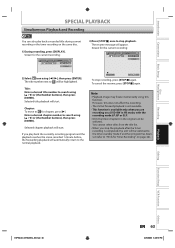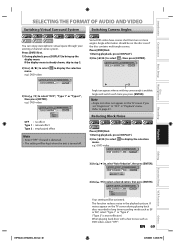Toshiba DVR620 Support Question
Find answers below for this question about Toshiba DVR620 - DVDr/ VCR Combo.Need a Toshiba DVR620 manual? We have 2 online manuals for this item!
Question posted by Rgriffin1979rg on September 5th, 2011
I Cant Play Back My Dvd's I Record On Other Players.
The person who posted this question about this Toshiba product did not include a detailed explanation. Please use the "Request More Information" button to the right if more details would help you to answer this question.
Current Answers
Related Toshiba DVR620 Manual Pages
Similar Questions
Startup Problem With Toshiba Sdv398 Dvd/vcr Combo Player
When on button is pressed the unit cycles on and off for few minutes before it will stay on?
When on button is pressed the unit cycles on and off for few minutes before it will stay on?
(Posted by waynedxyz 8 years ago)
How To Play Dvd On Laptop Recorded On Dvr620ku
(Posted by vittbubba 10 years ago)
How To Use Toshiba Dvr620 - Dvdr/ Vcr Combo
(Posted by joeSTE 10 years ago)
Trying To Play Dvd Player And Source Button Will Not Work Why?
(Posted by crowleyjd 11 years ago)