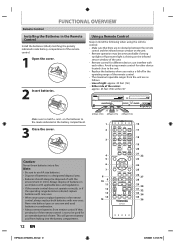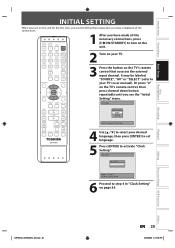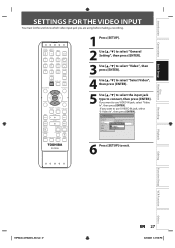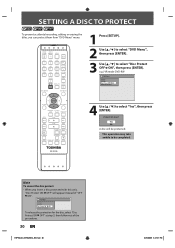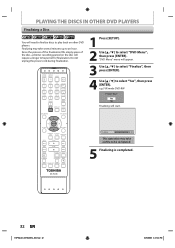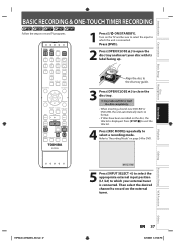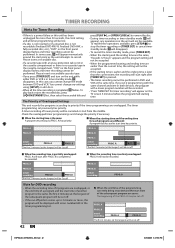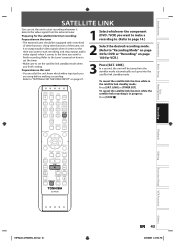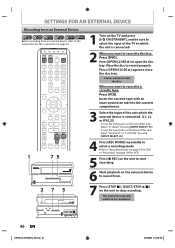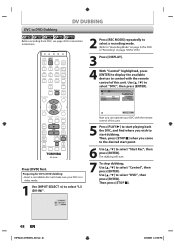Toshiba DVR620 Support Question
Find answers below for this question about Toshiba DVR620 - DVDr/ VCR Combo.Need a Toshiba DVR620 manual? We have 2 online manuals for this item!
Question posted by Timsilbaugh on January 27th, 2013
Can't Open Dvd Drawer
We have a new Tosiba DVR620ku and I cannot get the DVD drawer to open. I have selected DVD and the DVD light is on . When I push open on either the remote or the machine, I get the following displays "open" then "L1".
Current Answers
Related Toshiba DVR620 Manual Pages
Similar Questions
Startup Problem With Toshiba Sdv398 Dvd/vcr Combo Player
When on button is pressed the unit cycles on and off for few minutes before it will stay on?
When on button is pressed the unit cycles on and off for few minutes before it will stay on?
(Posted by waynedxyz 8 years ago)
How Do I Remove Prenatal Control On My Dvd/vcr Combo Model Number Sd-kv260ku
just need help removing prenatal control on my combo.
just need help removing prenatal control on my combo.
(Posted by babydoll100378 9 years ago)
How To Open A Broken Dvd Drawer In Toshiba Dvd/vcr Combo Tv
(Posted by zbcharl 10 years ago)
Toshiba D-vr610 Up-converting Dvd Recorder/vcr Combo Will Not Dub Vhs To Dvd
(Posted by hbuska 10 years ago)
How To Use Toshiba Dvr620 - Dvdr/ Vcr Combo
(Posted by joeSTE 10 years ago)