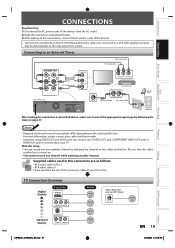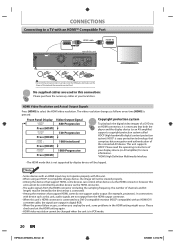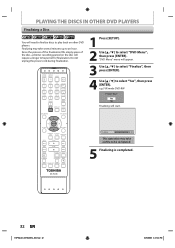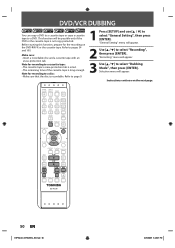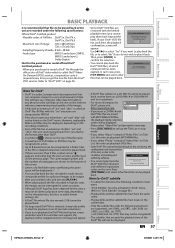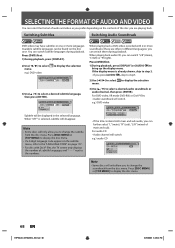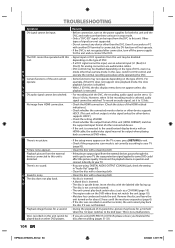Toshiba DVR620 Support Question
Find answers below for this question about Toshiba DVR620 - DVDr/ VCR Combo.Need a Toshiba DVR620 manual? We have 2 online manuals for this item!
Question posted by daosao on January 1st, 2012
Copying From Vhs To Dvd
1. when copying complete full disc no problem it finalizes and I can play in on a different dvd player
2. when copying a vhs that does not fill the dvd it does not finalize i.e. will play on my toshiba como but not on another dvd player
Current Answers
Related Toshiba DVR620 Manual Pages
Similar Questions
Startup Problem With Toshiba Sdv398 Dvd/vcr Combo Player
When on button is pressed the unit cycles on and off for few minutes before it will stay on?
When on button is pressed the unit cycles on and off for few minutes before it will stay on?
(Posted by waynedxyz 8 years ago)
My Toshiba Sd-v296ku Dvd/vcr Combo Won't Let Me Record A Show Onto Vhs Tape....
I just bought this player brand new so I can record shows onto VHS tapes and the machine won't let m...
I just bought this player brand new so I can record shows onto VHS tapes and the machine won't let m...
(Posted by kathy74 10 years ago)
Why Does My Toshiba Dvr620 Dvd/vcr Combo Shut Down My Tv
(Posted by gsamPAS 10 years ago)
Toshiba D-vr610 Up-converting Dvd Recorder/vcr Combo Will Not Dub Vhs To Dvd
(Posted by hbuska 10 years ago)
How To Use Toshiba Dvr620 - Dvdr/ Vcr Combo
(Posted by joeSTE 10 years ago)