Toshiba DVR620 Support Question
Find answers below for this question about Toshiba DVR620 - DVDr/ VCR Combo.Need a Toshiba DVR620 manual? We have 2 online manuals for this item!
Question posted by bennedzop on March 16th, 2014
Toshiba Dvr620ku Vhs Won't Play Vhs Video
The person who posted this question about this Toshiba product did not include a detailed explanation. Please use the "Request More Information" button to the right if more details would help you to answer this question.
Current Answers
There are currently no answers that have been posted for this question.
Be the first to post an answer! Remember that you can earn up to 1,100 points for every answer you submit. The better the quality of your answer, the better chance it has to be accepted.
Be the first to post an answer! Remember that you can earn up to 1,100 points for every answer you submit. The better the quality of your answer, the better chance it has to be accepted.
Related Toshiba DVR620 Manual Pages
Printable Spec Sheet - Page 1


...the most popular formats (DVD-R, DVD-RW, DVD+R, DVD+RW). Video upconversion up to near HD...DVR620 DVD Recorder/VCR Combo with 1080p Upconversion
DVR620
DVD Recorder/VCR Combo with Undo simplifies the recording process by automatically finalizing your recording for an amazing viewing experience on standard DVD players. Auto Finalize with 1080p Upconversion
Have both VCR and DVD...
Owner's Manual - English - Page 4


...proper grounding - Avoid dusty or humid places. in accordance with batteries (AAx2)
RCA audio/video cables
owner's manual
quick setup guide
Avoid the Hazards of Electrical Shock and Fire
•...Install the unit in accordance with your TV set compatibility with this 525p(480p) DVD player, please contact Toshiba Customer Service. Do not place the unit directly on this unit, unplug the ...
Owner's Manual - English - Page 5


...remote control, press and hold a button on all DVD-video players."
"WMA" (Windows Media Audio) is not ... DVD. Manufactured under license. DVDs created using Dolby Digital Recording will play...VCR Function
Others
E9PKAUD_DVR620KU_EN.indd 5
3/25/2009 3:47:18 PM If a video head cleaner does not solve the problem, please consult your local Audio/Video store and purchase a good quality VHS video...
Owner's Manual - English - Page 6


...OVERVIEW 11
Installing the Batteries in the Remote Control 12 Using a Remote Control 12 THE VCR / DVD RECORDER SWITCHING 14 GUIDE TO ON-SCREEN DISPLAYS AND MENUS . . . . 15 On...VIDEO INPUT 27
Disc Management
FORMATTING A DISC 28 Choosing the Recording Format of a Brand-New DVD-RW 28 Reformatting a Disc Manually 29
SETTING A DISC TO PROTECT 30 PLAYING THE DISCS IN OTHER DVD PLAYERS...
Owner's Manual - English - Page 8


... to DVD+RW Description refers to DVD+R Description refers to VHS tapes Use only cassettes marked VHS ( ).
Automatic title finalizing: For video mode DVD-RW/-R and DVD+R recording, you can enjoy stereophonic space through your convenience. Deleting parts of time you wish to skip.
8 EN
Deleting titles:
DVD mode
You can go to a specific point on regular DVD players, including...
Owner's Manual - English - Page 9


... *CPRM compatible disc only.
480 min (12cm) 144 min (8cm) 1×-4× Playable on most DVD players. Finalization recommended. Finalization recommended. (title menu will be formatted in VR or video mode
Video Mode
VR Mode
Automatically formatted in video mode
Automatically formatted in +VR mode
Automatically formatted in +VR mode
Icon
Maximum record 480 min...
Owner's Manual - English - Page 10


... caused directly or indirectly by the malfunction of this recorder, including, without limitation, any difficulty playing a DVD and/or CD disc on this DVD Video Recorder, please contact Toshiba Customer Service.
Look for the symbols on the right on your DVD, you play back must be labeled for ALL regions or for region 1 in this unit. The...
Owner's Manual - English - Page 11


... cassette tape, or view the picture rapidly in VCR.
20. Power indicator • This indicator lights up when the VCR/DVD output mode is open or close the disc tray.
4. Cassette compartment (VCR) • Insert a cassette tape here.
3. VIDEO input jack (L2) (DVD/VCR) • Use to operate.
13. VCR/DVD button (DVD/VCR) • Press to select the component you...
Owner's Manual - English - Page 13


... the index/time search.
4. button • Press to HiFi or mono.
22. VCR mode: • During the playing of
the current chapter, track or file.
• During playback, press twice in...timer
standby mode, press to cancel the mode and to the beginning and start VCR to DVD (DVD to set the HDMI video resolution.
17. ENTER button • Press to the previous displayed menu screen....
Owner's Manual - English - Page 14


.../0.8x SKIP PLAY TIME SLIP
REV
PLAY
FWD
SKIP
STOP
SKIP
PAUSE
VCR
DVD
DUBBING
REC MODE REC
REPEAT TIMER SET SEARCH ZOOM
SE-R0295
DVD button VCR button
Note
... wish to operate with [VCR/DVD]. THE VCR / DVD RECORDER SWITCHING
Because this product is lit.)
VCR
DVD
SELECT
TRACKING DUBBING
VCR
DVD
SELECT
L2 VIDEO L
L3
R
DV IN
VCR indicator DVD indicator
OPEN/ INPUT CLOSE ...
Owner's Manual - English - Page 18


... mode. : Appears when the timer recording is proceeding in DVD. : Appears when DVD is in the afternoon with the clock display.
2. Appears when HDMI video resolution (1080p) is selected. FRONT PANEL DISPLAY GUIDE
2
1 PM
BS CS DR
CD
VCR 3
DB HDD DVD
4
1. DVD
Appears when HDMI video resolution (480p) is selected.
18 EN
E9PKAUD_DVR620KU_EN.indd 18
3/25...
Owner's Manual - English - Page 20
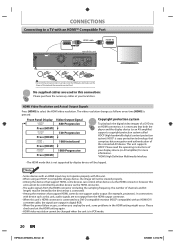
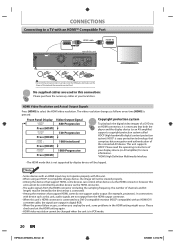
... [HDMI]
Copyright protection system
To play back the digital video images of a DVD via the HDMI connector; Please read...DVD/VCR S-VIDEO COMPONENT S-VIDEO
VIDEO OUT
Y
IN ---AUDIO---OUT (L1)
L
L
COAXIAL
L OUT R
PB /CB IN
PR /CR
R
R
IN ---VIDEO...---OUT
HDMI IN
HDMI OUT
HDMI OUT
HDMI OUT
Do not tilt the connector when inserting it is copy protection technology that both the player...
Owner's Manual - English - Page 33


.... This may result in progress. Finalizing is continued. Introduction Connections
Basic Setup
PLAYING THE DISCS IN OTHER DVD PLAYERS
Note
• Finalizing a disc in its process.
Yes No
Finalizing
5%
... finalizing a DVD-R, DVD+R and DVD+RW once it has started.
• To undo the finalization of the DVD-RW disc, select "Undo Finalization" at a critical point in video mode and ...
Owner's Manual - English - Page 34


...and CPRM recordings can record copy-once broadcast programs, but you can only be played back on DVD players that are recording, the actual remaining time for Recordable Media. What is a copy...
Copy-protected video signal is recommended to finalize the disc in order to CPRM compatible DVD-RW formatted in order to play back the disc on other DVD players. (Refer to other DVD recorders.
34...
Owner's Manual - English - Page 39


...
ENTER
RETURN
INSTANT 1.3x/0.8x
SKIP
PLAY TIME SLIP
REV
PLAY
FWD
SKIP
STOP
SKIP
PAUSE
VCR
DVD
DUBBING
REC MODE REC
REPEAT TIMER SET... SEARCH ZOOM
1 Press [TIMER PROG.].
2 Use [K / L] to resume the timer-standby mode. • In the timer-standby mode, you have not set it
to output audio/video...
Owner's Manual - English - Page 51


... mode on the front panel display during VCR to DVD or DVD to DVD duplication. • The playback sound mode is for VCR cannot be displayed at step 7 when using HDMI / Component / S-Video connection. EN 51
Others
E9PKAUD_DVR620KU_EN.indd 51
3/25/2009 3:48:03 PM
Press [DVD].
6 Press [PLAY B]. For CD to VCR duplication: • This function is stabilized...
Owner's Manual - English - Page 57
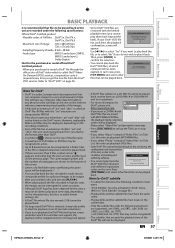
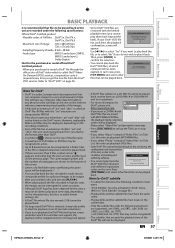
...play back the
file, or to select "No" if you do not wish to "DivX® VOD" on a DVD-RW/-R or DVD...can be played back.
expired. The software can compress video data from...player is not authorized to a very small amount of your DivX® VOD file
This rental has views left.
Note for
Title List
DivX®, please visit http://www.divx.com. EN 57
Playback
Editing
Function Setup VCR...
Owner's Manual - English - Page 71


...Video : Video mode
5. Title information: Displays various information on the bar indicates current point of
playback displayed in playlist without finalization it will not be played back on other DVD player. • After finalizing a DVD-RW/-R or DVD... of the selected title. EN 71
Playback
Editing
Function Setup VCR Function
Others
E9PKAUD_DVR620KU_EN.indd 71
3/25/2009 3:48:29 PM...
Owner's Manual - English - Page 104
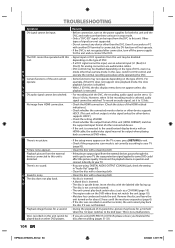
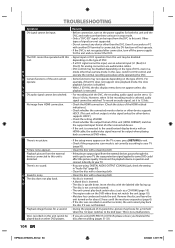
... of the HDMI related indications.) • Check whether the connected monitor device or other DVD players.
• If the setup menu appears on other device supports HDCP. (This unit ... Even if a recorder or PC with an HDMI cable, the audio/video signal may be output when playing back a commercial DVD-video.
Other types of signals are using DIGITAL AUDIO OUTPUT (COAXIAL) jack...
Owner's Manual - English - Page 108


... higher image resolution than that have been recorded on the rear panel. See also "Chapter". Track Audio CD use tracks to play back discs that in DVD players. See also "Chapter". Component Video Output Each signal of your unit by a specified interval to PCM. JPEG (joint photographic experts group) JPEG is almost square); Excellent...
Similar Questions
Toshiba Dvr620ku No Sound When Playing Vhs Tapes
(Posted by TayKujay 9 years ago)
Recording Vcr Tapes That Were Record On Vhs Video Camera
My mother is unable to record VHS tapes that were record on her VHS video camera. She has been able ...
My mother is unable to record VHS tapes that were record on her VHS video camera. She has been able ...
(Posted by lauriejordan 9 years ago)
No Video Playback When Dubbing Vcr To Dvd Toshiba Dvr620
(Posted by downrcai 10 years ago)
How To Use Toshiba Dvr620 - Dvdr/ Vcr Combo
(Posted by joeSTE 10 years ago)

