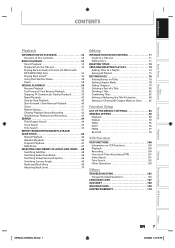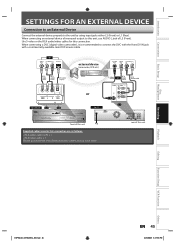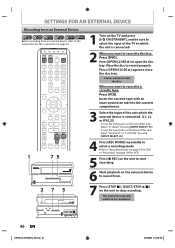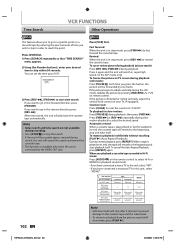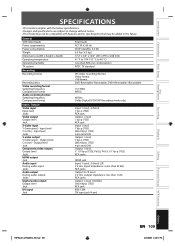Toshiba DVR620 Support Question
Find answers below for this question about Toshiba DVR620 - DVDr/ VCR Combo.Need a Toshiba DVR620 manual? We have 2 online manuals for this item!
Question posted by lauriejordan on July 7th, 2014
Recording Vcr Tapes That Were Record On Vhs Video Camera
My mother is unable to record VHS tapes that were record on her VHS video camera. She has been able to record VHS tapes that were recorded in a VCR to DVD's but has had no success with her camera tapes.
Current Answers
Related Toshiba DVR620 Manual Pages
Similar Questions
How To Get Toshiba Dvr620ku To Record Vhs Tapes In Slp Mode
(Posted by inbkri 9 years ago)
Can You Record A Video Cassette Tape Onto A Cd On A Toshiba Dvr620
(Posted by bcamkpow 10 years ago)
How To Record From Video Camera To Dvd On Toshiba Dvr620
(Posted by caswmpan 10 years ago)
Recording A Vcr Tape To Dvd Disk.
How do I record a VCR tape to DVD disk in this machine? All i would like to do is copy my types to D...
How do I record a VCR tape to DVD disk in this machine? All i would like to do is copy my types to D...
(Posted by rsm22277 11 years ago)
Recording A Video To Dvd
i have set it up. and go to vcr then pause then dvd then record then press dubbing. when i play it b...
i have set it up. and go to vcr then pause then dvd then record then press dubbing. when i play it b...
(Posted by wendygoodin 11 years ago)