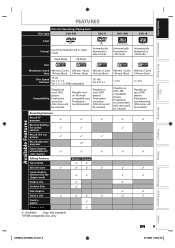Toshiba DKVR60KU Support Question
Find answers below for this question about Toshiba DKVR60KU.Need a Toshiba DKVR60KU manual? We have 1 online manual for this item!
Question posted by jhbrusstar on December 31st, 2014
Dkvr60ku
My DKVR60KU DVD/VCR Recorder has stopped reading discs. Does anyone know how to fix this problem? (It is not covered in the manual.)
Current Answers
Related Toshiba DKVR60KU Manual Pages
Similar Questions
Recording Questions.
Will dkvr60ku record from vcr to dvd internally or only from an external source. Have spent time wit...
Will dkvr60ku record from vcr to dvd internally or only from an external source. Have spent time wit...
(Posted by dharvie 10 years ago)
The Recorder Stopped Working And Then It Also Stopped Playing Disks.
We get a disk error message each time we put a disk in. Is our recorder a goner or is there some way...
We get a disk error message each time we put a disk in. Is our recorder a goner or is there some way...
(Posted by laurabrownmckenzie 11 years ago)
Toshiba Dkvr60ku Dvd Vcr Combo How To Record Subtitles
This unit records shows fine, but without subtitles....How do I recorde the subtitles
This unit records shows fine, but without subtitles....How do I recorde the subtitles
(Posted by d1039310 11 years ago)