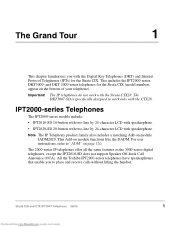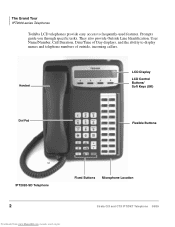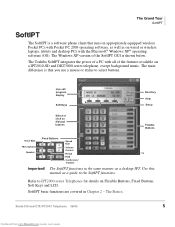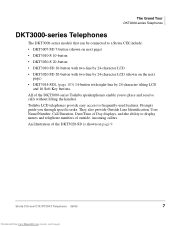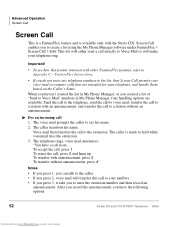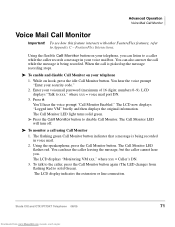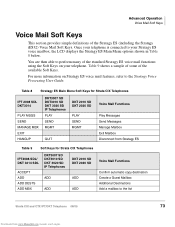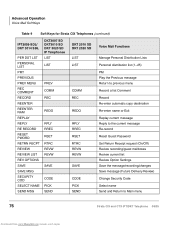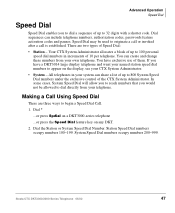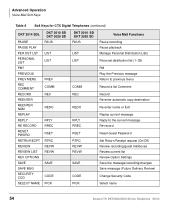Toshiba DKT3220-SD Support Question
Find answers below for this question about Toshiba DKT3220-SD - Digital Phone - Charcoal.Need a Toshiba DKT3220-SD manual? We have 2 online manuals for this item!
Question posted by llassiter on July 31st, 2014
Updating Employee Names On Flexible Keys & Obtaining Voicemail Passwords
We have had alot of turnover in our company lately and i am trying to update extension #'s with new names. Also, Voicemails on mailboxes of former employees have passwords that we were not given. How can i reset them? Thank you
Current Answers
Related Toshiba DKT3220-SD Manual Pages
Similar Questions
Name/extension Template
We have a Toshiba Digital Business Telephone Model DKT3010-SD and would like to know where to downlo...
We have a Toshiba Digital Business Telephone Model DKT3010-SD and would like to know where to downlo...
(Posted by asoto148 8 years ago)
How To Change Name Settings On Toshiba Office Phone Dkt3220-sd
(Posted by kambow 9 years ago)
How To Change Voicemail On A Toshiba Dkt3220-sd
(Posted by yosp 9 years ago)
Cant Reset My Password
i forgot my password and can not reset it, i need detailed instructions immediatley on how to reset ...
i forgot my password and can not reset it, i need detailed instructions immediatley on how to reset ...
(Posted by levi93095 9 years ago)
How Do I Change The Number Of Rings Before Voicemail Toshiba Dkt3220-sd Phones?
RE: Toshiba DKT3220-SD phone I have admin settings on my phone but I cannot figure out how to chang...
RE: Toshiba DKT3220-SD phone I have admin settings on my phone but I cannot figure out how to chang...
(Posted by amyb60427 10 years ago)