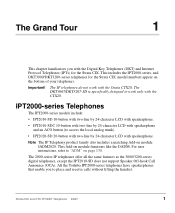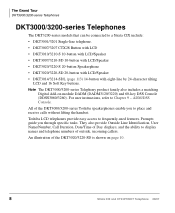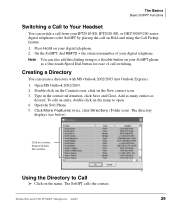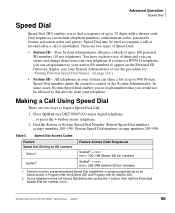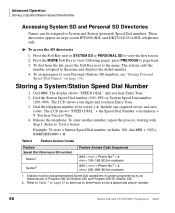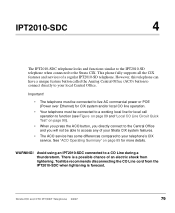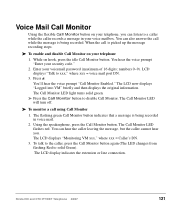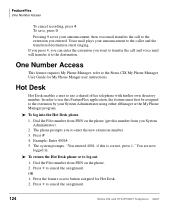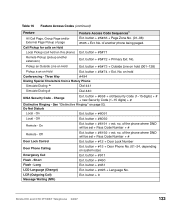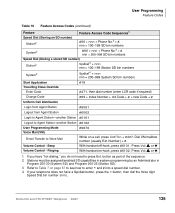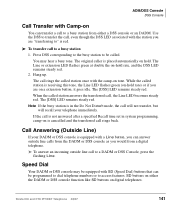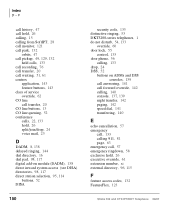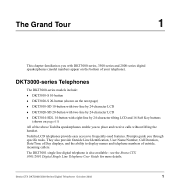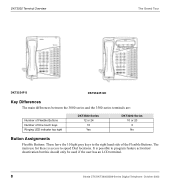Toshiba DKT3210-SD Support Question
Find answers below for this question about Toshiba DKT3210-SD - Digital Phone - Charcoal.Need a Toshiba DKT3210-SD manual? We have 2 online manuals for this item!
Question posted by marmijo on January 28th, 2011
Access Voicemail
How to access voicemail without a password? Employee left company without leaving the password.
Current Answers
Related Toshiba DKT3210-SD Manual Pages
Similar Questions
Toshiba Dkt3210-sd How Do I Retrieve Saved Voicemail Messages
(Posted by 4myzbe 9 years ago)
How To Program Toshiba Digital Business Telephone Model Dkt3210-sd Manual
(Posted by smortct 9 years ago)
How To Program A Toshiba Phone Speed Dial Dkt3210-sd
(Posted by 123nmgr 9 years ago)
How To Set Up Voicemail On Toshiba Business Phone Model Dkt3210-sd
(Posted by tormuha 9 years ago)
Hi, I Have A Toshiba Dkt3210-sd Phone. I Need To Access Call Log. How?
I had someone call in to office line. I believe the person is in violation of a restraining order. H...
I had someone call in to office line. I believe the person is in violation of a restraining order. H...
(Posted by jross53000 10 years ago)