Toshiba DKT3210-SD Support Question
Find answers below for this question about Toshiba DKT3210-SD - Digital Phone - Charcoal.Need a Toshiba DKT3210-SD manual? We have 2 online manuals for this item!
Question posted by usyungs on November 4th, 2013
How Can I Change The Time On My Phone?
Toshiba DKT3210-SD need to change time.
Current Answers
There are currently no answers that have been posted for this question.
Be the first to post an answer! Remember that you can earn up to 1,100 points for every answer you submit. The better the quality of your answer, the better chance it has to be accepted.
Be the first to post an answer! Remember that you can earn up to 1,100 points for every answer you submit. The better the quality of your answer, the better chance it has to be accepted.
Related Toshiba DKT3210-SD Manual Pages
User Guide - Page 18
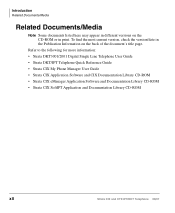
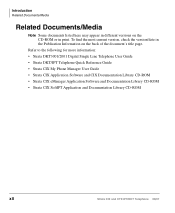
... the version/date in print.
Refer to the following for more information: • Strata DKT3001/2001 Digital Single Line Telephone User Guide • Strata DKT/IPT Telephone Quick Reference Guide • Strata CIX My Phone Manager User Guide • Strata CIX Application Software and CIX Documentation Library CD-ROM • Strata CIX...
User Guide - Page 19
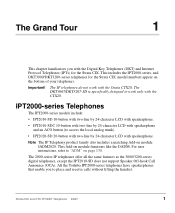
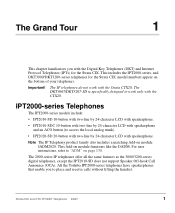
...Telephony product family also includes a matching Add-on module functions like the DADM. For user instructions, refer to access the local analog trunk).
• IPT2020-SD...the Toshiba IPT2000-series telephones have speakerphones that enable you with the CTX28. The DKT3007/DKT3207-SD is ...features as the 3000/3200-series digital telephones, except the IPT2010-SD does not support Speaker Off-hook...
User Guide - Page 26
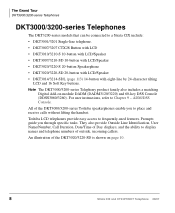
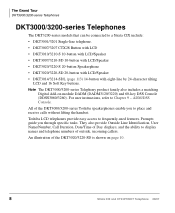
.../3200-series Toshiba speakerphones enable you through specific tasks. An illustration of outside, incoming callers. Note The DKT3000/3200-series Telephony product family also includes a matching Digital Add-on page 10.
8
Strata CIX and CTX IPT/DKT Telephone 08/07 They also provide Outside Line Identification, User Name/Number, Call Duration, Date/Time of...
User Guide - Page 42
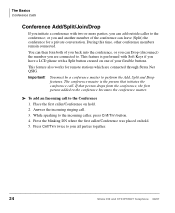
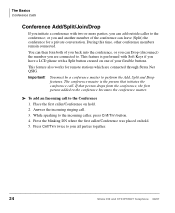
..., you and another member of your flexible buttons.
Press Cnf/Trn twice to the conference; or you can Drop (disconnect) the member you have a LCD phone with a Split button created on hold . 5. During this time, other conference members remain connected.
User Guide - Page 47
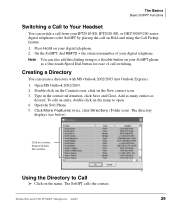
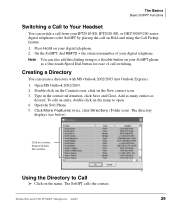
...Open the Soft Phone. 5. Click on the New contact icon. 3. Creating a Directory
You can also add this dialing string to a flexible button on your IPT2010-SD, IPT2020-SD, or DKT3000/3200-series digital telephone to the ...as a One-touch Speed Dial button for ease of your digital telephone. 2. The Basics Basic SoftIPT Functions
Switching a Call to Your Headset
You can switch a call from ...
User Guide - Page 67
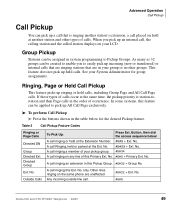
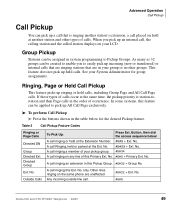
...Ringing, Page or Held Call Pickup
This feature picks up ringing or held or parked at the same time, the pickup priority is ringing another station's extension, a call placed on any line of this Ext...to pick up an internal call, the calling station and the called station displays on the same phone are unaffected.
To perform Call Pickup Press the buttons shown in the table below :
A call...
User Guide - Page 68


...is on hold . No. Other, non-primary extension numbers may also appear on another phone being paged. Advanced Operation Call Pickup
Table 3
Call Pickup Feature Codes (continued)
All... call held on the telephone. Must enter a three digit outside line only, regardless of another Primary Ext. A call on for this telephone. of the phone that placed the call on hold , the call held...
User Guide - Page 75
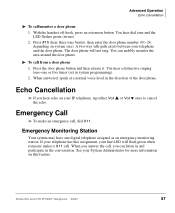
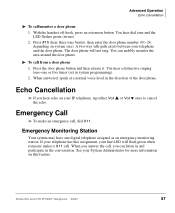
... , dial 911.
Emergency Monitoring Station
Your system may have one or five times (set in the conversation. See your telephone and the door phone. With the handset off-hook, press an extension button. You hear a distinctive ringing tone-one digital telephone assigned as an emergency monitoring station.
Press #15 (hear three tone bursts...
User Guide - Page 76


...ON/OFF.
58
Strata CIX and CTX IPT/DKT Telephone 08/07 Remote emergency destination and door phones are not permitted. DD/MM (/YY) 3: French -
The Microphn Cut-off -hook for ... date format - The station may have partially dialed a number or have dialed no digits at all. See your System Administrator to change languages. MM/DD (/YY) 2: British English - When the feature is ON, ...
User Guide - Page 94
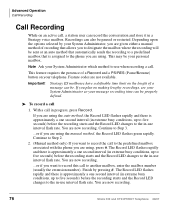
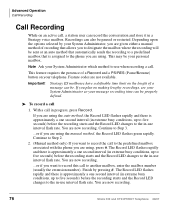
...extreme busy conditions, up to five seconds) before the recording starts and the Record LED changes to the phone you are using. You are not available. This may be properly defined. Feature codes ... either a manual method of a message can also be . Stratagy ES mailboxes have a definable time limit on the length of recording that allows you to designate the mailbox where the recording will be...
User Guide - Page 149
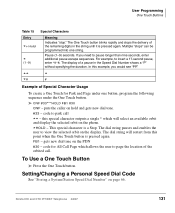
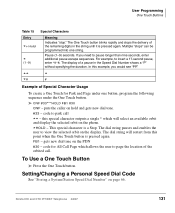
...than nine seconds, enter additional pause escape sequences.
In this example, you need to view the selected orbit on the display. code to insert a ... for Park and Page under the One Touch button. Setting/Changing a Personal Speed Dial Code
See "Storing a System/Station ...dial tone on the phone.
*
which allows the user to page the location of the remaining digits in the Speed Dial...
User Guide - Page 151
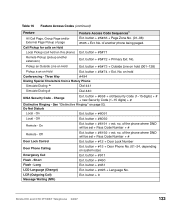
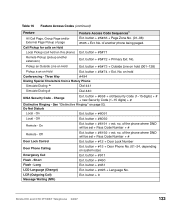
...Way
#494
Dialing Special Characters from a Rotary Phone
* Simulate Dialing
Simulate Dialing #
Dial 441 Dial 440
DISA Security Code - Change
Ext. Do Not Disturb
Local - Off
...digits) + # + new Security Code (1~15 digits) + #
Distinctive Ringing - See "Distinctive Ringing" on Hold
Ext. of another extension)
Ext. button + #450 Ext. button + #5#71
Remote Pickup (pickup another phone...
User Guide - Page 153
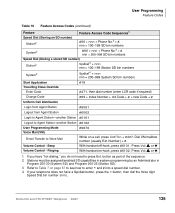
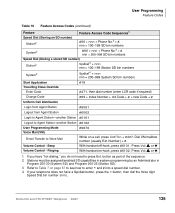
... an Administrator in Program 200-30 (System SD) and Program 200-35 (Station SD).
3. If your Speed
telephone does not have "hot dialing," you do not need to Voice Mail
While on a call, press Cnf/Trn + #407. a
Spdial
button,
press
the
*
button,
then
dial
the
three
digit
Strata CIX and CTX IPT/DKT Telephone...
User Manual - Page 10


...The Basics covers the basic telephone features that you need to use the 3000-series, 3500-series and 2000-series digital phones for Strata CTX systems. Also discussed are presented ...button designations of Soft Key operations. Features are Digital Add-on programming Flexible Button features, setting One Touch buttons, changing Personal Speed Dial numbers and other user programmable...
User Manual - Page 56


... button.
Strata CTX DKT3000/3500-Series Digital Telephone October 2002
43 You can be used to or from door phones. The extension LED flashes green (in-use) and you hear a distinctive ringing tone, one or five times (set in system programming. Advanced Operation
Door Phone(s)
Door Phone(s)
Door phones can also call phones selected in system programming).
User Manual - Page 57


...change languages.
➤ To change the language sent from the Windows Operator Console or from a door phone
1. MM/DD (/YY) 2: British English - The station may have partially dialled a number or have dialled no digits... and door phones are not permitted. You hear dial tone and the LED flashes green (in system programming).
2. You hear a distinctive ringing tone-one or five times (set in...
User Manual - Page 71
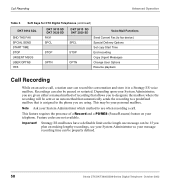
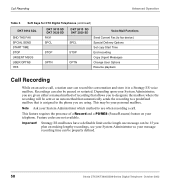
... method that automatically sends the recording to a predefined mailbox that is assigned to the phone you plan on making lengthy recordings, see your System Administrator so your personal mailbox.... for CTX Digital Telephones (continued)
DKT 3014 SDL
SND THS FAX SPCIAL SEND START TIME STOP URGENT MSGS USER OPTNS YES
DKT 3010 SD DKT 3020 SD FAX1 SPCL
STOP
OPTN
DKT 2010 SD DKT 2020 SD
SPCL
STOP
...
User Manual - Page 72
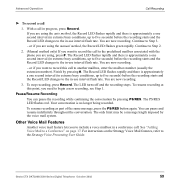
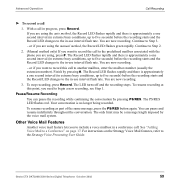
...at this call to the predefined mailbox associated with the phone you are using the auto method, the Record LED... see Step 1. You are now recording.
...or if you need to Step 3.
...or if you are using the manual method,... LED changes to the in a conference call
1.
Advanced Operation
Call Recording
➤ To record a call . Strata CTX DKT3000/3500-Series Digital Telephone ...
User Manual - Page 87
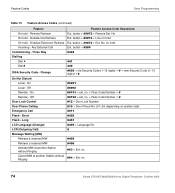
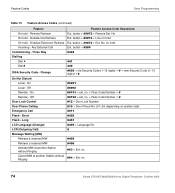
...line Retrieve
Ext. Change
#658 + old Security Code (1~15 digits) + # + new Security Code (1~15 digits) + #
Do Not Disturb
Local -
On
#6091
Local - Long
#451
LCD Language (Change)
#495 + ...no . + Pass Code Number + #
Door Lock Control
#12 + Door Lock Number
Door Phone Calling
#15 + Door Phone No. (01~24, depending on hold - Remote Retrieve
Ext. button + #5#74 + ...
User Manual - Page 113


... call transfer 15 call waiting 38 caller ID 34 centrex
application 85 feature buttons 85 change pass code 32 conference calls 16, 74 hold 18 voice mail 17
D
DADM 79 delayed ringing 86 dial pad 64 digital add-on module (DADM) 79 direct inward system access (see DISA) direct station selection 62...
Similar Questions
Business Phone Toshiba Model Dkt3220-sd
Since the power failure, the keys on my business phone are not functioning.. They don't transfer cal...
Since the power failure, the keys on my business phone are not functioning.. They don't transfer cal...
(Posted by dmdwork 8 years ago)
How To Program Toshiba Digital Business Telephone Model Dkt3210-sd Manual
(Posted by smortct 9 years ago)
How To Program A Toshiba Phone Speed Dial Dkt3210-sd
(Posted by 123nmgr 9 years ago)
How To Change The Phone Time On A Toshiba Phone Dkt3014-sdl
(Posted by dantcecilt 10 years ago)
How Do Yuo Change The Time On A Toshiba Dkt3210-sd Phone
(Posted by drtden 10 years ago)

