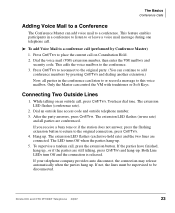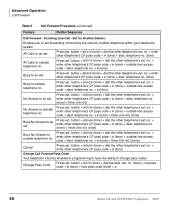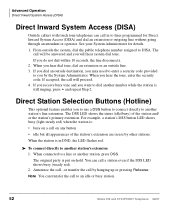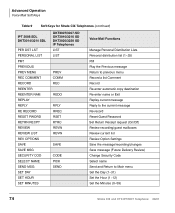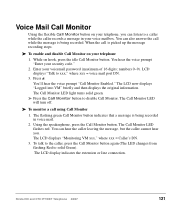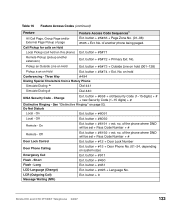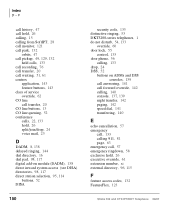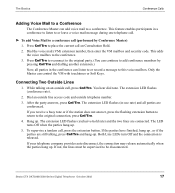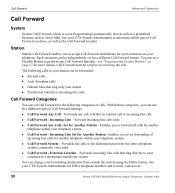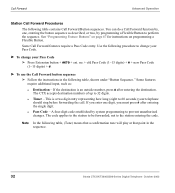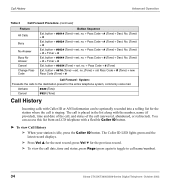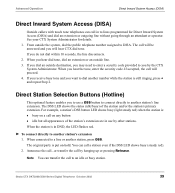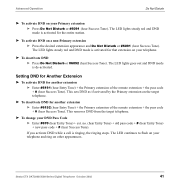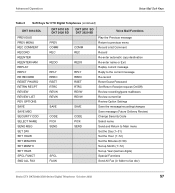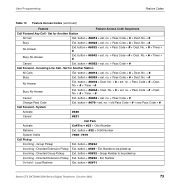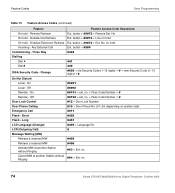Toshiba DKT3210-SD Support Question
Find answers below for this question about Toshiba DKT3210-SD - Digital Phone - Charcoal.Need a Toshiba DKT3210-SD manual? We have 2 online manuals for this item!
Question posted by ebrun on May 3rd, 2012
Once A New Security Code Has Been Set, How Do You Delete Old Voicemail Messages
Once a sectuirty code has been set for voicemail, how do you delete the old messages on the telephone without having to listen to them all and deleting them?
Current Answers
Related Toshiba DKT3210-SD Manual Pages
Similar Questions
How Do I Reset My Security Code After Maximum Attempts?
I have taken over a position from a previous employee. I am not able to log in to listen to my voice...
I have taken over a position from a previous employee. I am not able to log in to listen to my voice...
(Posted by payroll96417 7 years ago)
Model Dkt3210-sd. How Do You Retrieve Old Voice Messages When Msg Light Is Out
After voice messages have been listened to, how do you go back and retrieve them again?
After voice messages have been listened to, how do you go back and retrieve them again?
(Posted by lperault 7 years ago)
Toshiba Dkt3210-sd How Do I Retrieve Saved Voicemail Messages
(Posted by 4myzbe 9 years ago)
How Do I Reset The Voice Mail Security Code
I now have a phone which was previousley used by someone else and I do not know the security code to...
I now have a phone which was previousley used by someone else and I do not know the security code to...
(Posted by vsapanero 9 years ago)
Toshiba Business Telephone Model Dkt3210-sd How To Set Up Voicemail
(Posted by munmikew 10 years ago)