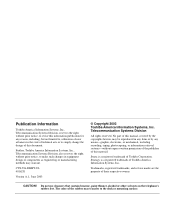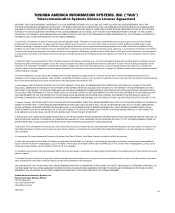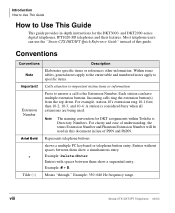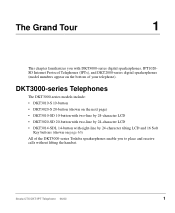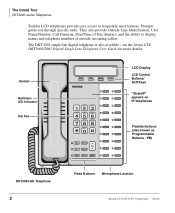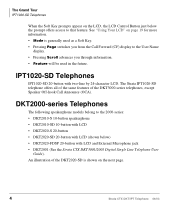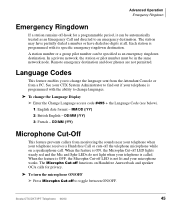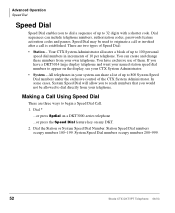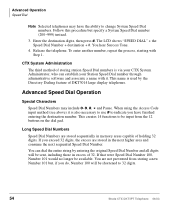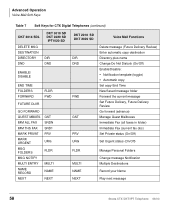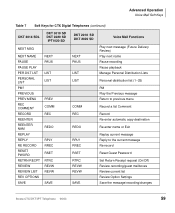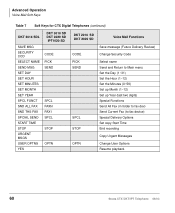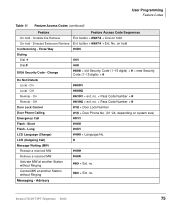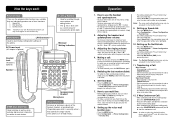Toshiba DKT3010-SD Support Question
Find answers below for this question about Toshiba DKT3010-SD - Digital Phone.Need a Toshiba DKT3010-SD manual? We have 2 online manuals for this item!
Question posted by judyTilley on June 1st, 2014
How Do You Change The Name On A Toshiba Dkt3010sd
The person who posted this question about this Toshiba product did not include a detailed explanation. Please use the "Request More Information" button to the right if more details would help you to answer this question.
Current Answers
Related Toshiba DKT3010-SD Manual Pages
Similar Questions
How To Change Time On Lcd Display Toshiba Dkt3010-sd
(Posted by nucl 9 years ago)
How To Change The Time On A Toshiba Dkt3010-sd Office Phone
(Posted by saEa 9 years ago)
How To Change Name On Toshiba Phone Dkt3010
(Posted by BPApe 9 years ago)
How Do You Change The Time On A Toshiba Digital Business Telephone Dkt3010-sd
(Posted by won131Ni 10 years ago)
Toshiba Digital Business Telephone Dkt3010-sd Manual
How Can I change a name person from the screen.
How Can I change a name person from the screen.
(Posted by robertobarbar 10 years ago)