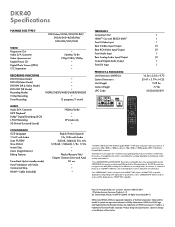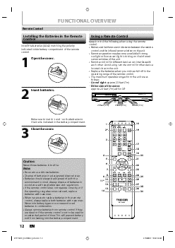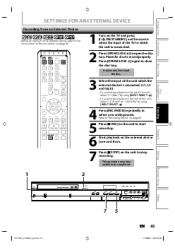Toshiba DKR40 Support Question
Find answers below for this question about Toshiba DKR40 - DVD Recorder With 1080p Upconversion.Need a Toshiba DKR40 manual? We have 2 online manuals for this item!
Question posted by chayes33069 on November 18th, 2010
Playing Dvd On A Computer
Current Answers
Answer #1: Posted by oriolesmagic on November 18th, 2010 1:47 PM
If the DVD plays with no issue in another DVD player that you know can read those type of discs, then it must be an incompability issue with PC dvd player. Good luck to you.
Related Toshiba DKR40 Manual Pages
Similar Questions
need manual for dkr40ku dvd recorder
need manual for toshiba dkr40ku dvd recorder
I recorded a dvd on the DR420. How do I finalize it so that I can play it on any dvd player ?
Bought a refurbished Toshiba DKR40 DVD Recorder. No manual. Can anyone advise how I might get my han...