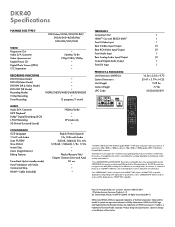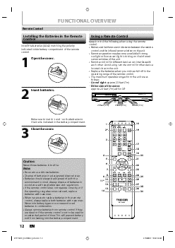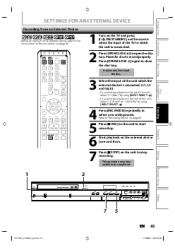Toshiba DKR40 Support Question
Find answers below for this question about Toshiba DKR40 - DVD Recorder With 1080p Upconversion.Need a Toshiba DKR40 manual? We have 2 online manuals for this item!
Question posted by bphmd on April 14th, 2010
How Do I Hook It Up To A Samsung Tv To Get It To Record
The person who posted this question about this Toshiba product did not include a detailed explanation. Please use the "Request More Information" button to the right if more details would help you to answer this question.
Current Answers
Related Toshiba DKR40 Manual Pages
Similar Questions
Could You Please Help Me With My Dvd And Vhs Recorder 1080p Upconversion.
(Posted by JOANN47 9 years ago)
Can I Sync A Dr420 To A Samsung Tv Using The Samsung Remote?
(Posted by riggerjo 11 years ago)
Need Manual For Model Dkr40ku Dvd Recorder
need manual for dkr40ku dvd recorder
need manual for dkr40ku dvd recorder
(Posted by jeff2013 12 years ago)
Need Manual For Toshiba Dkr40ku Dvd Recorder
need manual for toshiba dkr40ku dvd recorder
need manual for toshiba dkr40ku dvd recorder
(Posted by jeff2013 12 years ago)
Manual For Toshiba Dkr40 Dvd Recorder.
Bought a refurbished Toshiba DKR40 DVD Recorder. No manual. Can anyone advise how I might get my han...
Bought a refurbished Toshiba DKR40 DVD Recorder. No manual. Can anyone advise how I might get my han...
(Posted by jmussatto9 13 years ago)