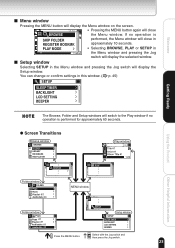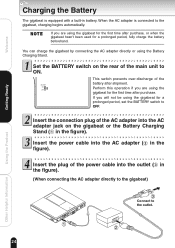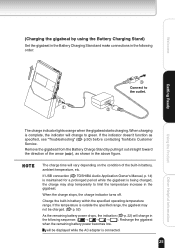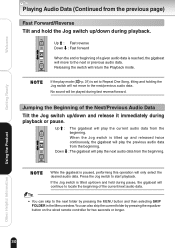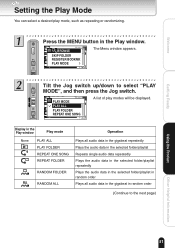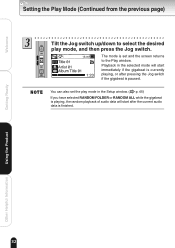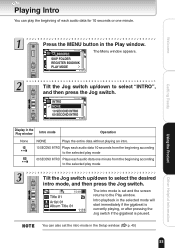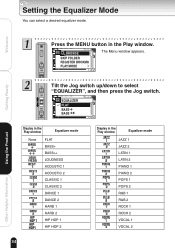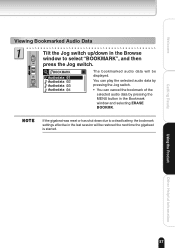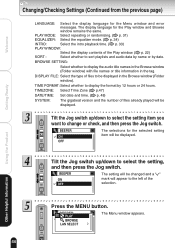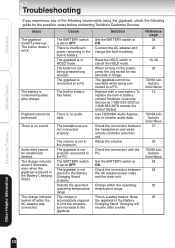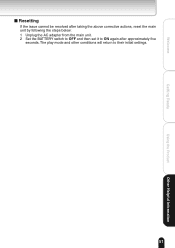Toshiba B-SX8T-TS12-QM-R Support Question
Find answers below for this question about Toshiba B-SX8T-TS12-QM-R - TEC B/W Direct Thermal.Need a Toshiba B-SX8T-TS12-QM-R manual? We have 1 online manual for this item!
Question posted by michaelsassano on October 4th, 2010
Resetting Printer To Factory Default Settings
How can I reset the printer back to the factory default settings. thx
Mike
Current Answers
Related Toshiba B-SX8T-TS12-QM-R Manual Pages
Similar Questions
Toshiba Resets To Factory Defaults Every Time It Gets Turned Of
Help! My toshiba television resets itself to the factory default settings (I.e. The gray screen were...
Help! My toshiba television resets itself to the factory default settings (I.e. The gray screen were...
(Posted by roxburygutters 10 years ago)
Toshiba B-sx4 Password Problem
Hi we have two toshiba bsx-4 printer i have problem with one. when i try to enter menu it asking to ...
Hi we have two toshiba bsx-4 printer i have problem with one. when i try to enter menu it asking to ...
(Posted by cabardian 10 years ago)
Yes, The Same Problem That Faced Me How To Change The Printer Head
(Posted by mikepates11 10 years ago)
How To Replace B-sx4t-gs20-qm-r Printers Head
Hello on duty, I have TECh B-SX4T-GS20-QM-R printer. Its misprintering the coupen. I need to replac...
Hello on duty, I have TECh B-SX4T-GS20-QM-R printer. Its misprintering the coupen. I need to replac...
(Posted by hassanabbas005 10 years ago)
Reset To Factory Defaults
how do reset my toshiba laptop to factory defaults
how do reset my toshiba laptop to factory defaults
(Posted by ryandevers 11 years ago)