Toshiba BDX4200 Support Question
Find answers below for this question about Toshiba BDX4200.Need a Toshiba BDX4200 manual? We have 2 online manuals for this item!
Question posted by bekuhl2 on April 15th, 2012
Bad Viseo
when trying to play disc it stops and skips
Current Answers
There are currently no answers that have been posted for this question.
Be the first to post an answer! Remember that you can earn up to 1,100 points for every answer you submit. The better the quality of your answer, the better chance it has to be accepted.
Be the first to post an answer! Remember that you can earn up to 1,100 points for every answer you submit. The better the quality of your answer, the better chance it has to be accepted.
Related Toshiba BDX4200 Manual Pages
Brochure - Page 1


....
It splashes 3D movies across your home movies. Key Features:
Full HD 1080p/24 fps video output provides an amazing cinema experience in Decoding of Dolby® TrueHD and DTS-HD Master... -picture) functionality. You'll also see what makes Blu-ray better with the BDX4200 Blu-ray Disc® Player from Toshiba. Take advantage of their respective owners. Wi-Fi® connectivity is subject...
Brochure - Page 2
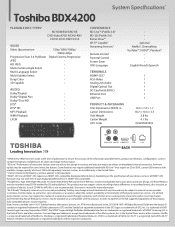
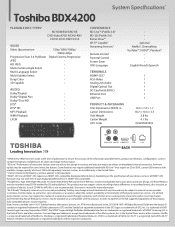
... laser pick up and disc design. Netflix is HDMI®-CEC compatible. 4 Playable Disc Type (DVD Player/Recorder, TV) Some DVD-R/DVD-RW and CD-R/CD-RW discs may be required for ...of this product. Toshiba BDX4200
System Specifications*
PLAYABLE DISC TYPES4
BD-ROM/BD-R/BD-RE DVD-Video/DVD-R/DVD-RW/
CD/CD-R/CD-RW/CD-DA
VIDEO Video Upconversion
Progressive Scan 3:2 Pulldown...
Owners Manual - Page 4


...Essential and the DTS logos are registered trademarks of Bluray Disc Association. "AVCHD" and the "AVCHD" logo are trademarks of Dolby Laboratories. "Blu-ray Disc™", "Blu-ray™", "Blu-ray 3D™...POP/TOP
REV
PLAY
FWD
SKIP
STOP
SKIP
PAUSE STEP SLOW INFO
OK RETURN
RANDOM ANGLE PIC RESOLUTION SUB AUDIO 2nd. SUB 2nd.
Symbol
Description
Description refers to BD-video and BD-...
Owners Manual - Page 6


...) to 1080p over HDMI and is necessary that allows interactive functions to display the secondary video in an SD Memory Card and play back the digital video images of a Blu-ray Disc™ / DVD via HDMI®
Connect this video content with the "x.v.Color", a TV or other display device supporting both the unit and the...
Owners Manual - Page 8


... slow motion. Item
Description
POWER
1 OPEN/CLOSE Press to open or close the disc tray.
1
13
2 GOTO
Press to display the search menu.
3 REV
14
2
GOTO
Clear
15
4 SKIP
HOME MENU MENU BONUS VIEW POP/TOP
16
REV
PLAY
FWD
3
SKIP
STOP
SKIP
4
PAUSE STEP SLOW INFO
5
17
PAUSE
18
STEP
19 5
20
SLOW
INFO
During...
Owners Manual - Page 9
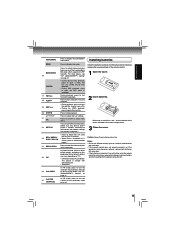
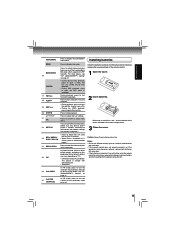
...Disc playback, press to open the DVD menu (if available).
AUDIO
In PIP mode, press to turn the subtitle for the secondary video on or off .
BONUSVIEW 16
POP/TOP
17 FWD 18 PLAY 19 SKIP 20 STOP
Press to switch picture-in full stop...;ix service directly. (Make sure your Blu-ray Disc™ player is correctly connected to the internet and network settings are dead or if you control Blu-...
Owners Manual - Page 15


... of the SD Memory Cards. • This unit recognizes up to play back. The following information. Characters after 8th will not be
heard.
video only) • Blu-ray Disc™ that is compatible to 8 characters of file name in this unit and try to open or modify the card. • Do not touch...
Owners Manual - Page 17
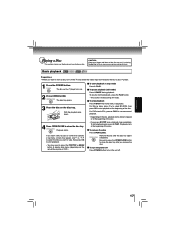
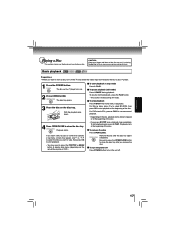
....)
To start playback in stop playback Press STOP. POWER The Blu-ray Disc™ player turns on how to close the disc tray. If you insert a Blu-ray disc or a DVD that contains a top menu, a menu may cause serious personal injury.
Be sure to press the OPEN/CLOSE button to play a disc. PLAYBACK
Playing a Disc
This section shows you the...
Owners Manual - Page 18
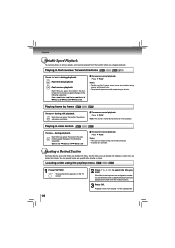
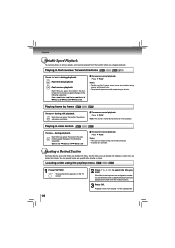
..., Blu-ray discs and DVDs are divided into titles, and the titles are available. POP/TOP The pop/top menu appears on the disc.
STEP Each time you stopped playback.
Playback...title by frame playback.
Playing in the following sequence: Fast x 2 Fast x 4 Fast x 8 Fast x 16
Fast x 32 Fast x 64 Fast x 128. Notes: • The Blu-ray Disc™ player mutes sound and subtitles during...
Owners Manual - Page 23


...desired track and press OK to start playing.
:Press REPEAT repeatedly to select the desired repeat mode.
5 To play AVCHD, MP3, WMA or JPEG files that contains video/ MP3/JPEG files.
2...Playing files on the Blu-ray Disc™ player.
Browse Music: Goes back to Music folder.
4 Press / to select the desired photo, and then press OK to start
playing.
6 To stop playing...
Owners Manual - Page 24


... Device
You can play MP3, WMA or JPEG files that have
inserted it incorrectly.
Removing the SD card In stop mode, gently pull the USB device out slowly. Operating a USB device
1 Inserting a USB device into the slot on the back of Blu-ray Disc™ player until it incorrectly.Try to highlight an option...
Owners Manual - Page 27


...appears. Resolution: You can define the video output resolution in memory are deleted. TV Type
Resolution
If your... additional 'commentary' by actors and directors • multiperson game play and chat
In order to select BD-Live, then press OK...-ray Disc™ discs contain additional features that are made available to players that are used to tell the Blu-ray Disc™ player whether...
Owners Manual - Page 28


... item. Bluray 3D Mode: Select whether to the resolution of the player.
Forced 2D: The 3D Blu-ray disc is fixed according to play mode is played in 3D Mode. Film Mode: Movies are available for video signals output from viewing 3D video images, stop viewing and contact your health care provider: Convulsions, Eye or muscle...
Owners Manual - Page 32


...; Find : Search for a desired movie or TV show by entering it manually. • My Videos : Display a title that you bought , simply click Play Now. 10.Press to go to the previous menu.
32 When the Blu-ray Disc™ Player is activated, you will move to the Home page. 6. Press / to select the desired...
Owners Manual - Page 33
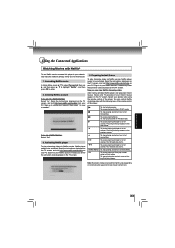
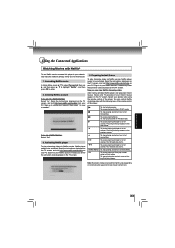
... speed or bitrate of each content, etc. To pause playing and open a list of scenes.
Fast reverse play starts. FUNCTION SETUP
33 Sign up to Home Menu. To stop playing and return to your desired one using the remote control of the player. Note: Resolution of video streamed from your account, then select "I'm now a member".
Using...
Owners Manual - Page 35


...
Disc cannot be played back
SD Memory Card cannot be read Blu-ray Disc™...video signal unless the other connected device.
- Make sure the disc is selected
Solution
- Check if the disc is properly connected. - The format of the disc.
- Reset this unit for Blu-ray Disc™ / DVD which do not work or the unit stops... a correct disc that accepted by trying another disc. - Reduce...
Owners Manual - Page 36


...the discs. • Always store the disc in this unit becomes inoperative, do not try to ... phone with special shapes (heart-shaped discs, octagonal discs, etc.) cannot be played back on "Troubleshooting & Maintenance" before...BD-Live function The playback of BD-video or download of your Internet service contract ..., you forget your password, reset your player to
see if your dealer or an ...
Owners Manual - Page 38


... associate discs and players with more than one second defines as Dolby Digital and MPEG audio. Some discs are compatible with particular areas of data compared to other media (local storage) from a computer and play back discs that requires a lot of the world.
You can copy JPEG files on BD-video or DVD-video...
Owners Manual - Page 40
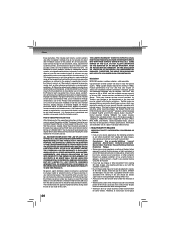
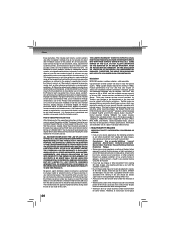
... and resold is not covered under the law of any state of the U.S.A.
Disclaimer
BDX4200 requires a wireless adapter -
If you or to damage to avoid prolonged viewing without ... any state thereof, is hereby limited to ninety (90) days from viewing 3D video images, stop viewing and contact your responsibility and are not covered by this limited warranty. (6) Reception...
Owners Manual - Page 41


... purchased the Blu-ray Disc™ Player, and comply
with the terms of this EULA. PERFORMANCE RELATED
• This product is HDMI-CEC compatible.
• Products do not play HD DVD discs. • Some features... device.
• While up-converting DVD video content may not copy the Software, in whole or in the Toshiba Blu-ray Disc™ Player. Firmware update may not be required for ...
Similar Questions
Toshiba Sd3109 Dvd Video Player
Why Does My Toshiba 3109 Sd Dvd Video Player Keep Saying Disc Error While Loading
Why Does My Toshiba 3109 Sd Dvd Video Player Keep Saying Disc Error While Loading
(Posted by gloriagrisham57 7 years ago)
Toshiba Sd-v296ku Dvd Video Player Door Won't Open
(Posted by STEVEtam 9 years ago)
Will A Universal Remote Work With My Toshiba Dvd Video Player Sd-v296ku?
(Posted by noleqdhave0 9 years ago)
Where To Plug Speakers In A Dvd Video Player/ Video Cassette Recorder Sd-v296ku
(Posted by wispr 10 years ago)
How Can I Change The Interface Setting From Wired To Wireless On My Toshiba Bdx4
How can I change the interface setting on my Toshiba BDX4200 Bluray Disc Player from wired to wirele...
How can I change the interface setting on my Toshiba BDX4200 Bluray Disc Player from wired to wirele...
(Posted by jandwbraden 11 years ago)

