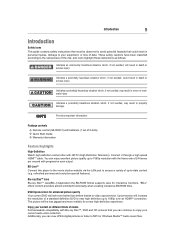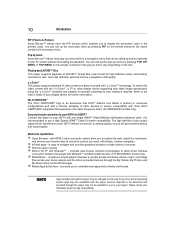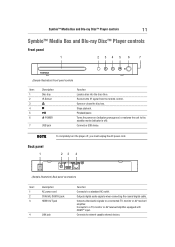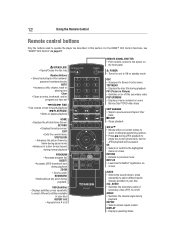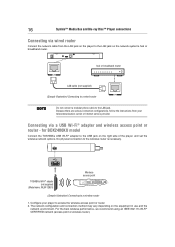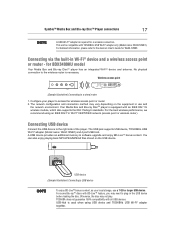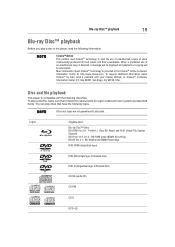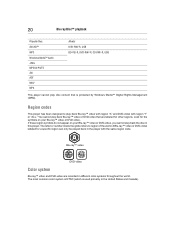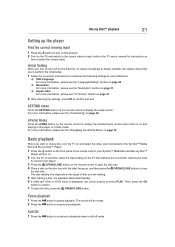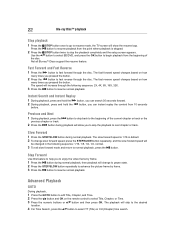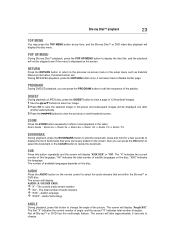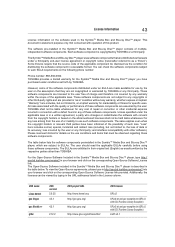Toshiba BDX2400KU Support Question
Find answers below for this question about Toshiba BDX2400KU.Need a Toshiba BDX2400KU manual? We have 1 online manual for this item!
Question posted by 1BHC07171 on January 11th, 2014
Bdx2400ku Comcast Remote Code?
Current Answers
Answer #1: Posted by BusterDoogen on January 11th, 2014 5:34 PM
I hope this is helpful to you!
Please respond to my effort to provide you with the best possible solution by using the "Acceptable Solution" and/or the "Helpful" buttons when the answer has proven to be helpful. Please feel free to submit further info for your question, if a solution was not provided. I appreciate the opportunity to serve you!
Related Toshiba BDX2400KU Manual Pages
Similar Questions
My toshiba blu-ray model bdx3300ku has issues connecting to the internet. I have to put IP address s...
Does anyone know the Toshiba Blu-Ray BDX2000 DirecTV Remote Code?