Toshiba BDX2200 Support Question
Find answers below for this question about Toshiba BDX2200.Need a Toshiba BDX2200 manual? We have 2 online manuals for this item!
Question posted by astarcrossed on March 17th, 2012
Toshiba Bdx2200 Blue Ray
Which wireless usb adapter is required to access wireless videa streaming
Current Answers
There are currently no answers that have been posted for this question.
Be the first to post an answer! Remember that you can earn up to 1,100 points for every answer you submit. The better the quality of your answer, the better chance it has to be accepted.
Be the first to post an answer! Remember that you can earn up to 1,100 points for every answer you submit. The better the quality of your answer, the better chance it has to be accepted.
Related Toshiba BDX2200 Manual Pages
Brochure - Page 1
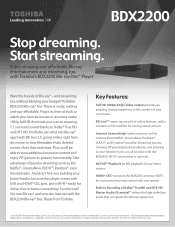
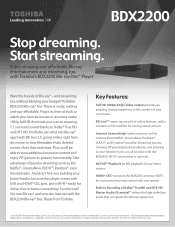
... USB and HDMI®-CEC port, and is subject to online content from Toshiba. BD-Live™1 opens up a world of your budget?
Information including without limitation product prices, specifications, availability, content of Blu-ray®-and streaming, too, without notice. You'll also see what sets Blu-ray® apart with Toshiba's BDX2200 Blu-ray Disc® Player.
BDX2200...
Brochure - Page 2
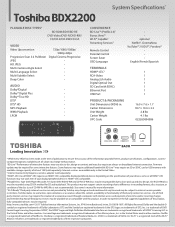
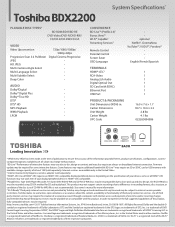
...Toshiba BDX2200
System Specifications*
PLAYABLE DISC TYPES4
BD-ROM/BD-R/BD-RE DVD-Video/DVD-R/DVD-RW/
CD/CD-R/CD-RW/CD-DA
VIDEO Video...8482; Wi-Fi® Capable5 Streaming Services2
Remote Control Parental Control ... require an SD or SDHC card or USB memory with SDHC)
1
Ethernet Port
1
USB Port...Requires a wireless adapter (sold separately). Use of third party internet services may require...
Owners Manual - Page 9
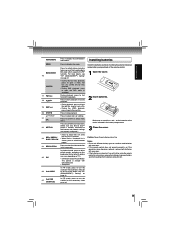
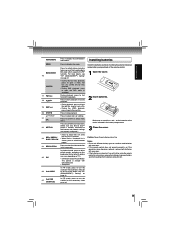
...
SUB 27
(SUBTITLE)
In PIP mode, press to BD-video which supports the PIP function). Install the batteries (AAAx2) matching...ray Disc™ player is correctly connected to the internet and network settings are dead or if you control Blu-ray Disc playback.
• During DVD playback, press to select the video resolution in -picture feature on some
23
RED / GREEN / BLUE / YELLOW
Blu-ray...
Owners Manual - Page 10
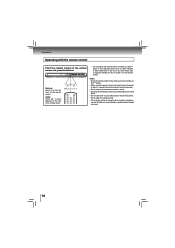
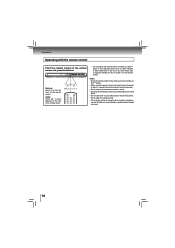
...so, you may not be used for a long time,
remove the battery to operate the Blu-ray Disc™ player via the remote control. Introduction
Operating with the remote control
Point the remote control at intervals
of...remote sensor. Distance: About 5 m from the front of the Blu-ray
Disc™ player. • When using the remote control, press the buttons at the remote sensor and press the buttons....
Owners Manual - Page 11
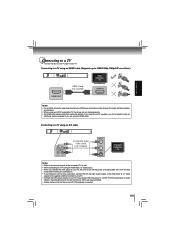
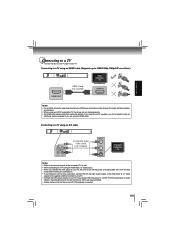
...the DVD player to a Y cable
adapter (not supplied) and then connect to your TV. • Connect the DVD player directly ...USB
LAN
Composite audio video cable
(not included)
COAXIAL DIGITAL ANALOG
VIDEO IN
L
AUDIO IN R
Standard Definition
TV
Notes:
• Refer to turn off the power and unplug both video and audio signals.
If you connect the DVD player to a VCR, TV/VCR combination or video...
Owners Manual - Page 13
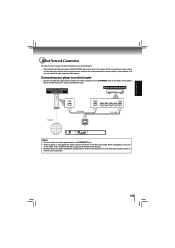
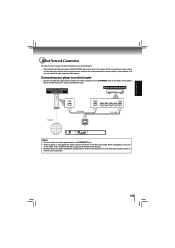
...cable
LAN
COAXIAL DIGITAL ANALOG
HDMI OUT
USB
LAN
Notes:
• Do not connect a modular phone cable to an Ethernet jack on a hub or broadband router. Connecting your player to a wired router
• Connect... or
Internet service provider.
13
CONNECTIONS
Wired Network Connection
Your Blu-ray Disc™ player can be connected to your home network:
• By connecting an Ethernet...
Owners Manual - Page 14
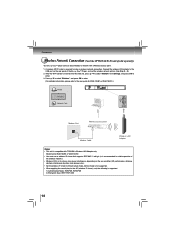
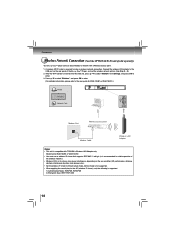
... Blu-ray Disc™ player can also be connected to make a wireless network connection. After the Wi-Fi device is compatible with a Wireless access point. 1. Press / to select "Wireless", and press OK to enter.
(For detailed information, please refer to the user guide for the AP (wireless IP sharer), only the following is required to network with TOSHIBA's Wireless LAN Adapter...
Owners Manual - Page 17
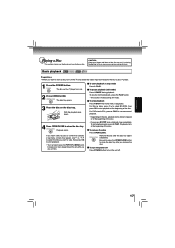
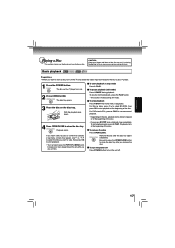
... OPEN/CLOSE. Be sure to press the OPEN/CLOSE button to the Blu-ray Disc™ player.
1 Press the POWER button. If you insert a Blu-ray disc or a DVD that contains a top menu, a menu may cause .../audio CDs, press PLAY to resume normal playback.
• Depending on the TV and select the video input connected to close the disc tray. To stat playback again, press PLAY.
The home menu is...
Owners Manual - Page 18
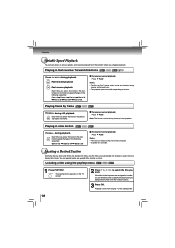
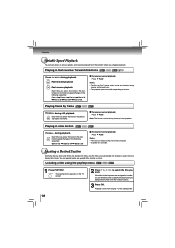
... playback
Each time you press this button, the slowmotion speed changes in the top menu are sub-divided into chapters.
Notes: • The Blu-ray Disc™ player mutes sound and subtitles during slow-motion playback. • 3 speeds are divided into titles, and the titles are assigned a number, you want.
Locating a Desired...
Owners Manual - Page 20
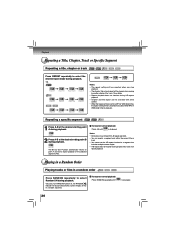
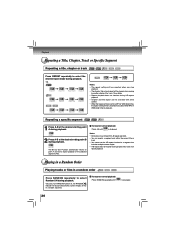
Repeat A-
2 Press A-B at the desired starting point A during playback.
To resume normal playback
Press A-B until "
" is displayed.
Repeat A-B
The Blu-ray Disc™ player automatically returns to select the desired repeat mode during playback. Random Off
20 Playback
Repeating a Title, Chapter, Track or Specific Segment
Repeating a title, chapter ...
Owners Manual - Page 23
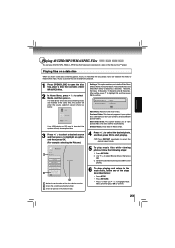
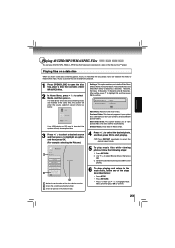
... Playing files on the Blu-ray Disc™ player. Previous Folder: This item only appears if your player, icons are added to the menu to indicate that video, music, or picture files... This option enables you insert a data disc containing picture, music, or video files into your optical disc, USB device or SD card contains several different picture folders. After setting, press ...
Owners Manual - Page 24
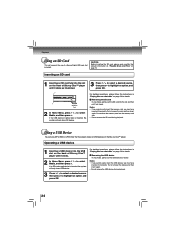
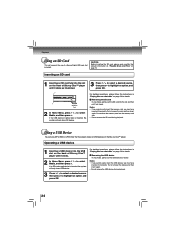
... / to turnover the device and then insert again. • Do not remove the USB device during playback. Removing the USB device In stop mode, gently push the SD card into the USB slot on the front of Blu-ray Disc™ player until it out slowly. CAUTION: Before inserting the SD card, please read carefully...
Owners Manual - Page 26


..., then use an inserted SD card or USB device to add BD-Live memory for the connected TV.
Erase Blu-ray Storage:
If you should choose "Erase Blu-ray Storage" from the BD-Live setup menu....Resolution: You can define the video output resolution in memory are deleted. Press to go to the Internet, you want your player to select "BD-Live Internet Access", and then press OK.
3.
HDMI ...
Owners Manual - Page 27


... surround receiver can allow the Blu-ray Disc™ player to Blu-ray disc player is primarily intended for video signals output from the disc over the HDMI and optical connections. This mode is not a 5.1/7.1 channel receiver.
• Bitstream HD -
Sends a mixed (PIP audio and movie audio) DTS audio stream over the HDMI and optical connections...
Owners Manual - Page 28


... support virtual surround function such as Dolby Pro Logic. Choose when the Blu-ray Disc™ player is connected to the equipment that appears after you insert the disc). OSD... select OSD, Menu, Audio or Subtitle, and then press OK.
3.
Choose when the Blu-ray Disc™ player is connected to the equipment that the connected equipment supports.
• Stereo (LoRo) - Function...
Owners Manual - Page 29


...Use / to select the desired option, and then press
OK to confirm your Blu-ray Disc™ player.
• The default setting is used to control certain functions of the 7 options, then...Update Via Network: This option displays the required storage space if the Blu-ray Disc™ player is necessary. Not suitable for the Blu-ray Disc™ player to allow CEC control. The rating ...
Owners Manual - Page 31


...Player. • Help : Get customer service contact information and check the current software version. 3. If you want to play any of the titles that is created by entering it manually. • My Videos...movies over the internet. Watching Movies with BLOCKBUSTER®
This Blu-ray Disc™ Player enables you to use the following services provided by Blockbuster.
1.
...
Owners Manual - Page 33


...Creating a VUDU account on your PC
1. VUDU will disappear when done". 4. click on the Blu-ray Disc™ player
1. The email message on your TV screen
will send you an email with Pandora®
Using an...Creating a VUDU account on the
TV "Sending you can now navigate to the Blu-ray Disc™
player using the keyboard that comes up on the screen. Watching Movies with YouTube®
...
Owners Manual - Page 40
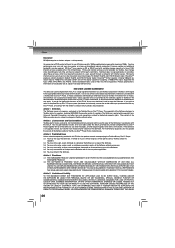
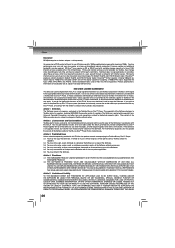
...ray Disc™ Player system (hardware and software), contact the retailer where you a personal, non-transferable and non-exclusive right to intellectual property rights. Others
Disclaimer BDX2200 requires a wireless adapter... provided in accordance with internet access. You may require an SD or SDHC card with...CONSEQUENTIAL DAMAGES; sold separately. Toshiba makes no copies, and the...
Owners Manual - Page 41
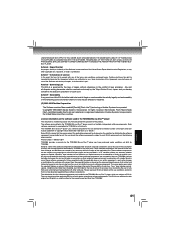
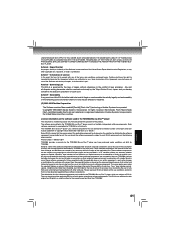
... of such loss. The table below lists the software components pre-installed in the TOSHIBA Blu-ray Disc™ player, which are subject to any other applicable law, regulation, or order, is prohibited... termination of this Agreement without references to such EULA requirements on the following phone number: Phone number: 1-800-631-3811 TOSHIBA provides a warranty for any cost of repair or...
Similar Questions
Lost Blu Ray Toshiba Bdx2200 Remote How Do I Play Movies
(Posted by thomDer 9 years ago)
Why Won't My Blue Ray Play Blue Ray Disc
it will play dvds but not blue ray disc it says its an unknown disc
it will play dvds but not blue ray disc it says its an unknown disc
(Posted by arriajohnson 10 years ago)
Need An Owner's Manual For Toshiba Bdx2200uk Blue Ray Player
can i get a owner's manual through help owl?
can i get a owner's manual through help owl?
(Posted by gregkinkead 11 years ago)
How Can I Get My Blue Ray Player To Start Play Where I Left Off
My blue ray returns to the start of the movie when I stop play and shut it off instead of picking up...
My blue ray returns to the start of the movie when I stop play and shut it off instead of picking up...
(Posted by kgriffiths 11 years ago)

