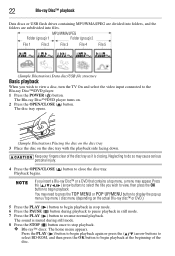Toshiba BDK33 Support Question
Find answers below for this question about Toshiba BDK33.Need a Toshiba BDK33 manual? We have 1 online manual for this item!
Question posted by huizsmith on March 13th, 2013
Darn Thing Shuts Off Automatically Every 30 Minutes Or So When Playing Dvd, Why?
Current Answers
Answer #1: Posted by tintinb on March 13th, 2013 4:46 PM
If you have more questions, please don't hesitate to ask here at HelpOwl. Experts here are always willing to answer your questions to the best of our knowledge and expertise.
Regards,
Tintin
Related Toshiba BDK33 Manual Pages
Similar Questions
will play a normal disc
When moving from one track to the next the unit shuts down