Toshiba BDK21KU Support Question
Find answers below for this question about Toshiba BDK21KU.Need a Toshiba BDK21KU manual? We have 1 online manual for this item!
Current Answers
There are currently no answers that have been posted for this question.
Be the first to post an answer! Remember that you can earn up to 1,100 points for every answer you submit. The better the quality of your answer, the better chance it has to be accepted.
Be the first to post an answer! Remember that you can earn up to 1,100 points for every answer you submit. The better the quality of your answer, the better chance it has to be accepted.
Related Toshiba BDK21KU Manual Pages
Owners Manual - Page 5


...
Trademark Information
BLOCKBUSTER name, design and related marks are trademarks of the Blu-ray Disc Association.
Blu-ray Disc™, Blu-ray™, BD-Live™ and BONUSVIEW™ and the logos are... or registered trademarks of Microsoft Corporation in this Manual
To specify for BDK21KU model) .. Manufactured under license from Dolby Laboratories. Windows Media and ...
Owners Manual - Page 9


...correctly connected to the internet and network settings are dead or if you control
POP/TOP
Blu-ray Disc playback.
• During DVD playback, press
to open the DVD menu (if
...Blu-ray Disc™
RED / GREEN contents.
23 / BLUE / YEL- AUDIO 2nd.
Press to confirm or select menu items.
22 NETFLIX
Press to use to adjust picture quality according to your Bluray Disc™ player...
Owners Manual - Page 10


... Direct the remote control at the remote sensor of the
Blu-ray Disc™ player.
• When using an HDMI cable.
10 HDMI Cable (only included for BDK21KU model)
High Definition
TV
HDMI IN
HDMI OUT
Notes:
&#...of the front of the remote sensor.
* Do not expose the remote sensor of the Blu-ray Disc™ player to the HDMI input jack on this product to a strong light source such as direct...
Owners Manual - Page 11


AV receiver / amplifier
DIGITAL AUDIO INPUT COAXIAL
digital audio coaxial cable (not included)
Connecting to network
Your Blu-ray Disc™ player can also connect the HDMI cable to HDMI IN jack on your player
and to an Ethernet jack on a hub or broadband router. When unplugging, do not pull on the cable.
Using
a wired...
Owners Manual - Page 12


...during playback. • BD-Live™: Access to BD-Live™ requires use of Blu-ray Disc™ player until it incorrectly.
For additional information regarding the access to BD-Live™, see page 21...12
USB
USB Flash Drive
A wireless AP/IP router is sold separately)
Your Blu-ray Disc™ player can also enjoy playing back MP3/WMA/JPEG files stored in the USB port...
Owners Manual - Page 14


... to press the POP/TOP or MENU button to close the disc tray. For Blu-ray discs, press / to select BD-ROM, then press OK to the Blu-ray Disc™ player. To turn the power off .
14 POWER The Blu-ray Disc™ player turns on the disc tray. Playback starts.
To resume normal playback, press the...
Owners Manual - Page 15


... speed may not display chapter numbers.
SKIP
: To locate succeeding chapters or tracks.
Normally, Blu-ray discs and DVDs are divided into titles, and the titles are assigned a number, you can...When you press this button, the picture
advances one frame.
Notes: • The Blu-ray Disc™ player mutes sound and subtitles during still playback.
FWD
: Fast forward playback
REV
: Fast...
Owners Manual - Page 17


... have the PIP function which enables you turn off . 2nd. AUDIO to turn the audio for the video in the PinP window on . The Blu-ray Disc™ player automatically returns to display the secondary video in the primary video.
For more information, see "Audio Setting" on or off. 2nd.
See the documentation...
Owners Manual - Page 19
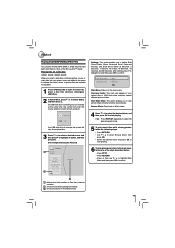
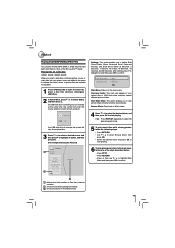
Previous Folder: This item only appears if your player, icons are added to the menu to indicate that video, music, or picture files are ...firm.
3
1 : defines the total number of files that have been recorded on a disc on the Blu-ray Disc™ player. Browse Music: Goes back to Music folder.
4 Press / to select the desired photo, and then press OK to start playing....
Owners Manual - Page 20


... drive.
3 Press / to select a desired source, then press to "ON".
For detailed operations, please follow the instructions in "System Setting" on the back of Blu-ray Disc™ player until it incorrectly. Removing the USB Flash Drive In stop mode, gently pull the USB flash drive out slowly.
Try to the
network...
Owners Manual - Page 21


...8226; multiperson game play and chat
In order to access BD-Live™ functions, the player must be required for some interactive features. Allows Internet access with additional memory. Press /... using single USB port for the player to start up or users restore all ) Blu-ray Disc™ discs contain additional features that are made available to players that are available only in full...
Owners Manual - Page 22


...is recommended to set this option.
In order to add BD-Live™ memory for your connection environment, it to the HDMI jack on your player
If your TV is a high-definition TV... BD-Live™ content (movie trailers, additional scenes, etc.). Cables are used to tell the Blu-ray Disc™ player whether or not to use / to select "BD-Live Internet Access", and then press OK.
...
Owners Manual - Page 23


.... PCM Downsampling: If you don't have connected to the surround receiver via the Blu-ray Disc™ player's HDMI output, this setting, Blu-ray audio is limited to the soundtrack for example, your Blu-ray Disc™ player or the audio receiver connected to Blu-ray disc player is not a 5.1/7.1 channel receiver. • Bitstream HD - If you have a surround sound receiver...
Owners Manual - Page 24


...
1. Use / to select the desired option, and then press
OK to confirm your Blu-ray Disc™
player. • The default setting is selected, it remains idle and no activities are available on a...menu. Press / to select Parental, and then press OK. 2. In the main menu of the Blu-ray Disc™ player; Suitable for upgrade. Press / to select an option, and then press OK. 3. Enter a...
Owners Manual - Page 26


... title that has been added to My Favorites.
• Configure : Activate or deactivate the Blu-ray Disc™ Player.
• Help : Get customer service contact information and check the current software version.
3....has been added to
Wish List. • Settings : Activate or deactivate the Blu-ray Disc™
Player. • Help : Get customer service contact information and
check the current ...
Owners Manual - Page 28


... your PC 1. Use this activation
code to generate a new account and link it to the Blu-ray Disc™ player using the virtual keyboard, and
press OK while [OK] is selected. 4. Press , then ... to http://www.pandora.com/ to create a new account. Creating a new Picasa account on the Blu-ray Disc™ player 1. On your TV, you an email with VUDU™
Creating a Vudu account on your TV ...
Owners Manual - Page 30


... perform properly although you forget your password, reset your player to the factory defaults and your dealer or an Authorized Service Center for Blu-ray Disc™ / DVD which do not contain multiple ...not try to correct the problem by yourself. Troubleshooting & Maintenance
Problem The unit cannot read Blu-ray Disc™ / DVD/ CD
Angle does not switch
Playback does not start when the title...
Owners Manual - Page 34


... available only in accordance with or into any manner whatsoever. If you . Article 1 Definition The Software means all subject to return a complete Blu-ray Disc™ Player system (hardware and software), contact the retailer where you by copyright laws, Universal Copyright Convention, and other application.
3.6. For maintenance purposes, you discover or...
Owners Manual - Page 35


...PROCEEDING, SHALL BE LIMITED TO DIRECT DAMAGES NOT TO EXCEED THE AMOUNT PAID FOR THE TOSHIBA BLU-RAY PLAYER.
Article 8 Governing Law This EULA is governed by the laws of Japan, without any ...
All risks associated with any warranty within the scope of the Software in the TOSHIBA Blu-ray Disc™ player, which are distributed as a "EULA"). loss incurred by TOSHIBA or a third party...
Owners Manual - Page 36


... which apply to this software are provided in Appendix G. libusb.so
libusb-0.1.12
LGPL 2.1
uClibc
uClibc-nptl-0.9.29-
Open-Source Software Included in the Blu-ray Disc™ Player:
Software
License (*= source must be distributed on request) A copy of the GPL license is provided in Appendix K A copy of the LGPL license is provided...
Similar Questions
How Do You Get Hulu On The Toshiba Blu-ray Player Bdx2250ku
(Posted by Flirtir 9 years ago)
How To Program Directv Remote For Toshiba Blu Ray Player
(Posted by sapocPap 9 years ago)
How Do I Program My Directv Remote To Control My Toshiba Bdk21 Blu Ray Player ?
(Posted by jowill 10 years ago)
Toshiba Blu Ray Player Bdk21ku Will It Play Regular Dvd
(Posted by Aschethe 10 years ago)
I Have A Toshiba Blu Ray Player Bdk33 And It Wont Play A Blu Ray Disc But It
will play a normal disc
will play a normal disc
(Posted by Unlocst 10 years ago)

