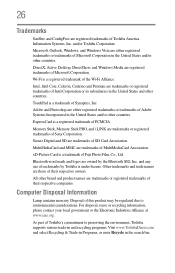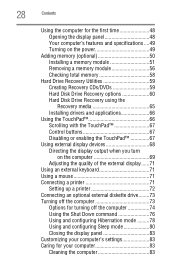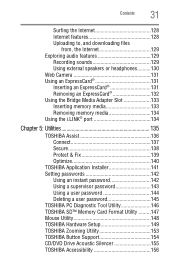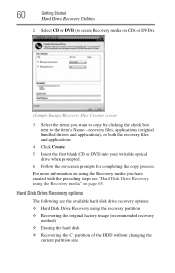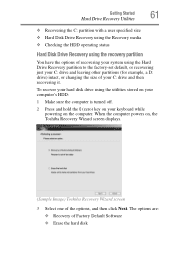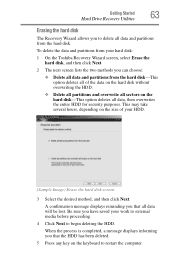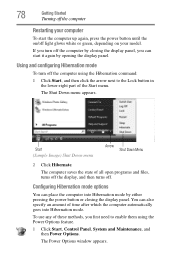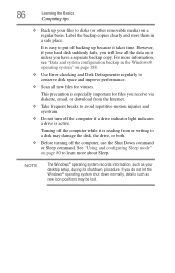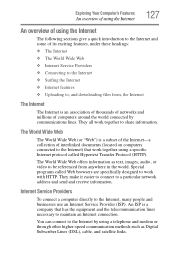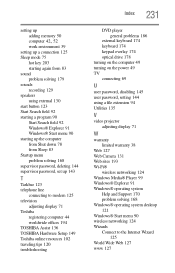Toshiba A305-S6837 Support Question
Find answers below for this question about Toshiba A305-S6837 - Satellite - Core 2 Duo 1.83 GHz.Need a Toshiba A305-S6837 manual? We have 1 online manual for this item!
Question posted by littlered038 on March 9th, 2012
File Recovery
I bought a Toshiba A305-S6837 from a Pawn Shop and then my system crashed, so I had to get a new motherboard. But my whole Toshiba file is missing, so I can't work my builtin webcam...so my question is how do I get that information back? Do I have to buy the disc and if so where?
Thanks,
Ashley
Current Answers
Related Toshiba A305-S6837 Manual Pages
Similar Questions
How To Perform System Recovery On Toshiba Satellite A305-s6837
(Posted by Kevmax 9 years ago)
How To Burn A Dvd On A Toshiba Satellite A305-s6837
(Posted by paulodemo 9 years ago)
How To Start Widows Recovery Satellite P845
(Posted by killeste 10 years ago)
The Laptopo Goes Off When Ac Adapter Is Connected
The toshiba works fine when the battery is with charge. when I connect the ac adapter, the Laptop g...
The toshiba works fine when the battery is with charge. when I connect the ac adapter, the Laptop g...
(Posted by martinperez2007 11 years ago)
Two Hard Drives
Can I install another hard drive in my Toshiba A305-S6825
Can I install another hard drive in my Toshiba A305-S6825
(Posted by jviet91 12 years ago)