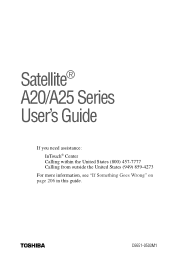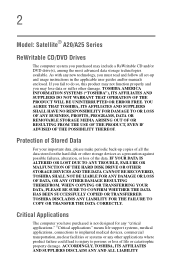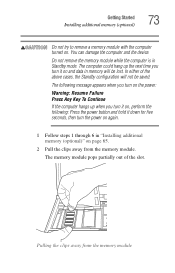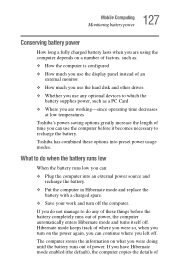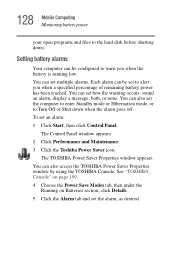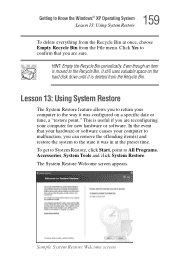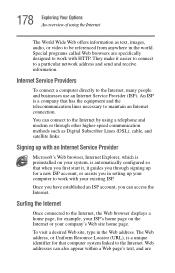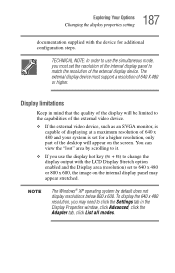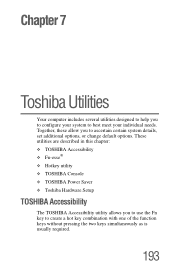Toshiba A25 S308 Support Question
Find answers below for this question about Toshiba A25 S308 - Satellite - Pentium 4 2.8 GHz.Need a Toshiba A25 S308 manual? We have 1 online manual for this item!
Question posted by LouS5308 on January 22nd, 2012
What Ia The Max Ram Configuration For A Satalitte A25-s2792
The person who posted this question about this Toshiba product did not include a detailed explanation. Please use the "Request More Information" button to the right if more details would help you to answer this question.
Current Answers
Related Toshiba A25 S308 Manual Pages
Similar Questions
Max Ram
What is max amount of ram that can be installed in my laptop?
What is max amount of ram that can be installed in my laptop?
(Posted by scqqter57 9 years ago)
How Do I Replace Ram Memory On My Toshiba Satellite A45-s120
(Posted by gbushmand 9 years ago)
What Is The Max Ram You Can Put In A Toshiba Satellite C655
(Posted by chupsje 10 years ago)
Toshiba Satellite C55d A5344 15.6 Inch Laptop Mouse Pad
I just bought this new laptop and the mouse pad only works on the lock screen. i tried pressing the ...
I just bought this new laptop and the mouse pad only works on the lock screen. i tried pressing the ...
(Posted by lisathurman 10 years ago)
How To Install Ram For Upgrade Into A Satellite E205-1904 Laptop?
Is there instructions on how to install RAM for upgrading into a Satellite E205-1904 laptop?
Is there instructions on how to install RAM for upgrading into a Satellite E205-1904 laptop?
(Posted by martironho 11 years ago)