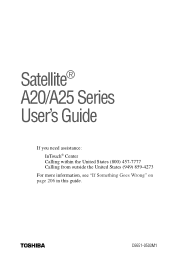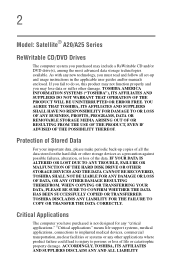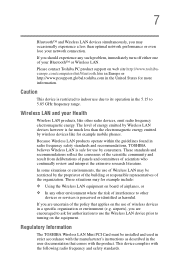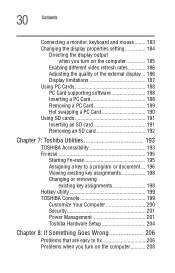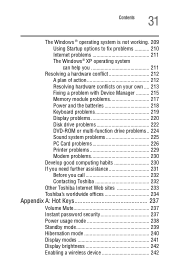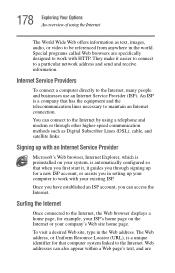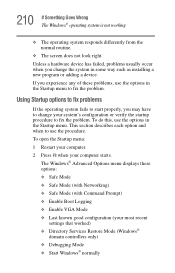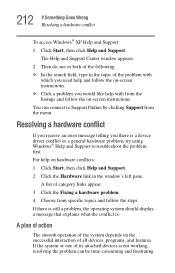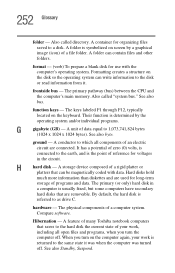Toshiba A25 S207 Support Question
Find answers below for this question about Toshiba A25 S207 - Satellite - Pentium 4 2.66 GHz.Need a Toshiba A25 S207 manual? We have 1 online manual for this item!
Question posted by Anonymous-60184 on May 23rd, 2012
How To Fix Hinge
The person who posted this question about this Toshiba product did not include a detailed explanation. Please use the "Request More Information" button to the right if more details would help you to answer this question.
Current Answers
Related Toshiba A25 S207 Manual Pages
Similar Questions
Can You Fix Hinges On A Toshiba Satellite A665-s5170 Laptop
(Posted by pambag 9 years ago)
How To Reset Password Toshiba Satellite A25-s207
(Posted by billislg 9 years ago)
Led On The Far Right Is On.
Hi. Someone gave me an old a25-s207 and I need some help. When I first turned it on, I got the initi...
Hi. Someone gave me an old a25-s207 and I need some help. When I first turned it on, I got the initi...
(Posted by webgeo99 10 years ago)
How Do You Fix A Satellite C655 Keyboard That Wont Type Anything?
My toshiba satellite c655 laptop keyboard that wont type anything?
My toshiba satellite c655 laptop keyboard that wont type anything?
(Posted by joshlikeaboss1210 11 years ago)
How To Fix Toshiba Satellite L450 Black Screen After Bios Update
(Posted by arvydasbakara 11 years ago)