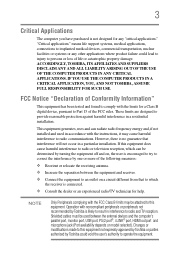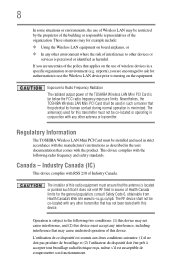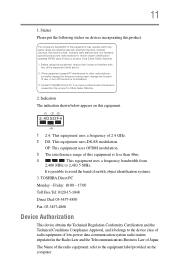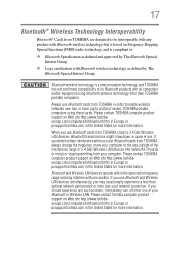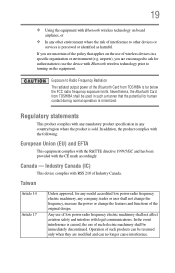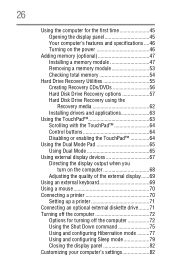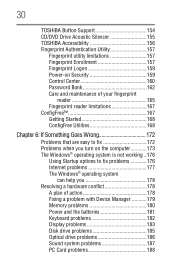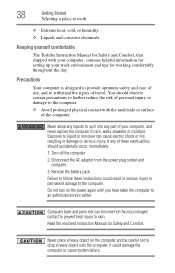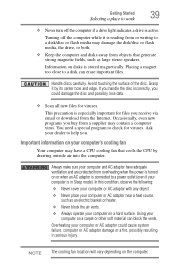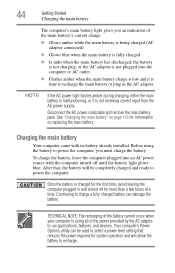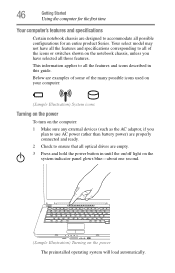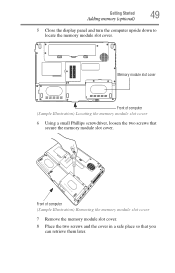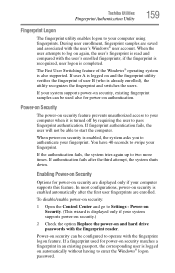Toshiba A215-S7462 Support Question
Find answers below for this question about Toshiba A215-S7462 - Satellite - Turion 64 X2 2 GHz.Need a Toshiba A215-S7462 manual? We have 1 online manual for this item!
Question posted by Anonymous-38434 on September 18th, 2011
How To Turn The Wifi Switch To On
Current Answers
Answer #1: Posted by janesmithy13 on September 18th, 2011 11:45 AM
if it's boardband, go to wireless depends on the model you have normally it's on the side or on the back, there would be a button for you to push in and out for wifi on and off.
also there is a case on your pc. if you using windows there is a little icon look like two destop computer together on the right side down corner click on that it will lead you through the process of connecting wifi on your laptop, on apple just click the bar on the top on right hand side and click turn airport on that means connecting wifi to the computer, i hope this helps