Toshiba A215 S7437 Support Question
Find answers below for this question about Toshiba A215 S7437 - Satellite - Turion 64 X2 1.9 GHz.Need a Toshiba A215 S7437 manual? We have 1 online manual for this item!
Question posted by skipromt on September 12th, 2011
I Would Like To Know How Much And If You Can Send A Installation Disk.
I have a toshiba lap top with Vista. I can not repair using boot manager. Always said to use installation disk. The computer didn't not come with one.
Current Answers
There are currently no answers that have been posted for this question.
Be the first to post an answer! Remember that you can earn up to 1,100 points for every answer you submit. The better the quality of your answer, the better chance it has to be accepted.
Be the first to post an answer! Remember that you can earn up to 1,100 points for every answer you submit. The better the quality of your answer, the better chance it has to be accepted.
Related Toshiba A215 S7437 Manual Pages
Toshiba Online Users Guide for Satellite A215 - Page 2
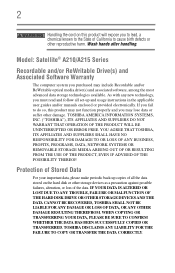
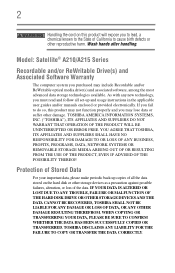
...TOSHIBA, ITS AFFILIATES AND SUPPLIERS SHALL HAVE NO RESPONSIBILITY FOR DAMAGE TO OR LOSS OF ANY BUSINESS, PROFITS, PROGRAMS, DATA, NETWORK SYSTEMS OR REMOVABLE STORAGE MEDIA ARISING OUT OF OR RESULTING FROM THE USE OF THE PRODUCT, EVEN IF ADVISED OF THE POSSIBILITY THEREOF.
Model: Satellite® A210/A215... HARD DISK DRIVE OR OTHER STORAGE DEVICES AND THE DATA CANNOT BE RECOVERED, TOSHIBA SHALL...
Toshiba Online Users Guide for Satellite A215 - Page 3
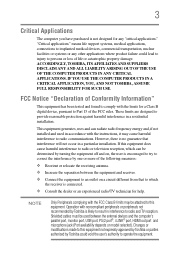
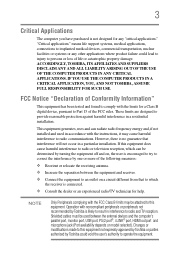
...energy and, if not installed and used between the equipment and ...used in accordance with noncompliant peripherals or peripherals not recommended by Toshiba could lead to injury to persons or loss of the FCC rules. Shielded cables must be attached to this equipment not expressly approved by Toshiba or parties authorized by Toshiba is likely to result in a residential installation...
Toshiba Online Users Guide for Satellite A215 - Page 5


...know...repair or limited warranty information, please contact Toshiba Corporation, Toshiba...use a computer or other electronic device, including Fax machines, to send any message unless such message clearly contains in advance that you to make any other entity, or individual. (The telephone number provided may be advised of your fax transmission, refer to the fax software instructions installed...
Toshiba Online Users Guide for Satellite A215 - Page 6
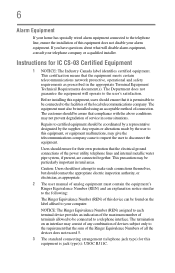
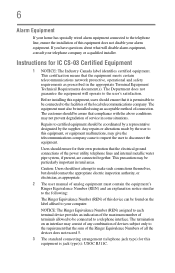
..., telephone lines and internal metallic water pipe system, if present, are connected together.
Repairs to certified equipment should ensure for their own protection that the sum of the Ringer Equivalence... electrical ground connections of this device can be found on an interface may be installed using an acceptable method of service in some situations. Caution: Users should not attempt ...
Toshiba Online Users Guide for Satellite A215 - Page 9
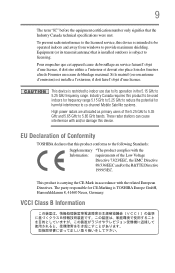
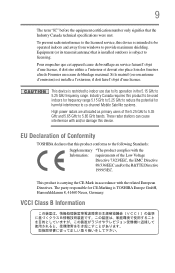
.... EU Declaration of Conformity
TOSHIBA declares that is installed outdoors is restricted to indoor use due to 5.85 GHz bands. VCCI Class B Information The party responsible for CE-Marking is intended to be used indoors for frequency range 5.15 GHz to 5.25 GHz to reduce the potential for harmful interference to co-channel Mobile Satellite systems. High power...
Toshiba Online Users Guide for Satellite A215 - Page 12
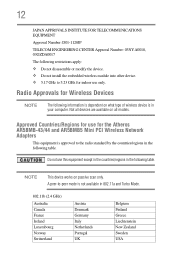
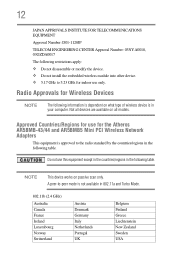
...
This equipment is not available in 802.11a and Turbo Mode.
802.11b (2.4 GHz)
Australia Canada France Ireland Luxembourg Norway Switzerland
Austria Denmark Germany Italy Netherlands Portugal UK... or modify the device. ❖ Do not install the embedded wireless module into other device. ❖ 5.17 GHz to 5.23 GHz for indoor use this equipment except in the countries/regions in the following...
Toshiba Online Users Guide for Satellite A215 - Page 26
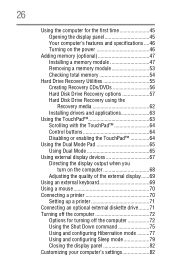
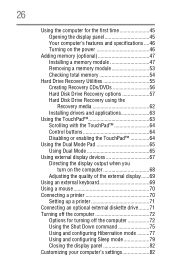
... 55 Creating Recovery CDs/DVDs 56 Hard Disk Drive Recovery options 57 Hard Disk Drive Recovery using the Recovery media 62 Installing drivers and applications 63
Using the TouchPad 63 Scrolling with the TouchPad 64 Control buttons 64 Disabling or enabling the TouchPad 64
Using the Dual Mode Pad 65 Using Dual Mode 65
Using external display devices 67 Directing the...
Toshiba Online Users Guide for Satellite A215 - Page 41


..." on page 70)
❖ Connect an optional external disk drive (see "Connecting an optional external diskette drive" on page 71)
❖ Install an ExpressCard (see "Using an ExpressCard™" on page 134) (available on your desktop or go to the Toshiba Web site at www.register.toshiba.com at that time, you periodic updates, announcements...
Toshiba Online Users Guide for Satellite A215 - Page 63
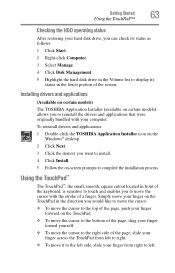
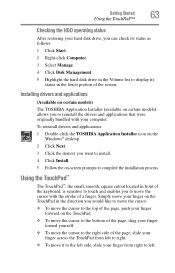
... the TouchPad in the lower portion of the screen. Installing drivers and applications
(Available on certain models)
The TOSHIBA Application Installer (available on certain models) allows you can check its status as follows:
1 Click Start.
2 Right-click Computer.
3 Select Manage.
4 Click Disk Management.
5 Highlight the hard disk drive in the Volume list to display its status in...
Toshiba Online Users Guide for Satellite A215 - Page 72


Options for turning off the computer
Depending on the operating system installed, you have more than one of the computer's USB ports.
(Sample Illustration)... accessed, you are off your computer's internal hardware (such as memory). If you are using it for a while. If you turn off the power while a disk/disc is a good idea to turn off your work. Make sure the system indicator panel...
Toshiba Online Users Guide for Satellite A215 - Page 90


...Windows® Explorer
If a program is not listed in "Local Disk (C:)."
6 In the left part of the window, double-click wordpad. To use this method, you pause with .exe). The operating system opens..., double-click Accessories.
This example opens WordPad using Windows® Explorer.
1 Click Start, and then All Programs.
NOTE
If you should know the file name and location of the program's...
Toshiba Online Users Guide for Satellite A215 - Page 128
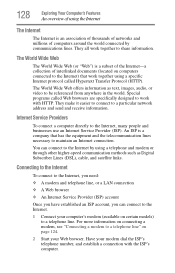
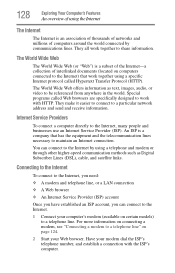
... computer directly to a particular network address and send and receive information.
128
Exploring Your Computer's Features
An overview of using the Internet
The Internet
The Internet is an ... Digital Subscriber Lines (DSL), cable, and satellite links. They make it easier to connect to the Internet, many people and businesses use an Internet Service Provider (ISP).
Special programs...
Toshiba Online Users Guide for Satellite A215 - Page 133


...documentation that no applications or system services are using the card.
1 Prepare the card for your computer
Some PC Cards are ready to use as soon as hard disk cards, network cards, and SCSI adapters, ...Notification Area and then selecting the card or device you to removing it. Others, such as you install them.
If the system is unable to prepare the card for safe removal, a message will ...
Toshiba Online Users Guide for Satellite A215 - Page 188
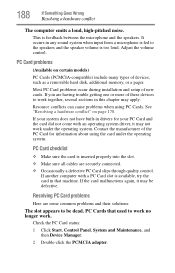
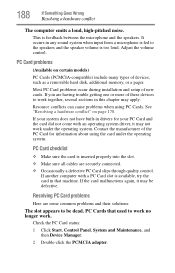
...Click Start, Control Panel, System and Maintenance, and then Device Manager.
2 Double-click the PCMCIA adapter.
Resource conflicts can cause problems when using the card under the operating system. Contact the manufacturer of new ...page 178. Most PC Card problems occur during installation and setup of the PC Card for your PC Card and the card did not come with a PC Card slot is fed to be...
Toshiba Online Users Guide for Satellite A215 - Page 190
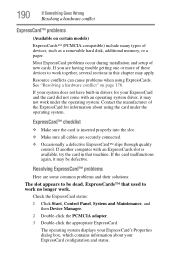
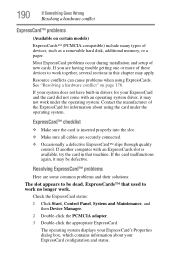
... can cause problems when using the card under the operating system.
Most ExpressCard problems occur during installation and setup of devices, such as a removable hard disk, additional memory, or...the ExpressCard status:
1 Click Start, Control Panel, System and Maintenance, and then Device Manager.
2 Double-click the PCMCIA adapter.
3 Double-click the appropriate ExpressCard. ExpressCard™...
Toshiba Online Users Guide for Satellite A215 - Page 197
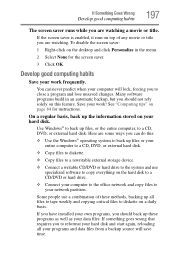
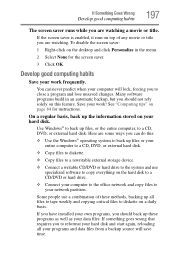
... Select None for instructions.
Save your data files. Use Windows® to close a program and lose unsaved changes. If you have installed your own programs, you to back up the information ...or title. See "Computing tips" on your entire computer to a CD, DVD, or external hard disk.
❖ Copy files to diskette.
❖ Copy files to a rewritable external storage device.
&#...
Toshiba Online Users Guide for Satellite A215 - Page 227
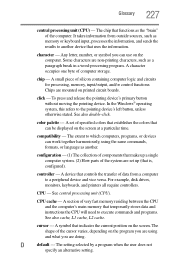
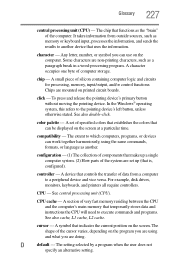
...between the CPU and the computer's main memory that uses the information. Chips are non-printing characters, such as memory or keyboard input, processes the information, and sends the results to another . click -
cursor - ...screen. CPU cache -
See also double-click. D
default - For example, disk drives, monitors, keyboards, and printers all require controllers. CPU -
Toshiba Online Users Guide for Satellite A215 - Page 229
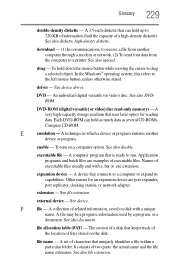
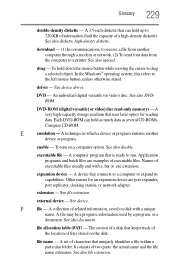
... information (half the capacity of characters that uses laser optics for an expansion device are examples of executable files. enable - To turn on disk with a .bat or .exe extension....
A technique in which a device or program imitates another computer through a modem or network. (2) To send font data from the computer to drag a selected object. DVD-ROM (digital versatile [or video] disc...
Toshiba Online Users Guide for Satellite A215 - Page 231
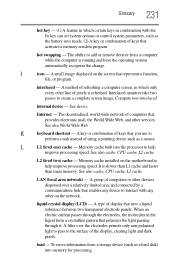
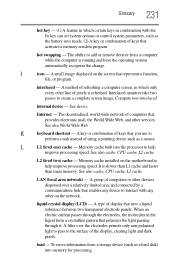
.... load - interlaced - A key or combination of keys that you use to
perform a task instead of using a pointing device such as a hard disk) into the processor to help improve processing speed. See also cache,...passes to the surface of the display, creating light and dark pixels. Memory cache installed on the screen that polarizes the light passing through it.
L2 (level two) cache ...
Toshiba Online Users Guide for Satellite A215 - Page 235
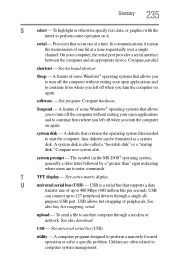
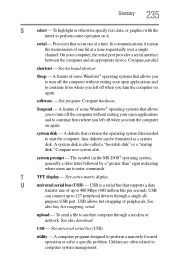
... computer through a single all-
T
TFT display - purpose USB port. To send a file to continue from where you left off the computer without exiting your computer..."bootable disk" or a "startup disk." USB -
A computer program designed to 127 peripheral devices through a modem or network.
shortcut - Any diskette can connect up to computer system management.
Processes ...
Similar Questions
How To Reset Bios Password On Toshiba Satellite A215-s7437
(Posted by iactygfo 9 years ago)
How To Remove Bios Password On Toshiba Satellite A215-s7437
(Posted by josuans 9 years ago)
How To Reset A Toshiba Satellite A215-s4697 With Vista To Factory Settings
without disk
without disk
(Posted by t0nAhamm 10 years ago)
How To Replace Boot Manager For Toshiba Satellite L305-s5955
(Posted by b3nroSl 10 years ago)
How Do You Reset A Power On Password For A Toshiba Satellite A215-s7437
when i turn on my laptop it is asking for a password and i forgot it
when i turn on my laptop it is asking for a password and i forgot it
(Posted by quet 12 years ago)

