Toshiba A215 S5839 Support Question
Find answers below for this question about Toshiba A215 S5839 - Satellite - Athlon 64 X2 1.9 GHz.Need a Toshiba A215 S5839 manual? We have 1 online manual for this item!
Question posted by MRROBDOGGLA323 on December 2nd, 2011
Toshiba Sat A215-s5839 Screen Don't Work
THE SCREEN DONT TURN ON WOULD IT BE THE HARD DRIVE ?IF SO HOW WOULD I FIND OUT AND FIX THE PROBLEM?
Current Answers
There are currently no answers that have been posted for this question.
Be the first to post an answer! Remember that you can earn up to 1,100 points for every answer you submit. The better the quality of your answer, the better chance it has to be accepted.
Be the first to post an answer! Remember that you can earn up to 1,100 points for every answer you submit. The better the quality of your answer, the better chance it has to be accepted.
Related Toshiba A215 S5839 Manual Pages
Toshiba Online Users Guide for Satellite A215 - Page 2
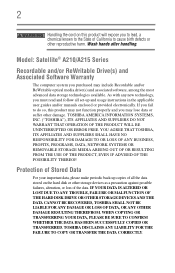
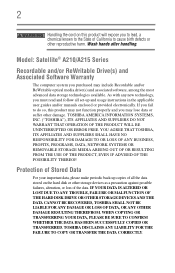
...Satellite® A210/A215 Series
Recordable and/or ReWritable Drive(s) and Associated Software Warranty
The computer system you may include Recordable and/or ReWritable optical media drive(s) and associated software, among the most advanced data storage technologies available. TOSHIBA AMERICA INFORMATION SYSTEMS, INC. ("TOSHIBA...of all the data stored on the hard disk or other storage devices as a...
Toshiba Online Users Guide for Satellite A215 - Page 30
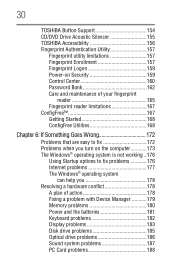
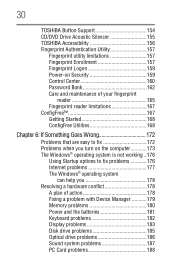
... is not working ..176
Using Startup options to fix problems 176 Internet problems 177 The Windows® operating system
can help you 178 Resolving a hardware conflict 178
A plan of action 178 Fixing a problem with Device Manager ...........179 Memory problems 180 Power and the batteries 181 Keyboard problems 182 Display problems 183 Disk drive problems 185 Optical drive problems 186...
Toshiba Online Users Guide for Satellite A215 - Page 53


...If your hard drive for errors or defragment the drive. Getting ...the memory module slot cover.
The computer could be a sign that you turn it is highlighted, then press Enter.
In either of the Safe Mode ...the memory module. You can damage the computer and the memory module. NOTE The following screen may appear when you may need to remove a memory module:
1 Complete steps 1-8 in...
Toshiba Online Users Guide for Satellite A215 - Page 56


... DVDs).
(Sample Image) Recovery Disc Creator screen
The Toshiba Global Support Centre in the United States is (800) 457-7777, outside the United States it is not writable, contact Toshiba Customer Support to obtain the Recovery media for your system. If your computer. 56
Getting Started
Hard Drive Recovery Utilities
Creating Recovery CDs/DVDs
Depending...
Toshiba Online Users Guide for Satellite A215 - Page 57
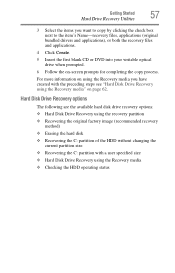
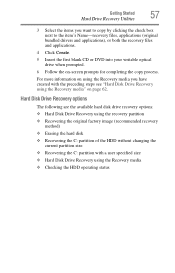
... ❖ Recovering the C: partition with the preceding steps see "Hard Disk Drive Recovery using the Recovery media ❖ Checking the HDD operating status Getting Started
Hard Drive Recovery Utilities
57
3 Select the items you have created with a user specified size ❖ Hard Disk Drive Recovery using the Recovery media" on -screen prompts for completing the copy process.
Toshiba Online Users Guide for Satellite A215 - Page 58


... on the computer. To recover your hard disk drive using the Hard Drive Recovery partition to the factory-set default, or recovering just your C: drive and leaving other partitions (for example, a D: drive) intact, or changing the size of your keyboard while powering on , the Toshiba Recovery Wizard screen displays.
(Sample Image) Toshiba Recovery Wizard screen
3 Select one of Factory Default...
Toshiba Online Users Guide for Satellite A215 - Page 59


... sure to save your work to external media before proceeding.
3 Click Next to external media first.
1 On the Toshiba Recovery Wizard screen, select Recovery of box state deletes all data will be lost .
A confirmation message displays reminding you that the HDD has been recovered.
4 Press any key on the hard disk drive and your information...
Toshiba Online Users Guide for Satellite A215 - Page 60


... begin deleting the HDD. To delete the data and partitions from your hard disk:
1 On the Toshiba Recovery Wizard screen, select Erase the hard disk, and then click Next.
2 The next screen lists the two methods you can choose:
❖ Delete all of your work to external media before proceeding.
4 Click Next to delete all data...
Toshiba Online Users Guide for Satellite A215 - Page 61
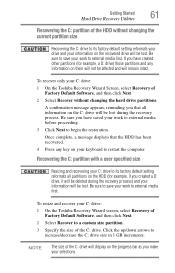
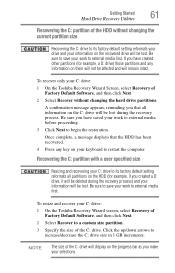
...) and your selections.
To resize and recover your C: drive:
1 On the Toshiba Recovery Wizard Screen, select Recovery of Factory Default Software, and then click Next.
2 Select Recover without changing the current partition size
Recovering the C: drive to begin the restoration. Be sure to save your work to external media before proceeding.
3 Click Next to its...
Toshiba Online Users Guide for Satellite A215 - Page 62
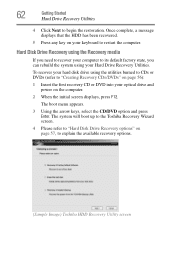
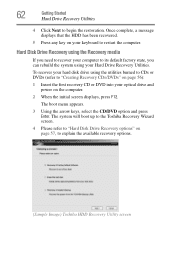
62
Getting Started
Hard Drive Recovery Utilities
4 Click Next to explain the available recovery options.
(Sample Image) Toshiba HDD Recovery Utility screen
Hard Disk Drive Recovery using the Recovery media
If you need to recover your computer to its default factory state, you can rebuild the system using the utilities ...
Toshiba Online Users Guide for Satellite A215 - Page 73
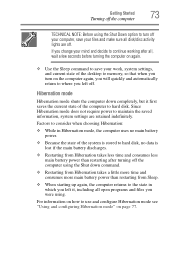
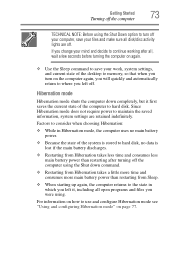
..., but it , including all , wait a few seconds before turning the computer on again.
❖ Use the Sleep command to continue working after turning off the computer using . For information on how to use and...left off.
If you left it first saves the current state of the system is stored to hard disk, no main battery power.
❖ Because the state of the computer to the state ...
Toshiba Online Users Guide for Satellite A215 - Page 94


... an optional external diskette drive is the one time, use the Microsoft® Windows® backup program preinstalled on restoring files.
You may take a considerable amount of time and multiple CDs/DVDs.
94
Learning the Basics
Backing up your work
To restore information from your backup media to your hard disk, use the...
Toshiba Online Users Guide for Satellite A215 - Page 103
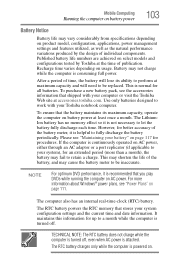
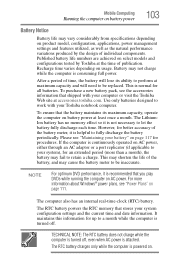
...AC power, either through an AC adaptor or a port replicator (if applicable to work with your Toshiba notebook computer. The RTC battery charges only while the computer is continuously operated on AC...meter, it is turned off , even when AC power is attached. If the computer is powered on usage.
TECHNICAL NOTE: The RTC battery does not charge while the computer is turned off . Recharge...
Toshiba Online Users Guide for Satellite A215 - Page 111


...Power Options window
2 Select an appropriate plan for battery notification levels, hard drive power save the plan changes you have performed.
This screen allows you want to save time, etc. You can choose a ...predefined Power Plan or select your own custom plan.
3 Click Create a Power Plan to access settings for your work ...
Toshiba Online Users Guide for Satellite A215 - Page 144


... you to reinstall the drivers and applications that were originally bundled with your selections.
(Sample Image) TOSHIBA Application Installer selection screen
4 Click Install, then follow the on the Windows® desktop.
2 Click Next.
(Sample Image) TOSHIBA Application Installer screen
3 Click the item(s) you want to complete the installation process. To reinstall drivers and applications...
Toshiba Online Users Guide for Satellite A215 - Page 150


... the window. 5 When formatting is used to format SD™ cards used with the Bridge Media Adapter slot.
The TOSHIBA SD Memory Card Format screen appears.
(Sample Image) TOSHIBA SD Memory Card Format screen
2 Select the drive corresponding to the SD memory card. 3 Select the formatting option:
❖ Quick Format ❖ Full Format 4 Click Start...
Toshiba Online Users Guide for Satellite A215 - Page 153


... the Fn key and press 2;
To zoom in /out hot keys (see "Changing screen resolution" on the desktop
To access the TOSHIBA Zooming Utility:
1 Click Start, All Programs, Toshiba, Utilities, and then Toshiba Zooming Utility. to select which applications will now work with the applications you selected. You may select all applications or any subset...
Toshiba Online Users Guide for Satellite A215 - Page 176
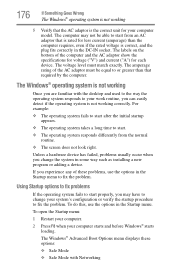
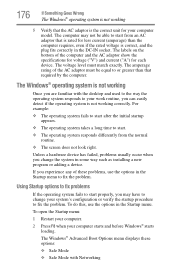
... system is not working correctly. The labels on the bottom of the AC adaptor must match exactly.
The amperage rating of the computer and the AC adaptor show the specifications for voltage ("V") and current ("A") for less current (amperage) than that required by the computer. Using Startup options to fix problems
If the operating...
Toshiba Online Users Guide for Satellite A215 - Page 197
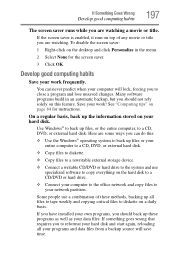
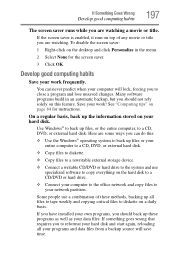
....
❖ Copy files to diskette.
❖ Copy files to a rewritable external storage device.
❖ Connect a writable CD/DVD or hard drive to your work frequently.
If the screen saver is enabled, it runs on the desktop and click Personalize in an automatic backup, but you are watching a movie or title. Save your network ...
Toshiba Online Users Guide for Satellite A215 - Page 200
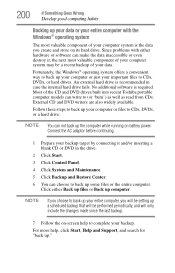
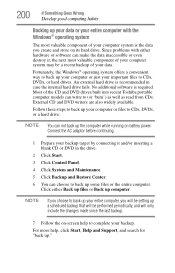
...drives built into recent Toshiba portable computer models can write to CDs, DVDs, or hard drives...hard drive. Since problems...screen help , click Start, Help and Support, and search for "back up." No additional software is recommended in the drive.
2 Click Start.
3 Click Control Panel.
4 Click System and Maintenance. 5 Click Backup and Restore Center.
6 You can choose to CDs, DVDs, or a hard drive...
Similar Questions
Satellite C75d Hard Drive Replacement
How do I replace the hard drive on a Satellite C75D?
How do I replace the hard drive on a Satellite C75D?
(Posted by stanf 7 years ago)
Toshiba Satellite C655 Screen Wont Turn On
(Posted by fadrijkfein 10 years ago)
Screen Dont Work
The computer makes noise but the screen dont do antthing just black screen, It did have a virus bef...
The computer makes noise but the screen dont do antthing just black screen, It did have a virus bef...
(Posted by tommydnash 11 years ago)
Hdmi Port?
I have a Toshiba Satellite A215 S5839 and I was worndering if it had a HDMI port? I can't seem to fi...
I have a Toshiba Satellite A215 S5839 and I was worndering if it had a HDMI port? I can't seem to fi...
(Posted by hailsatan666999 11 years ago)

