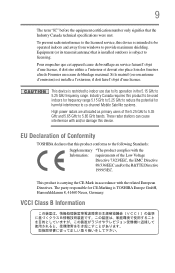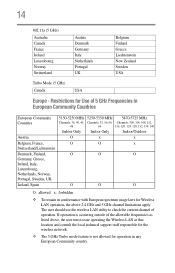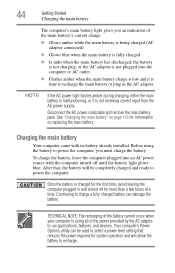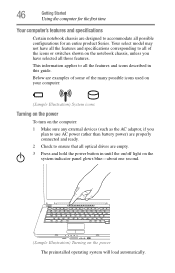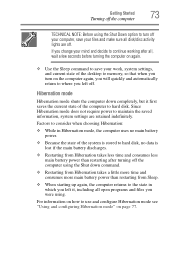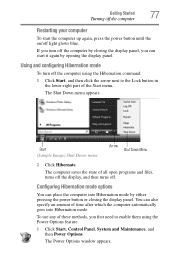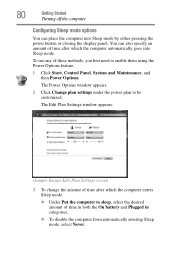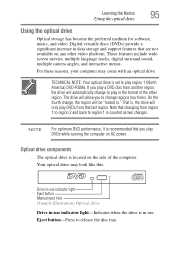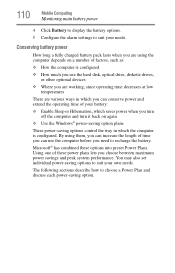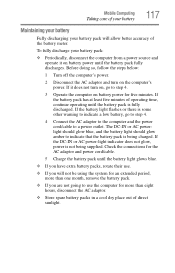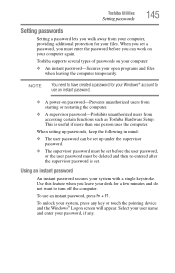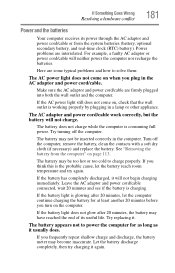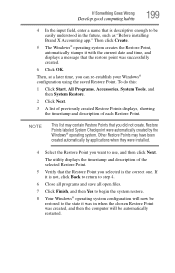Toshiba A215-S4817 Support Question
Find answers below for this question about Toshiba A215-S4817 - Satellite - Turion 64 X2 1.9 GHz.Need a Toshiba A215-S4817 manual? We have 1 online manual for this item!
Question posted by salonatokaniman on November 20th, 2011
Power On For 2 Or 3 Minutes And Automatically Off
when i turn on the power, it running ok for about 2 to 3 minutes and it automatically power off but the battery still on,
i re-install the Dell operating system it's running but cannot complete the isntallation, so after that when i re start up again and this is the error messages always come up on screen
for realtek RTL8100E/8101E Fast Eternet Network Adapter v1.02 (060529)
PXE-E61:Media test failure, check cable
PXE-M0F: Exiting PXE ROM
Current Answers
Related Toshiba A215-S4817 Manual Pages
Similar Questions
For Realtek Rtl8100e18101e Fast Ethernet Network Adapter V1.02 (060510) Error M
I replaced the hard drive in my Toshiba Satellite Laptop and now it will not boot. I gives the erro...
I replaced the hard drive in my Toshiba Satellite Laptop and now it will not boot. I gives the erro...
(Posted by stutac2 8 years ago)
Can't Find Network Adapter For Satellite C850d-st3n01 With Windows 7.
I recently downgraded a Toshiba Satellite C850D-ST3N01 from Windows 8 to 7, and now I'm unable to co...
I recently downgraded a Toshiba Satellite C850D-ST3N01 from Windows 8 to 7, and now I'm unable to co...
(Posted by stickLion 9 years ago)
Power/battery Problems?
I haven't even had this computer for a year and all of a sudden my battery will not hold a charge.I'...
I haven't even had this computer for a year and all of a sudden my battery will not hold a charge.I'...
(Posted by haleybug91 11 years ago)
Error Message When Installing Fax Modem Driver
I am trying to use my Windows Fax and Scan program. I downloaded the modem from the Toshiba website....
I am trying to use my Windows Fax and Scan program. I downloaded the modem from the Toshiba website....
(Posted by ggklevy7 11 years ago)